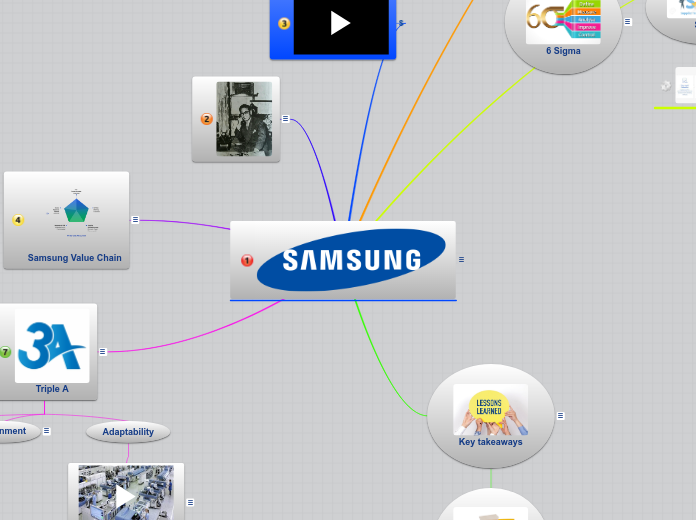Lesson 1: What is a digital footprint?
Lesson 9: How does legislation affect digital footprint?
There are not many ways that can help protect footprints and if there is a way, it may work temporarily
Some technology specific laws will improve the users browsing experience without having cookies
Some countries have laws that protect data such as medical records, financial records and etc
Lesson 8: What Dynamics are at Work in the World of Digital Footprints?
Dynamic of convenience is the convenient use of the internet but people can invade your privacy if you use this.
Economic dynamic gives service providers a strong incentive to collect data, even if you are good at managing your digital footprint, you still have to rely on this
Cultural dynamic is the difference of how countries control their internet and internet users
There are 3 types of dynamics. 1. Cultural Dynamic 2. Economic dynamic and 3. Dynamic of Convenience
Lesson 7: Who is tracking me and how do they do it?
These entities will still be able to guess who are based on your browser history
They are looking at what websites you click on and use your location to advertise things near where you lie.
There three main types of entities that are tracking you. Advertisers, Publishers and Aggregators
Lesson 6: How can I manage my digital footprint?
There are 4 layers of managing your digital footprint
1. Understanding basic issues
Review information on how privacy tools and how to use them or review things such as how people get into your footprint and prevent that
2. Develop your basic "hygiene habits"
3. Become a sophisticated user of the internet
Have a different credit card for online shopping and another for something else. Have a different email address for home and another for work. Be mindful on what you post on social media because it is more public than you think
4. Find and use privacy enhancing tools
Lesson 5: Do different devices makes digital footprints?
Desktop computers primarily leave their footprints through web browsers
Smartphones location aware meaning by default, the location is always on and it knows where you are
Smartphones are also personal devices with all your information attached to it, meaning if someone were to look into your footprint, they would see everything including credit cards, passwords, and etc
Lesson 4: Are digital footprints a problem?
Looking into digital footprints can reduce public trust such the freedom of expression and freedom of action
The data can also be used for malicious reasons; whether it'd be financial, criminal or etc
One of the side effects is a loss of privacy; for example, if you saw an advertisement for something you looked, it means someone has been sharing your footprint with the advertisers
Lesson 3: What is the Economic Bargain For Internet Users?
The trade for you to view their content, advertisements, servers and networks is the essential economic bargain on the internet.
Even if you pay a subscription for a service, it will not guarantee that your personal information is protected
Advertisers and marketers have grown dependent on the power digital footprints have given them
Lesson 2: Why did we start leaving such big footprints?
Linkability is the analysis of online privacy, which meansit erodes privacy
Cookies are placed on people's web browsers and every time they click on a website, you're leaving more and more footprints
Each time you visit a website, you reveal some information about yourself to the web owner such locations, IP address, and etc
It is all the stuff you leave behind on the internet such as comments, calls, emails and etc
This can be left behind whenever you look at shopping websites, or whenever you go on social media
This allows companies or employers to look into your background