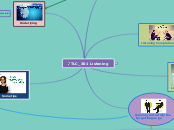Modes
Startup
File System Structure
Connection / Listening Ports
Find user/process making connection or listening on port:
- lsof -RPni :{XX}-replace XX with port number
- lsof -Pnp {PID}-list verbose process associated with the process.
netstat -lntp
List listen TCP, don't resolve port numbers, show program.
netstat -antp
List all TCP, don't resolve port numbers, show program.
netstat -lnp
Listening ports, don't resolve port numbers, show program.
netstat -anp
List all, don't resolve port numbers, show programs.
ss
Displays stats for PACKET, TCP, UDP, DCCP, RAW, and Unix domain sockets
Validity of Processes /proc
- recognize unusual names-takes time and experience
- Services/programs run from unusual directories
-pwdx- gets current working directory of process
ls -l /proc/{PID}/cwd
ps auxwwwe
ps -ef-get PID with:
ls -l /proc/PID/exe-find the path and binary from where it was invoked.
Aptitude/APT
Installs programs from repository
- Package management:
- Search and install packages:
- apt-cache search {text}
- apt-get install {packagename}
Boot Configuration Files
Busybox-init
Popular in embedded devices,
https://busybox.net/FAQ.html
https://busybox.net/about.html
SystemD
- systemctl get-default-default target
- systemctl list-dependencies-show tree of dependencies
- systemctl list-units --type service-state of services
- systemctl lit-units --type target-state of targets
- systemctl list-unit-files-show services and their startup states
Features
- Simpler boot process as compared to the init.
- Systemd provides concurrent and parallel process of system boot so it ensures better boot speed.
- Processes are tracked using control groups, not by PID's
- Improved ways to handle boot and services dependencies.
- Capability of system snapshots and restore
- Monitoring of started services; also capable of restarting any crashed services
- Includes systemd-login module to control user logins.
- Ability to add and remove components
- Low memory foot prints and ability for job scheduling.
- Journald module for event logging and systlogd module for system log.
- Protected services (ex: unable to kill auditd)
- Logs managed and viewed with journalctl
- journalctl -b-view logs since last boot
- journalctl --since "207-01-10" --until "2017-01-11 03:00"
Targets & Units
- Instead of runlevels System D uses terms called targets (runlevels) and units (services): default.target is the default runlevel (equivalent to initdefault in the inittabe).
- Links to the targets are in /etc/systemd/system.
- Targets and units in /usr/lib/systemd/system/.
- System D managed with systemctl
- systemctl status {servicename} (ex ssh.service)
- systemctl stop {servicename}
- systemctl start {servicename}
- systemctl disable {servicename}
- systemctl enable {servicename}
Sys V Init
- /etc/inittab
- Default runlevel is determined by the initdefault label
- id:5:initdefault
- Each line in inittab has an action
- sysint-executed at system boot
- respawn-restared when terminated (gettys)
- once-executed a single time when run level entered
- wait-executed when run level is entered, int waits for termination to continue
- Lines in the file are borken into:
- id:rstate:action:process
- s2:23:wait:/sbin/rc 2-id is s2, runlevels 2 or 3, wait action, execute '/sbin/rc/ 2'
- /etc/rc#.d folders
- K and S scripts (uppercase, scripts beginning with a lowercase k or s are ignored)
- Scripts typically link back to scripts in /etc/init.d/
- When a runlevel is changed, first all 'K' scripts are executed in numeric order, then all 'S' scripts are run
- Runlevels 0(halt) and 6 (reboot) will only stop scripts, so 'S' scripts are run with the stop command
- Not all Linux flavors of Sys V init follow this pattern, some only run K scripts when a lower runlevel is changed to.
Runlevels
- Sysv Init Runlevel Programs
- /etc/rcX.d where X is the runlevel
- Changing Runlevel
- telinit 3-change to runlevel 3
6-Reboot
5-Xll (GUI)
Start the system normally with appropriate display manager (with GUI), same as runlevel 3 + display manager.
4-Unused or experimental
For special purposes.
3-Full multiuser mode, with networking
Starts the system normally.
2-Multiuser, without networking
Does not configure network interfaces and does not export network services.
1-Single user mode
Mode for administrative task.
0-halt
Shuts down the system.
Sys Changes after Mod of Boot Config File
- Start of post kernel boot process
- Looks at the /etc/inittab file to decide the Linux run level.
- Available run levels 0 through 6
- Init identifies the default init level from /etc/inittab and uses that to load all appropriate program.
- Execute 'grep initdefault /etc/inittab' on a sysv init system to identify the default run level
- Set system time from time stored in harware
- Mount file systems defined in /etc/fstab
- Starts the configuration of the environment for the system/users.
Openrc
Extension of Sys V Init, adds parallel service startup, and dependency based boot.
Cron-Recurring Jobs
- Some crons use an extended cron which as Y after day of the week in the range of 1900-3000.
- Edit your own cron file /var/spool/cron/crontabs
- crontab -e opens user crontabe in a text editor
- System cron entries ls -d /edtc/cron*
https://crontab.guru/
Minute, Hour, Day of the Month, Month of the Year, Month of the Week.
Linux Key Files
SETUID/SETGID
Why Does it Mater
When bash is invoked as an interactive login shell, or as a non-interactive shell with the --login option, it first reads and executes commands from the file /etc/profile, if that file exists. After reading that file, it looks for ~/.bash_profile, ~/.bash_login, and ~/.profile, in that order, and reads and executes commands from the first one that exists and is readable
When an interactive shell that is not a login shell is started, bash reads and executes commands from /etc/bash.bashrc and ~/.bashrc
Persistence
Also applies to any aliases, functions, scripts, etc. running from these file locations.
man bash | grep -EA48 "^INVOCACTION"
clarifies the interactive vs. non-interactive shell env. files
~/.profile
File applies only to login shells.
~/.bashrc
files applies only to BASH non-login shells
/etc/profile
File applies only to Bourne and BASH compatible shells; SETS $PATH VAR:echo $PATH | tr':''\n'
/etc/bash.bashrc
file applies only to interactive BASH shell
Kernel Comparison
Linux File Structure
Shell Differences
CCTC-Linux
Shell
File System
df -t, filesystem disk usage.
find / -maxdepth 1 -type d, filesystem information (main)
File Permissions
Sticky
When set on a directory only the owner of the file can delete or rename files in that directory. (used for directory only)
Uppercase "T" indicates the execute bit IS NOT set, lowercase "t" execute bit is set.
Set Group Identification (SGID)
Program set with SGID runs under the security context of the group of the program.
Uppercase "S" indicates the execute bit IS NOT set, lowercase "s" execute bit IS set.
Set User Identification (SUID)
Program with SUID runs under the security context of the user (owner) of the program
Uppercase "S" indicates the execute bit IS NOT set, lowercase "s" execute bit IS set.
Filesystem Ownership
ls -la-Show owner:group
chown-Change owner
chown {owner}:{group}{file}-Usage
chgrp {group}{file}-Usage
getent gets global config files
getent -help, get entries from Name Service Switch libraries
getent group, show all the groups
getent password
getent {group, sudo), show sudo group output only
File System Timestamps
EXT4
crtime: creation time
EXT3
- mtime: Modified time - time file content was last modified
- atime: Access time - time the file was last accessed (persistent for 24hrs)
- ctime: Change time - time of inode record change (file attribute changes: size, location, type, etc.)
What is Inode
- A Unix file is "stored" in two different parts of the disk - the data blocks and the inodes
- The data blocks contain the "contents" of the file. The information about the file is stored elsewhere - in the inode.
- The inode contains the following pieces of information:
- Owner ID
- Group ID
- Size of file
- Number of hard links to the file
- Time last accessed
- Time last modified
- Time inode last modified
ls -i: list the inode of a file
An iode is a data structure on a filesystem on Linux and other Unix-like operating systems that stores all the information about a file except its name and its actual data.
http://www.linfo.org/inode.html
Mouting Filesystem
mount -t {device} {dir}
unmount {device}
File System Types
File System Information (main)
find / -maxdepth -type d
sysfs
Pseudo file system providing information about kernel, hardware, device drivers.
Designed to add structure to the old procfs systems
Pseudo file system
tmpfs
Appears as a mounted volume, but is actually stored in volatile memory
/var/run on older distributions, /run on newer.
Temporary file storage
ext3/4
Hard Drive partitioning format
Dynamic File Systems
/dev
Device directory that is dynamically populated by udev (FKA devfs)
/tmp
Information about processes, connections, and some hardware.
Pseudo File Systems
/sys
Information about the system (hardware)
/proc
Information about processes, connections and some hardware.
Bash Order of Evaluation
- Shell reads commands from a file (script) or directly from the user's terminal.
- Initial job of the parsing engine is lexical analysis: to separate the stream of characters into words and apply meaning to the results. The word (token) is the base unit which the parser operates. Words are sequences of characters separated by metacharacters, which include simple separators like spaces and tabs, or characters that are special to the shell language, like semicolons and ampersands. Alias Expansion is performed at this step.
- Shell parses (analyzes and substitutes) the tokens into simple (cat file) and compound commands (if..then..fi).
- Bash performs various shell expansions, breaking the expanded tokens into list of filenames and commands and arguments.
- Brace expanision-echo {1...3}
- Tilde expansion is used to expand to several specific pathnames.
- home directories: echo ~
- current working directory: echo ~+
- previous working directory: echo~-
- Parameter and variable expansion
- word="car" echo $word echo ${word}s
- command substitution
- 'command' $(command)
- thedate=$(date)
- Arithmetic expansion
- a='expr $z + 3'
- a=$(($z+3))
- Work splitting
- IFS-Internal Field Separator <SPACE><TAB<>NEWLINE>
- After (Parameter, command, and arithmetic) expanision bash scans the results of IFSs.
- The IFS variable holds characters that bash sees as a word boundaries.
- Filename expansion
- echo "hello" > Middleton
- cat Midd*
- Redirection is performed if necessary, redirection operators and there operands are removed from the argument list.
- Commands are xecuted.
- Shell functions
- Builtin commands
- Hash table
- Path Variable
- Optionally the shell waits for the command to complete and collects its exit status.
CMD
Path
Hash
Builtin
Prep
Expansion
Alias
Redirection
Commands to Know
File Information
locate -e find
only if it exists
locate -i find
Returns EVERY file name containing "find" in the filename; case insensitive.
Compressed Files
zgrep
bzgrep
Search possibly compressed files for a regular expression.
Information Gathering / Help
{command} -h
{command} --help
whereis
if in $PATH
View binary path AND manpage path
-h / --help
Displays the most used switches/options for the chosen command
man
Displays the manual for a command, automatically paged using more:
Example: man -s 7 {command}
man -k {command}
manpath | tr':' '\in'
apropos-Each manual page has a short description, searches for keywords. (Non-Built in commands)
Boolean Logic
Semi-Colon ;
Executes next command unconditionally / regardless of the xit status
Example: ping -c4 127.0.0.1; echo "All done"
Logical/Operator &&
Executes next command only if the previous command succeeded / exit status of 0
Example: cd /tmp is && echo "it works"
cd /fakedire && ls && echo "It works"
NOT
Reverses input state
XOR
One of the inputs is true, but not both
OR
One of the inputs is true
AND
Both inputs are true
put a process in the foreground
put a process in the background
To put in the background hit CTRL-Z
%1
an alternate way of listing your own processes
kill
send a signal to noe or more processess to stop it
Kill 1 or %1 (saved job)
ps
list the processes running on the system
History
echo $HISTFILE
/home/username/.bash_history
echo $HISTFILESIZE
2000 (example)
echo $HISTSIZE
1000 (example)
$HISTFILESIZE
Determines the amount of lines saved to ~/.bash_history upon session exit.
$HISTSIZE
$HISTFILE
alias
unalias
type
type {Command}, evaluates bash order of evaluation to determine the first instance of the command
type -a{command}, shows all instances of command in the order of bash evaluation
hash
hash, displays bash's hash table (Recently executed commands)
hash -r, clear bash's hash table
which
which {nc,netcat}, evaluates the PATH in order and displays the first instance of the command if it exists
which -a{command}, evaluates the PATH in order and displays all instances of the command if it exists.
netcat
>ls /bin | grep netcat
>file /bin/netca*
Pipes
Named Pipe / FIFO
- Created with mkfifo command or mknod p command
- Exit on filesystem with a name
- Can be accessed by unrelated processes.
- Bi-directional
(FIFO, First In First Out)
Creates Named Pipes.
A named pipe has a file name on your file system and can be accessed by independent processes that were not spawned by the same parent process.
Unnamed Pipe: |
- Uni-directional
- Exists in RAM
- Opened at time of creation
Standard Streams
>> or 1>> / 2>&1
-to append rather than overwrite when redirecting.
-when redirecting standard error into standard output.
STDERR: Standard error
Output of a programs error handler, file descriptor 2
Represented as 2> when redirecting standard error to a file
STDOUT: Standard Output
Output of a program, file descriptor 1
Represented as 1> or > when redirecting standard output to a file
STDIN: Standard Input
Bash Mode
Input into a program, file descriptor 0
Represented as 0< or < when redirecting standard input from a file
Runs in the background.
Reads commands from user input.
Shell Types
Determining Shell Type (Shell options)
shopt login_shell
Shell Modes
Interactive
Interactive: reads commands from user input on a tty ($PS1 prompt variable is set)
Non-Interactive
Shells running scripts, can run in background.
Can't read Standard Input (STDIN)
Non-Login
Shell invoked from another shell
Started by a program without a login
Login
echo $0
Displays current shell.
Networking
SAMBA
- Allows windows file and printer sharing on Linux
- free
- Uses CIFS (Common Internet File System)
- Can create more overhead to configure
- Can be chanllenging to get working right
- Config file: /etc/samba/smb.conf
File Transfer Methods
tftp
ftp
scp
Telnet
- Can't transfer a file natively.
- Use SSH instead
- Netcat can transfer a file.
File transfer via telnet
uuencode/base64
uudecode/base64 -d
Program/protocol allows remote console connectivity; clear text protocol, uses port 23 by default.
Plain text
Basic Authentication
Gather Network Information
Enumerate Active Connections
watch
telnet
nc
nmap
route
Display routing table
arp
Display ARP table
ss & netstat
Display network conneciton info
ip & ifconfig
Display/configure network interface info
Network Super Servers
- Listen for network connection on behalf of another program.
- Hands off control of that connection to intended server.
- Help reduce memory load and improve security.
- There are two different super servers:
- inetd uses TCP wrappers to handle security
- xinetd has built in security features
- Servers that normally use super server: telnet, FTP, TFTP, rlogin, finger, POP, IMAP.
xinetd
- bind= <IP Address>: listens only on network interface for the service.
- only_from=<IP Addresses|Network>: accept connections only from IP addresses.
- no_access=<IP Addresses|network>: Deny connections only from IP addresses.
- access_times=hour:min-hour:min: sets time which users may access the server.
- banner=/usr/local/etc/deny_banner
inetd
Basic Network Services
smbd (samba)
Server Message Block Server Daemon
named (bind)
Dynamic Naming Service Server Daemon
dnsmasq, nscd
Name service cache Daemon
nfsd
iptables, nftables, ufw
Network filtering protocol service
snmpd
postfix, sendmail
Mail Server Daemon
sshd
nginx
High-performace HTTP server, reverse proxy, IMAP/POP3 proxy server
httpd (apache)
HTTP Daemon
ntpd
Network Time Protocol Daemon
Basic Network Commands
nslookup
Query internet name servers interactively.
dig
Interrogates DNS name servers.
host
DNS lookup utility.
netstat
Print network connection, routing tables, interface statistics, masquerade connections, and multicast memberships.
Socket
Network socket is an internal endpoint for sending or receiving data at a single node in a computer network.
Typical network socket format: (IP:Port): 1.2.3.4:25
Raw Socket
No layer checking done, it is up to the application using the raw socket ot interpret the data. RAW sockets are used as packet capture/sniffer programs as it captures "raw" data from the network interface card and passes it directly to the application.
Non-Raw Socket
Protocol stack processes its respective layer, performing address, checksum validation, removes its respective header and trailer and passes up the content to its immediate upper layer.
DNS
/etc/nsswitch.conf
Determines order of precedence.
Determines default order of precedence for DNS resolution.
/etc/resolv.conf
Name Server settings.
File that manages nameserver information.
/etc/hosts
List of hosts and associated IP's.
Central file that controls resolver setup (host.conf). Resides in /etc, tells resolver which services to use and in what order.
Logging & Auditing
Logs
find /var/log -maxdepth 1 -type f
Logs are managed by syslog daemon
systemctl status rsyslog.service
grep rsyslog /etc/rsyslog.conf
Logs About Logins
- Debian /var/log/auth.log or Red Hat /var/log/secure-store info about logins.
- /var/log/btmp-log tracks failed login attempts and is not human readable.
- Commands to use
- last -f /var/log/btmp-follow bad login attempts real time
- lastb - -shows all the bad logins attempts in btmp
- /var/run/utmp-log tracks who is currently using the system and is not human readable
- Commands to use
- last -f /var/log/utmp-follows logged in users
- who -shows who is logged into the system and how
- /var/log/wtmp-log tracks history of which users have logged into and out of the system and is not human readable.-can be used to determine when system was last rebooted or shutdown and by who.-identifies the tty user logged into and whether it was a local login or not and the remote IP used to connect
- Commands to use
- last-show most recently logged in users and if they are still connected
- last -x -show system shutdown entries and run level changes.
- /var/log/lastlog-database file recording the last login for each account.
- Commands to use
- lastlog -records last time account logged into system (console logins only)
System Calls
- Multiple system calls available to programs to create syslog or journald log entries.
- syslog() via libc
- sd_journal_print() via Journal API
- Standard output and error of system services
- Kernel ring buffer
- Audit records via audit subsystem
Auditd
- auditd is the userspace component to Linux Auditing System.
- Linux Auditing System operates at the kernel level
- Audit rules by default kept in /etc/audit/auditd.rules, config in /etc/audit/auditd.conf
- Determines how the audit system functions once the daemon has been started.
- auditd has been integrated into systemd on modern distros
ausearch-search for events
aureport-creating reports
-f files
a-attributes-attempt to change attributes
x-execute-attempt ot execute file
r-read-attempt to read from file
w-write-attempt to write to file
auditctl for config auditing
-p what ot watch
-k keyword
-W remove rule
-w watch
-l list rules
Journald
Journald doesn't use Syslog faciliteis by default (can be enabled in conf). Journald is designed to work with PIDs, Process Names, and Service IDs. It does use severtiy codes.
- Part of systemd
- Config file located at /etc/system/journald.conf
- Works with rsyslog to record log files - controled by the ForwardToSyslog setting in journald.conf
- Can be configured to persist log files itself, default in /var/log/journal - controlled by Storage setting in journald.conf
- Offers fine grain querying of journal log via journalctl command
Journalctl
journalctl --since "1 hour ago"
time ranges
journalctl -b {boot msg log#}
boot message
journalctl --list boots
boot message blocks
journalctl --SINCE "2017-06-26 23:00:00"
--UNTIL "2017-06-26 23:20:00"
journalctl --vacuum-size=20m
retain only the past 20 MB
journalctl --vacuum-time=5d
retain only the past five days
journalctl UID=0
messages for UID 0
journalctl -o verbose -k -p 3
verbose kernel (-k) info(60 priority msgs
journalctl -n 50 --since "1 hour ago" - last 50 messages
from 1 hour ago
journalctl -b -1 -p "crit" -by priority
journalctl -u dhcpcd entries associated with serivce unit
journalctl --help
Severity Codes
7. Debug: Debug-level messages
6 info: Information messages
5 notice: Normal but significant condition
4 warn, warning: Warning conditions
3 err, error: Error conditions
2 crit: Critical conditions
1 alert: Action must be taken immediately
0 emerg, panic: Emergency: system is unsable
Facility Codes
Types of Logging Systems
- RFC5424-Syslog protocol
- /etc{syslog, rsyslog}.conf settings file to determine how to handle messages.
- Default location for log files on most Linux variants is /var/log
- Capable of sending log messages to a networked syslog server (udp/tcp514)
- Reads messages off the /dev/log domain socket
Logging Domain Sockets
ls -la /dev/log-This is a domain socket type
ls -la /proc/kmsg-Kernel ring buffer
dmesg-Read from kernel ring buffer, non-persisted (Look here for buffer overflow info)
syslog-ng
rsyslog
- rsyslog rules consists of a filter and an action on a single line
- Filter is written to match items of interest in a message
- Action is performed if the filter matches
- Facility/Priority-based filters (selectors) filter syslog messages using facility and priority separated by a period and have the form: FACILITY.PRIORITY
- Application syslog components
- Facility is a code used to identify the program type that generates the message for the log. RFC 5424 defines numerical codes for the facilities
- Rules
- cron.*,*.err-asterisk to specify all facilities or priorities
- cron,lpr,=notice,=warning-commas to separate names of multiple facilities and priorities
- *.notice;lpr.none;authpriv.none:cron.none-semicolons to separate multiple filters on the same line
- lpr.!info.!debug-exclamation point before a priority to match all messages except those with that priority
- authpriv.none-none for a priority to not redirect messages for that facility
- Rule Examples
- kern.*-match all kern messages with any priority
- mail.crit-match all mail messages with crit or higher priority
- daemon.!info.!debug-match all daemonmessages except those with info or debug priority
- mail.=info-match mail messages only with .info priority
- lpr.mail.=warning,=err-match all lpr and mail messages with warning or err priority
Local Log Management
Logrotate is aprogram that can manage your local log files
Use cron to run logrotate
The main configuration file contains configuration settings for all logs is /etc/logrotate.conf
Individual configuration files are kept in the /etc/logrotate.d directory
Authentication/Authorization
A&A logs are almost always system logs; there are very few cases where this is not the case.
A&A logs differ from system logs, as system logs only deal with the kernel, and auth logs deal with both the kernel and the service attempting to authenticate.
Application
Applications can choose to handle their own logging, or to use the syslog or journald logging applications to handle their logs.
In most cases applicatoins will default to /var/log for log storage, unless they have a it specifically specified in the config file to use another resource.
Linux Boot Process
Startup Process & Such
- Start init is the parent/grandparent of all processes. Its process ID is 1, and its parent is 0. When the kernel starts init, it searches for program /sbin/init. Can be overridden using kernel command line option init=.
- SystemD based distros have a different init system. The kernel still looks for /sbin/init, but SystemD systems typically a symbolic link to /lib/systemd/system/{name}.service. Like init, its process ID is 1, and its parent is 0.
- Modern Linux kernels/distros have kthreadd which is a kernel thread daemon which is second after init, it has a PID of 2 and kernel/PID 0 as its parent.
- kthreadd manages hardware and is directly handled by the kernel (kernel mode) and has a high priority. Are identified bye square brackets [kthreadd].
- kkthreadd spawned processes will have a PPID of 2.
- Mount filesystems in /etc/fstab.
- Set system time from time stored in hardware.
- Supported filesystems in: /proc/filesystems
Process States
Additional Characters
< :high-priority (not nice to other users)
N :low-priority (nice to other users)
L :has pages locked into memory (for real-time and custom IO)
s :is a session leader
l :is multi-threaded
+ :is in the foreground process group
Z-defunct (zombie) process, terminated but not reaped by its parent.
X-dead (should never be seen)
W-paging
T-stopped, either by a job control signal or because it is being traced
S-interruptible sleep
R-running or runnable
D-uninterpretable sleep
Zombies
- Process has exited, waiting on parent to acknowledge or terminate.
- Can't be terminated with kill since it has already finished execution, unless the parent process that spawned it is killed.
- Zombies can be a threat as too many could utilize all available PID's, and/or system resources, and crash.
Orphans
- parent process exited, adopted by /sbin/init (PPID is 1)
Display total number of PID's
cat /proc/sys/kernel/pid_max
Job Control
at
Reads a series of commands and executes them at a later time
&
kill %JID
^z
bg
fg
jobs
Daemons
- Orphaned process waiting for an event in the background.
- stdin, stdout, and stderr are pointed to /dev/null
- All Daemons are Orphans, but all Orphans are not necessarily Daemons
- A Daemons purpose is to manage/monitor a service: {status, start, restart, stop}
Works on most systems:
- cd /etc/init.d/
- ./servicename.start
- ./servicename.restart
- ./servicename.stop
Non-systemd / SysVinit systems
- service {servicename}{status.start.restart.stop}
systemd
- systemctl {status.start.restart.stop}{servicename}
Enumeration Commands
PS
ps axfo pid, ppid, comm
ps auxf
forest view (BSD style)
-o "%cpu comm"
o=format
-aux
Resource: CPU and Memory usage process stats
-elf --forest
l=long list
--forest=ASCII forest
-ef
e=every process
f=file
User Space
Services start at runlevel started
Programs have own virtual memory
Kernel Space
Represented in ps list with []
Single memory space
Partition Hard Disk Types
Logical Volume Management (LVM)
Linux utilizes LVM physical volumes to create pools of storage known as volume groups.
volume groups can be expanded without repartitoning the underlying disk.
- Installation of Linux requires a minimum of one partition containing the / (root) directory. Typical installation will include a partition for swap space as well which is an extension of Linux memory, however, this swap space can exist in a swap file as well.
- The /etc/fstab configuration file is used to manage the mounting of partitions at boot time.
GUID Partition Table (GPT) disks
Up to 128 partitions
Partition sizes over 2TB
The gdisk utility is used to manage GPT partitions
-Logical Volume Management (LVM)
GPT Layout
Hard disks utilizing a MBR can have a maximum of 4 primary partitions and a max size of 2 TB each.
- Typically the MBR is located on /dev/hda or /dev/sda
- It contains information about GRUB.
Extended partitions overcame the 4 primary issue by moving addressing for additional partiions into the extended partition itself rather than in the MBR table.
The fdisk utility is used to manage MBR disk partitions.
MBR Layout
Process
Runlevel
Init
-/sbin/init
- Parent process of all user space programs, always PID of 1
- 3 main initialization processes.
********************Initialization Process 1*****************
- System V init:
- Based on run levels
- 2 Primary components
/etc/inittab file
-determines the initial runlevel for the system to boot into.
-runlevel determined by initdefault option
-application run for applicable runlevels
less/etc/inittab
bootscripts
-/etc/init.d/rc
-Script that runs Start and Kill scripts out of applicable rc folder
o file /etc/init.d/rc
o less /etc/init.d/rc
*********************Initialization Process 2*******************
System D
-Initiated in 2010 to create a service manager for Linux
-Includes device management (udevd) and logging (journald)
-/sbin/init symbolically linked to /lib/systemd/systemd
o runs the /etc/systemd/default.target which is a symbolically link to desired initial traget in /lib/systemd/system
o target creates a dependency tree which calls other target scripts
o multiple systemd programs available to handle
-uses the terms targets and units
o target is essentially equivalent to runlevel
o unit is essentially equivalent to daemon (service)
*******************Initialization Process 3*********************
-upstart
o Created for Ubuntu desktops (Ubuntu 15.04+ are systemd)
o Event driven, starts jobs based on events
o Configuration files for jobs kept in /etc/init/
o Continuous monitoring of the system after startup
Kernel
Stage 0 (process 0)
- Establishes memory Management, detects CPU type, page tables.
- Mount initrd and unpacks initramfs from it.
- Initial RAM Disk (initrd) is used by kernel as temp root file system until kernel is booted and the root file system is mounted. Contains necessary drivers complied inside, which helps to access the hard drive partitions, and other hardware.
- Mounts root file system as specified in the "root=" in grub.conf (grub 2.X) menu list (grub 1.X).
- Kernel executes the /sbin/init program by default.
- Mounts initramfs as initial root file system
- initramfs loads drivers, mounts actual root file system as passed in root= by bootloader
- initramfs runs /sbins/init
GRUB
GRUB-Grand Unified Bootloader (Loads Kernel into RAM)
- Can choose kernel images during bootup.
- Displays a splash screen, waits for a few seconds.
- Has the knowledge of filesystems.
- Configuration file is /boot/grub/grub.conf
2.x
Much different than GRUB 1.x
Config file is grub.cfg
Install command-gub-install
Configuration command: grub-mkconfig
Configuration options: /etc/default/grub
Legacy
Menu drive boot menu.
Can boot different OS's depending on default setting or choose an OS to load
Controlled via a config file (location depends on distro, /boot/grub.conf or /boot/grub/grub.cfg or /boot/grub/menu.lst
MBR
- Located in 1st sector of bootable disk: /dev/hda or /dev/sda
- Less than 512 bytes in size
- Primary boot loader 1st 446 bytes
- Partition table nes 64 bytes
- MBR validation check last 2 bytes
- Contains GRUB (LILO for old sytems)
- Loads and executes GRUB boot loader.
BIOS
- Performs some system integrity checks
- Searches, loads, and executes boot loader program
- Loads and executes MBR
RegEx
Regex Characters
+
One or more of preceding character set or character.
?
May or may not appear {applies to preceding character set or character}.
*
Any characters/wildcard.
.
Any single character one time.
Regular Expressions
https://cs.lmu.edu/~ray/notes/regex/
RegEx -find / locate
locate -regex "{some regex}"
find. -regextype sed -regex "{some regex}"
locate -regex
Example- locate -regex "{some regex}"
find --help
Example- find .-regextype sed -regex "{some regex}"
egrep / grep -E
Extended grep -Both commands accept the full set of regular expression capabilities.
man grep
man grep | grep -EA3 "(\-E,|\-P,)"
grep --h
Shows different grep regex uses.
Main topic
Bash Commands
Internal Vairables
BASH_REMATCH
Captures regex matches
echo $PWD
Present working directory
echo EUID
Effective UserID, Id that shell is currently running
May be changed using su or sudo, 0 indicates root
echo $UID
User ID, 0 for Root, ID comes
from password file.
echo $BASHPID
PID of current BASH shell
echo $BASH
Path to the BASH binary
Variables
env
Show global variables.
set
Show local scope variables.
Loop Types
WHILE
FOR
IF