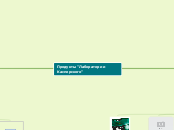chapter 2: system unit: processing and memory.
very impressive. nice collection of resources here. But, reorganize so you can link this ch. 2 to your main topic, 'Maad's CSC 101 Knowledge Base'.
Please put your name in the main topic
HOW THE CPU WORKS
"The key element of the processor is the transistor"
"the transister is a device made of semiconductor material that controls the flow of electrons inside a chip."
The System Clock and the Machine Cycle
System clock. The timing mechanism within the computer system that synchronizes the computer’s operations.
Machine cycle. The series of operations involved in the execution of a single machine level instruction.
1. Fetch—the program instruction is fetched.
2. Decode—the instructions are decoded so the
control unit, ALU, and FPU can understand them.
3. Execute—the instructions are carried out.
4. Store—the original data or the result from the ALU
or FPU execution is stored in the CPU’s registers.
Typical CPU Components
The architecture and components included in a CPU (referred to as microarchitecture) vary from processor
to processor.
Bus Interface Unit
Bus Interface Unit: The part of a CPU core that allows it to communicate with other CPU components.
Registers and Internal Cache Memory
Registers are groups of high-speed memory located within the CPU that are used
during processing.
Decode Unit
Decode Unit: The part of a CPU core that translates instructions into a form that can be processed by the ALU and FPU.
Prefetch Unit
Prefetch unit: The part of a CPU core that attempts to retrieve data and instructions before they are needed for processing in order to avoid delays.
Control Unit
"The control unit coordinates and controls the operations and activities taking place within
a CPU core"
Arithmetic/Logic Unit (ALU) and Floating Point Unit (FPU)
is the section of a CPU core that performs arithmetic involving integers and logical operations
-Floating point unit (FPU).The part of a CPU core that performs decimal arithmetic.
MAKING COMPUTERS FASTER AND BETTER
NOW AND IN THE FUTURE
There are several ways computer users can speed up their existing computers today.
Future Trends
Selected trends we will
likely see more of in the near future are discussed next.
Silicon Photonics
Silicon photonics refers to the process of sending optical information among computers
and other electronic devices using standard silicon manufacturing techniques
Optical Computing
A computer that uses light, such as from laser beams or infrared beams, to perform digital computations.
Quantum Computing
A technology that applies the principles of quantum physics and quantum mechanics to computers to direct atoms or
nuclei to work together as quantum bits (qubits), which function simultaneously as the computer’s processor and memory
Nanotechnology
Nanotechnology. The science of creating tiny
computers and components by working at the individual atomic and molecular levels.
Strategies for Making Faster and Better Computers
Researchers and manufacturers are using several strategies today to continue to build faster
and better personal computers.
Pipelining
The capability of a CPU to begin processing a new instruction as soon as the previous instruction completes the first stage of the
machine cycle.
Improved Materials
" CPU chips used aluminum circuitry etched onto a silicon chip. As the
number of aluminum circuits that can be packed onto a silicon chip without heat damage
or interference approached its limit, chipmakers began to look for alternate materials."
Improved Architecture
Computer manufacturers are continually working to improve the basic architecture of
computers, such as to make them faster, cooler, quieter, more energy efficient, and more
reliable.
Improving the Performance of Your
System Todaypic
Several strategies you can use to try to improve the performance of your current computer are discussed next.
Upgrade Your Video Graphics Card
If programs, documents, and other items seem sluggish as they are displayed on your
monitor, you can check to see if a video upgrade might help.
Upgrade Your Internet Connection
"If your system seems slow primarily when you are using the Internet, the culprit might be
your Internet connection."
Buy a Larger or Second Hard Drive
hard drives become less efficient as they fill up. if it is full, buy more storage unites
Perform System Maintenance
uninstall programs to clean the computer from the fragments
Delete the temporary files
Error-check and defragment your hard drive
Scan for computer viruses and spyware continually.
"Clean out the dust from inside the system unit of desktop computers once or twice
a year using a can of compressed air or a small vacuum cleaner."
Add More Memory
more memory is required than was necessary even a
couple of years ago.
overview
This chapter explains how momory, CUPs, and other devices work.
INSIDE THE SYSTEM UNIT
The system unit is the main case of a computer.
Ports and Connectors
port is a connector on the exterior of a computer to which a device may be attached.
Buses
An electronic path on the motherboard or within the CPU or other computer component along which data is transferred.
FireWire/IEEE 1394 Bus
" A high-speed bus standard often used to connect digital video cameras and other multimedia hardware to a computer."
USB Bus
" One of the more versatile bus architectures is the Universal Serial Bus (USB)."
PCI and PCI Express Bus
The PCI (Peripheral Component Interconnect) bus has been one of the most common types of expansion buses in past years.
Frontside Bus (FSB)
"The frontside bus (FSB) connects the CPU to the chipset (most often called the I/O bridge today, though sometimes the older term Northbridge is still used) that connects the CPU to the rest of the bus architecture."
Memory Bus
memory bus is the change that allows for
increased performance; the bus used to connect the CPU to RAM is typically called the
Expansion Slots, Expansion Cards, and ExpressCard
Modules
Expansion slot. A location on the motherboard into which expansion cards are inserted.
Expansion card. A circuit board that can be
inserted into an expansion slot location on a computer’s motherboard to add additional functionality or to connect a peripheral device to that
computer.
ExpressCard module. A module that can be inserted into a computer’s ExpressCard slot to add additional functionality or to connect a
peripheral device to that computer; commonly used with notebook computers.
Fans, Heat Sinks, and Other Cooling Components
fans, heat sinks (small components typically made out of aluminum with fins that help to dissipate
heat),
-other methods to cool the CPU and system unit.
Memory
Memory refers to chip-based storage. or known as random access memory or RAM
Flash Memory
Flash memory consists of nonvolatile memory chips that can be used for storage by the
computer or the user.
Read-Only Memory (ROM)
ROM (read-only memory) consists of nonvolatile chips that permanently store data or
programs.
Registers
A register is high-speed memory built into the CPU.
Random Access Memory (RAM)
called main memory, is used to store the essential
parts of the operating system while the computer is running.
The CPU
The central processing unit (CPU) consists of a variety of circuitry and components that packaged together and connected directly to the motherboard.
The CPU also called
the microprocessor (when talking about personal computers) or just the processor
Bus Width, Bus Speed, and Bandwidth
bus is an electronic path over which data can travel.
- bus width—the number of
wires in the bus over which data can travel.
- The bus speed is also a very important factor, since the bus width and bus speed together determine the bus’s throughput or bandwidth
Cache Memory
Cache memory is a special group of very fast memory circuitry located on or close to
the CPU.
Word Size
A computer word is the amount of data
(measured in bits or bytes) that a CPU can
manipulate at one time.
Processing Speed
One measurement of the processing speed of a CPU is the CPU clock speed, which is typically rated in megahertz (MHz) or gigahertz (GHz).( directly quoted from the book).
The Motherboard
A circuit board is a thin board containing computer chips and other electronic components.
data and programing represntation
coding systems are used to represnt data and programs in a manner that can be understood by the computers.
Representing Software Programs: Machine Language
Before a computer can execute any program
instruction, such as requesting input from the user, moving a file from one storage device
to another, or opening a new window on the screen, it must convert the instruction into
a binary code known as machine language( directly quoted from the book).
Coding Systems for Other Types of Data
-numeric and text-based data, which consists of alphanumeric characters and special symbols, such as the comma and dollar sign.
Video Data
is displayed using a collection of frames; each frame contains a still image. when they are played one after one.
Audio Data
samples are digital representations
of the sound at particular moments.
Graphics Data
Graphics data consists of still images, such as photographs or drawings.
- bitmap image an image comprised of a grid of small dots, called pixels
Coding Systems for Text-Based Data
-after numeric data is represented by the binary numbering system, text-based data is
represented by binary coding systems
-ASCII, EBCDIC, and Unicode. These codes are used to represent all characters that can
appear in text data.
Unicode
Unicode is a universal international coding standard designed to represent text-based data written in any ancient or modern language, including those with
different alphabets, such as Chinese, Greek, Hebrew, Amharic, Tibetan, and Russian.
ASCII and EBCDIC
ASCII (American Standard Code for Information Interchange) is the coding system
traditionally used with personal computers.
digital data represtntation
- Virtually all computers today are digital computers. —Such as the embedded computers,
midrange servers, personal computers, mobile devices, mainframes, and supercomputers.
- Most digital computers are binary computers.
- this means that they can understand only two states, off and on.
-represented by the digits 0 and 1.