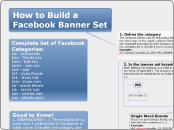によって Anathema Device 8年前.
288
Table Editor
The content provides a comprehensive guide on how to navigate and utilize the features of a table editor, focusing primarily on file management and editing functions. It details the various methods to reopen, open, and close files, including through the table view, main menu, hot-keys, and drag-and-drop functionalities.