a Cristian Cuascota 4 éve
254
Básico Enrutador Configuración

a Cristian Cuascota 4 éve
254

Még több ilyen
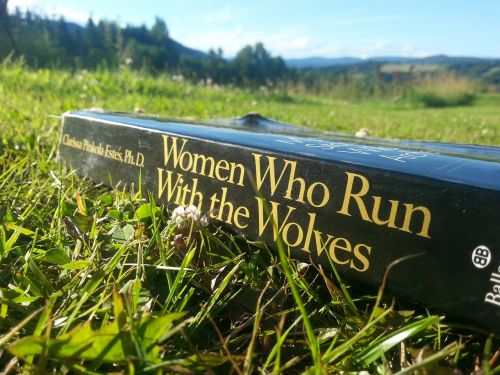
To name your story, you have to think about the overall message and what you want your audience to understand from the story. Also, make it relevant and easy to remember.
The ending of a story is essential. We all know that if the ending is weak, what happened before loses its importance. So make it unpredictable, but fair. A resolved ending answers all the questions and ties up any loose threads from the plot.
This is the closure section of the story.
See examples of possible outcomes below:
This is the moment when the main character surpasses the last obstacle and finally faces their greatest challenge.
The climax usually follows one of these patterns:
Type in your answer.
The middle of the story is where you add layers of complications that will lead to the end. Reveal more about the character's journey. Did their personality go through changes? How did they overcome the challenges? And as you build up the story’s central conflict, make it more personal to that character. Also, from the middle act, you have to lead into the final act.
There wouldn't be any tension and excitement in your story if there weren't any obstacles in your character's way.
A story is nothing more than a character overcoming a series of difficulties to reach the desired goal. Obstacles usually create suspense and conflict. In overcoming obstacles, there is growth: weak becomes strong; hatred turns into love; sadness into happiness; wrong into right; lies into truth; or evil becomes good.
See a few examples below:
R1 # muestre la breve descripción de la interfaz ipv6 GigabitEthernet0 / 0/0 [arriba / arriba] FE80 :: 201: C9FF: FE89: 4501 2001: DB8: ACAD: 10 :: 1 GigabitEthernet0 / 0/1 [arriba / arriba] FE80 :: 201: C9FF: FE89: 4502 2001: DB8: FEED: 224 :: 1 Vlan1 [administrativamente abajo / abajo] no asignado R1 #
R1 # muestre el resumen de la interfaz ip Interfaz Dirección IP ¿Correcto? Método de protocolo de estado GigabitEthernet0 / 0/0 192.168.10.1 SÍ manual arriba GigabitEthernet0 / 0/1 209.165.200.225 SÍ manual arriba Vlan1 no asignado SÍ no establecido administrativamente abajo
Your character(s) need(s) motivation in order to solve the challenge(s).
Why does your character need to confront this challenge? What does he/she expect to accomplish by solving it?
See a few examples:
R1 (config) # interfaz gigabitEthernet 0/0/0 R1 (config-if) # Descripción Enlace a LAN R1 (config-if) # dirección IP 192.168.10.1 255.255.255.0 R1 (config-if) # dirección ipv6 2001: db8: acad: 10 :: 1/64 R1 (config-if) # no apagarse R1 (config-if) # salida R1 (config) # * 1 de agosto 01: 43: 53.435:% LINK-3-UPDOWN: Interfaz GigabitEthernet0 / 0/0, cambio de estado a inactivo * 1 de agosto 01: 43: 56.447:% LINK-3-UPDOWN: Interfaz GigabitEthernet0 / 0/0, cambio de estado a arriba * 1 de agosto 01: 43: 57.447:% LINEPROTO-5-UPDOWN: Protocolo de línea en la interfaz GigabitEthernet0 / 0/0, cambio de estado a arriba
Each story has a main character and that character usually needs to solve a problem or challenge. The character's challenge is the one that creates tension throughout the story.
Type in any other challenges which other characters in the story need to face.
In most stories, there are 3 challenges. The number 3 is a mystical number symbolizing completeness. Try to come up with interesting challenges with which your character needs to struggle.
See a few examples below:
Enrutador (config-if) # descripción texto descriptivo Enrutador (config-if) # dirección IP máscara de subred de dirección ipv4 Enrutador (config-if) # dirección ipv6 dirección ipv6 / longitud del prefijo
In the beginning of the story (or the exposition), you will need to introduce the setting and characters. You might also want to introduce the main conflict. This part of the story is important because it gives the reader necessary background information and maybe even a first insight into a character’s personality.
The setting (time & place) of a story can change throughout the plot.
Sensory details include sight, sound, touch, smell, and taste. These details are important because they create depth in your setting.
See a few examples below:
Router (config) # línea vty 0 4 Router (config-line) # contraseña contraseña Router (config-line) # login Router (config-line) # transport input {ssh | telnet}
Router (config) # banner motd # mensaje # Router (config) # fin Router # copy running-config startup-config
Router (config) # servicio de cifrado de contraseña
The weather is an important element in your story because it can highly influence the ambiance and the mood of the characters.
Router (config) # consola de línea 0 Router (config-line) # contraseña contraseña Router (config-line) # login
Does your story include catastrophic weather? See a few suggestions below or add your own:
- hurricane, earthquake, storm, etc
The time of the story can also change. It can describe the event of a single day or can include an entire year's plot. Anyway, don't forget to mention it.
Router (config) # habilitar secreto contraseña
Your story can take place wherever your imagination will take you to.
For example: in an elevator, in an enchanted forest, etc. Don't forget to give details of the environment each time the setting changes, otherwise, the story can be confusing. Also, mention the seasons as each of them has unique weather and events.
Router (config) # nombre de host nombre de host
Characters are essential to a good story. Usually, the protagonist(s) is/are the most affected by the plot. Introduce a character by focusing on their actions, interests, and occupation, as the physical appearance doesn't make a difference in most cases.
Type in the name of your character.
R1 (config) # nombre de host R1 R1 (config) # habilitar clase secreta R1 (config) # consola de línea 0 R1 (línea de configuración) # contraseña de cisco R1 (línea de configuración) # iniciar sesión R1(config-line) # línea vty 0 4 R1 (línea de configuración) # contraseña de cisco R1 (línea de configuración) # iniciar sesión R1 (línea de configuración) # entrada de transporte ssh telnet R1 (línea de configuración) # salida R1 (config) # servicio de cifrado de contraseña R1 (config) # banner motd # Ingrese el mensaje de texto. Termina con una nueva línea y el # *********************************************** ADVERTENCIA: ¡Se prohíbe el acceso no autorizado! ********************************************** R1 (config) # salida R1 # copiar running-config startup-config
Add other properties of the character.