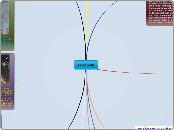par Filemon Diazrios Il y a 12 années
308
Browsers
Several popular web browsers each come with their own set of advantages and disadvantages. Mozilla Firefox is known for its impressive download speeds and robust security features, though it requires significant memory and cannot resume interrupted downloads.