por Mario Zapata 7 anos atrás
3906
Navis Solutions and Services Mind Map
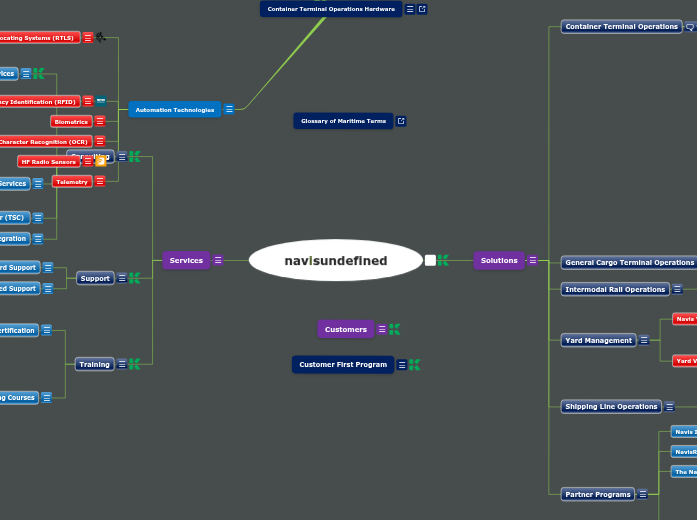
por Mario Zapata 7 anos atrás
3906
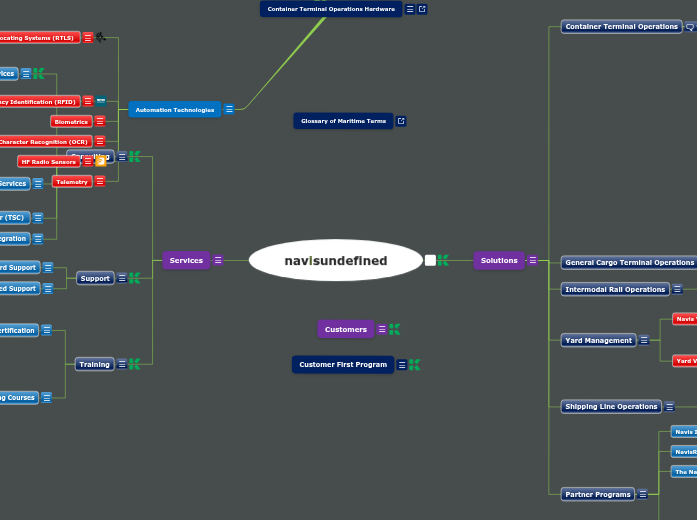
Mais informações
Marine Container Terminal Operations
The basic unit of the global economy is the humble container. Almost all internationally traded goods travel inside shipping containers. Every year, a vast fleet of cargo ships hauls around 500 million of these big standardized steel boxes to port destinations around the world. Among the top 20 busiest container terminals in the world, 14 are in Asia, with the Port of Shanghai taking first spot (29 million TEUs per year).
The marine container terminal is the place where containers arriving by ocean vessels are transferred to inland carriers, such as trucks, trains, or canal barges and vice versa. Every marine container terminal performs four basic functions: receiving, storage, staging, and loading for both import (entering the terminal by sea and usually leaving by land modes) and export (usually entering the terminal by land and leaving by sea modes) containers.
Receiving involves container arrival at the terminal, either as an import or export, recording its arrival, retrieving relevant logistics data and adding it to the current inventory.
Storage is the function of placing the container in a known and recorded location so it may be retrieved when it is needed. Containers are normally stacked for storage in the yard. The yard also serves as a buffer for loading, unloading and transshipping containers. The yard is separated into blocks. The position of the container inside a block is identified by bay, row and tier.
Staging is the function of preparing a container to leave the terminal. In other words the containers that are to be exported are identified and organized so as to optimize the loading process. Import containers follow similar processes, although staging is not always performed. An exception is a group of containers leaving the terminal via rail.
Finally, the loading function involves placing the correct container on the ship, truck, or other mode of transportation.
These four functions are performed using specialized equipment or container handling equipment (CHE), which has high ownership and operating (annual maintenance, wear and tear) costs. Terminal operators are accordingly concerned with maximizing operational productivity as containers are handled at the berth and in the marshalling yards, and with efficiently utilizing available ground space. Container handling productivity is directly related to the transfer functions of a container terminal, including the number and movement rate of quayside container cranes, the use of yard equipment, and the efficient use of available ground space which relates to the number of containers stored in a given area of the terminal.
Terminal Operations can be organized into Berth Operations, Yard Operations, and Gate Operations as follows:
Ship-to-Shore: Berth Allocation; Quay Cranes Scheduling; Ship Loading Plan.
Transfer: Quay-Yard; Yard-Yard; Yard-Gate.
Storage: Yard Management (Block and Bay Allocation); Yard Crane Deployment.
Delivery and Receipt: Gate management; Interface with trains and trucks.
A Terminal Operating System (TOS) is software that manages all aspects of a terminal operation, from gate to yard to vessel. Computerized container terminal operating systems have functions and roles as follows:
Tracking vessels, cargo, yard equipment, rail, and trucks
Managing gates, berths, wheeled and grounded assets, CHEs, vessel stowage, rail
Measuring key performance indicators including berth allocation, space utilization, gate time, and labor
The benefits of automation are not only limited to the direct operator labor costs or availability of qualified operators. By introducing automation, it is usually possible to reduce overall operating costs and increase the utilization rate of equipment.
A Terminal Operating System (TOS) is software that manages all aspects of a terminal operation, from gate to yard to vessel. Computerized container terminal operating systems have functions and roles as follows:
• Tracking vessels, cargo, yard equipment, rail, and trucks
• Managing gates, berths, wheeled and grounded assets, CHEs, vessel stowage, rail
• Measuring key performance indicators including berth allocation, space utilization, gate time, and labor
By definition, telemetry is the highly automated communications process by which measurements are made and other data collected at remote points and transmitted to receiving equipment for recording, monitoring, and analysis.
Telemetry is the science and technology of automatic measurement and transmission of data by wire, radio, or other means from remote sources to receiving stations for recording and analysis. In telemetry, specialized instruments perform measurements of physical quantities, and store or transmit the resulting signal - sometimes after some initial signal processing or conversion.
Examples of telemetry is the tracking of the movements of wild animals that have been tagged with radio transmitters, or the transmitting of meteorological data from weather balloons to weather stations.
Telematics encompasses telemetry, but in addition to the transmission of measurements from the location of origin to the location of computing and consumption, telematics effects control on the remote objects.
HF radio sensor technology can provide complete systems for exact positioning and distance measurement of all CHEs.
Positioning sensors are applied on reach stackers, straddle carriers, empty handlers, terminal tractors, automatic stacking cranes, RMGs and RTGs as well as large ship-to-shore cranes.
Sensors offer a unique way of acquiring the absolute position of the CHEs and to avoid collisions. Position and other relevant data transfer to a centralised terminal operating system (TOS) can be through radio interface, or using existing 802.11 wifi and GSM infrastructure. Even a narrowband radio interface is available.
Transponders mounted to the light poles of the terminal serve as reference marks. The typical range is about 400 m. A receiver on the CHE determines its position as well as orientation and speed in real-time. Vehicle data like for example load-change signals, driver ID and hoisting height are acquired by a connected IO box.
OCR is a character recognition system that involves using a computer system or software to translate an image from a piece of paper to text characters. This process typically requires an optical equipment for scanning the image and an advanced software for analyzing the image.
Optical Character Recognition (OCR) is designed to recognize printed or written text characters. Meanwhile, in Optical Character Recognition operation, the text characters are scanned and the character image analyzed for translation into machine-readable code or what is called ASCII format.
Optical Character Recognition (OCR) is a technology that functions much like a printer in reverse. An OCR system reads printed text and converts it to an electronic format for use in document processing applications. OCR makes it possible to edit the text, search for a word or phrase, store it more compactly, display or print a copy free of scanning artifacts, and apply techniques such as machine translation, text-to-speech and text mining to it. OCR is a field of research in pattern recognition, artificial intelligence and computer vision.
As an overview, terminal gate automation solutions include ultra-industrial hardware and cutting edge software to identify, inspect, track and manage equipment in real time. Benefits you can expect include lower operating costs, increased capacity and safe, efficient processes that lead to improved market share and higher margins. A camera with an optical character recognition OCR component at the gate provides automatic, centralized identification and inspection of containerized cargo and equipment entering and exiting the terminal. The system can automatically identify containers, chassis, license plates, gensets and HAZMAT placards associated with the equipment.
OCR Advantage
While recognition accuracy is an important part of an OCR product, it is not the only concern. Recognition products are productivity tools - their objective is to make people more productive by reducing the time it takes to translate printed text or image files into editable text. Recognition accuracy is only a part of a total productivity solution. The measure of a truly useful OCR product is not just its recognition ability, but whether, and to what extent, it improves your productivity.
Biometric recognition, or biometrics, refers to the automatic identification of a person based on his/her anatomical (e.g., fingerprint, iris) or behavioral (e.g., signature) characteristics or traits.
In information technology, biometrics is used as a form of identity access management and access control.
This method of identification offers several advantages over traditional methods and as a result, biometric systems are being deployed to enhance security and reduce financial fraud. Various biometric traits are being used for real-time recognition, the most popular being face, iris and fingerprint. However, there are biometric systems that are based on retinal scan, voice, signature and hand geometry.
Biometric devices, such as fingerscanners, consist of:
RFID stands for radio frequency identification. It is an automatic identification technology whereby digital data encoded in an RFID tag or “smart label” is captured by a reader using radio waves.
Radio frequency identification (RFID) system consists of a reader (transceiver) and a tag (transponder). The reader (now more typically referred to as an RFID interrogator) is basically a radio frequency (RF) transmitter and receiver, controlled by a microprocessor or digital signal processor. The reader, using an attached antenna, captures data from tags, then passes the data to a computer for processing. RFID tags consist of an integrated circuit (IC) attached to an antenna - typically a small coil of wires - plus some protective packaging (like a plastic card) as determined by the application requirements.
“Smart labels” go beyond simple tag functionality by combining human-readable information and bar code technology with RFID. A smart label consists of an adhesive label that is embedded with an ultra-thin RFID tag “inlay” (which is a tag—IC plus antenna—mounted on a substrate). Smart labels combine the read range and unattended processing capability of RFID with the convenience and flexibility of on-demand label printing. Smart labels also can be pre-printed and pre-coded for use.
Information is sent to and read from RFID tags by a reader using radio waves. In passive systems, which are the most common, an RFID reader transmits an energy field that “wakes up” the tag and provides the power for the tag to respond to the reader. In active systems, a battery in the tag is used to boost the effective operating range of the tag and to support additional features over passive tags, such as temperature sensing. Data collected from tags is then passed through communication interfaces (cable or wireless).
What are some of the key attributes of RFID?
Real-time location systems (RTLS) are systems that allow you to track and identify the location of objects in real time. Using simple, inexpensive badges or tags attached to the objects, readers receive wireless signals from these tags to determine their locations. Most RTLSs employ active RFID tags that beacon; reader antennas around an area pick up the signal, and software triangulates on the tag based on the time it took each signal to reach each reader antenna. The software usually calculates the location to within 10 feet.
A system of finding the position of assets, using active RFID tags. The tags broadcast a signal, which is received by three reader antennas. The time each signal is received is passed on to a software system that uses triangulation to calculate the location of the asset. RTLS is used to find containers in a distribution yard, and many automakers use it to track parts bins within a large factory.
RFID (Radio Frequency Identification) tags are read as they pass fixed points in a structured process, while RTLS tags are read automatically and continuously, independent of the process that moves the tags. With RTLS, no intervention or controlled process is needed to determine asset location.
RTLS serves in operational areas for logistics and other services. Key Applications include
Middleware
Configuration Tool
Infrastructure
Exciters
Tags
Container Handling
Ship-to-shore cranes are specifically designed for efficient loading and unloading of containerships. Once the Spreader latches (locks) on to the container, the container is lifted and moved over to the dock and placed (discharged) either on terminal tractor chassis (trailers) or directly on the ground, depending on the type of operation. The container is then moved away from the dock to the storage yard by different methods:
In small and medium size terminals and in multi-purpose terminals reach stackers are often the best choice due to their versatility in operation. Reach stackers have higher flexibility and higher stacking and storage capacity when compared to lift trucks.
Straddle carriers are often used in medium size and large terminals. Straddle carrier system is labor efficient and enables high crane productivity, because an effective buffer zone is created under the ship-to-shore crane. This makes it possible for the ship-to-shore cranes to operate at maximum efficiency thus maximizing vessel productivity.
Rubber tired gantry (RTG) cranes are often used in large and very large terminals. RTG crane system gives very high stacking density because of high stacking capability and block stacking.
Terminal Operations can be organized into Berth Operations, Yard Operations, and Gate Operations as follows:
Why Navis CustomerFirst Program?
• Reach a broader audience
• Promote your company
• Build industry recognition
• Develop yourself as a thought leader
• Increase your company's visibility
• Benefit from your association with a global technology leader
• Participate in industry
At Navis, we are committed to deepening our partnership with customers. The Customer First Program provides the opportunity to leverage your relationship with Navis through a variety of joint communication activities such as user groups, field references, benchmarking, site visits, surveys, case studies, trade articles, advertising, media interviews, speaking engagements, videos and press releases.
Customer First ensures that your voice is heard in the ongoing development of Navis; opens new avenues for networking; and provides opportunities to promote your business to a broader audience without additional out-of-pocket marketing expenses.
About Us
Navis, a part of Cargotec Corporation, is a logistics software company and the global technology standard for managing the movement of cargo through marine terminals.
Most of the material goods in the world are moved in containers through our software at some point in time. The SPARCS N4 terminal operating system combines live production experience at more than 200 marine terminals in 50 countries with state-of-the-art software design.
Navis combines industry best practices with innovative technology and world-class services to enable our customers to maximize performance and reduce risk. Whether tracking cargo through a port, automating equipment operations, or managing multiple terminals through an integrated, centralized solution, Navis provides a holistic approach to operational optimization. This provides improved visibility, velocity and measurable business results.
Together with hardware partners in the Navis Star Technology Alliance, Navis integrates the industry’s leading terminal operating system with select, 3rd party, best-of-breed technologies, to offer complete, pre-integrated solutions that are deployed quickly and easy to maintain.
The Navis SPARCS N4 terminal operating system provides more system functionality and more visibility both within and outside the enterprise, enabling customers enhanced flexibility, scalability and competitive advantage.
Navis specializes in solutions for:
• Container Terminal Operations
• General Cargo Terminal Operations
• Intermodal Rail Operations
• Shipping Line Operations
• Yard Management
Navis solutions are the industry technology standard, serving several industries including:
• Maritime
• Intermodal Rail
• Transportation and Logistics
Navis at a Glance
• 500+ employees
• Customers in more than 50 countries
• 24/7 global presence
• Deep domain expertise
• Deliver high and measurable ROI
• Strong management teams
• Based in California
• Proven, NOT experimental
Professional Services
Global Consulting, Training and Support
Whether you are implementing our applications for the first time, evaluating new technology automation solutions, integrating with third-party systems or upgrading, our Professional Services Team has an ongoing commitment to your success. We stay close to your project, your processes, and your people to guarantee success with our solutions.
We believe success in software, hardware, and service delivery is achieved when global best practices are implemented and delivered on-time, within budget, and with industry-leading quality. Leveraging knowledge gained from our global hands-on operational involvement, we provide consulting, training and support services designed to assess needs, set strategy, deploy solutions, and implement best practices, thereby ensuring your project's success.
Consulting Services
We offer consulting services to take your operations to the next level by addressing your challenges, providing proactive discovery and design, and implementing solutions that meet your precise business needs.
Training Services
We design training courses to ensure the success of our applications and location technology solutions across your entire organization. With courses specifically designed for everyone, our customer's are able to achieve a faster implementation and efficiently streamline operations.
Support Services
We are dedicated to providing world-class customer support around the clock 24 hours, 7 days a week. We offer a range of support offerings tailored to meet your operational needs every time. To learn more about our comprehensive customer support offerings, click here.
Why Navis Professional Services?
• Implement industry best practices
• Receive implementation expertise
• Obtain timely assistance
• Learn from experienced trainers
• Minimize risk
When you choose our training services, you gain opportunity, credibility and a team dedicated to your success. Our training provides a broad range of application courses enabling customers to quickly deploy our applications and rapidly achieve operational independence.
Why Navis Training?
Navis offers a variety of training classes to get you the information you need to maximize your investment in Navis terminal operating solutions.
Our training service delivers open enrollment classes that are based on rotating topics and taught in a comfortable, state-of-the-art classroom, structured around short lectures, interspersed with hand-on exercises and group discussions. Quizzes and final tests are given to validate students learning experience at the end of each course.
To maximize the effectiveness of our training sessions, we limit the number of participants to 12, thereby giving students ready access to individualized attention.
Our training includes classes on:
SPARCS TOS Advanced Modules Series Training Course
The SPARCS TOS Advanced Modules Series Training Course is a collection of one day sessions on:
Prerequisites:
Audience:
SPARCS N4 Advanced Administration Training Course
This course is designed specifically for individuals responsible for administering the SPARCS N4 TOS within the terminal. This is not an operations course.
The 5 day SPARCS N4 Advanced Administration Training Course is intended for the serious terminal operating system user or IT manager. In this course, students will work with an industry expert instructor to cover all of the advanced administrative functions of the SPARCS N4 Terminal Operating System, including Gate Configuration, Advanced Report Writing, Advanced Security, EDI Mapping, APIs, and SPARCS Administration and Configuration.
Through lecture and hands-on exercises, students will emerge from the course with a good working knowledge of how to administrate the SPARCS N4 system.
SPARCS TOS Operations Training Course
This course is designed specifically for individuals who will establish the terminal operating strategies and who will be responsible for developing ongoing system requirements. This is not an overview course.
The 5 day SPARCS TOS Operations Training Course is intended for the serious terminal operating system user or terminal IT manager. In this course, students will work with a Navis expert instructor to cover all standard functions of SPARCS TOS.
Through lecture, hands-on exercises, and routine quizzes, students will emerge from the course able to plan yard and vessel operations, based on their own terminal strategies.
SPARCS N4 Operations Training Course
The SPARCS N4 Terminal Operating system is the heart of the terminal data and control systems.
The 5 day SPARCS N4 Operations Training Course presents the fundamentals of the side of the N4 terminal Operating system. This course is focused on the planners who will manage the terminal operating processes as well as the IT staff who will maintain the system.
The course is presented through lecture, demonstrations, class participation, and hands-on practice sessions.
Become a SPARCS N4 certified professional
The Certification Programs measures system competency and validates your expertise, and offer the serious SPARCS N4 user the opportunity to receive industry-wide recognition for a full understanding of our terminal operating solutions.
Taught entirely by experienced industry experts, our certification programs are comprised of a series of product courses. To become certified, the candidate must successfully complete all courses in the program and pass a comprehensive certification exam.
There are two Certification Paths:
SPARCS N4 Advanced Certification
SPARCS N4 Expert Certification
SPARCS N4 Expert Certification
The SPARCS N4 Expert level certification builds on the Advanced Certification pre-requisite and is designed for exceptional System Administrators, Yard Planners, Vessel Planners, and/or End User Trainers who want to demonstrate their industry expertise and technical knowledge by being able to configure, troubleshoot, document and maintain complex operational issues related to SPARCS N4.
They will work directly with Navis Solutions Support on a regular basis and are expected to train end users in the fundamental operations of SPARCS N4 as it relates to a specific terminal.
SPARCS N4 Advanced Certification
The SPARCS N4 Advanced level of certification is designed for System Administrators, Yard Planners, Vessel Planners, and/or End User Trainers who want to demonstrate their knowledge of the SPARCS N4 terminal operating system by being able to update operational criteria, diagnose fundamental system problems, modify operational plans, and report cases to Navis Solutions support.
In addition, those with Advanced Certification are able to train individual end users on essential operating procedures.
Navis is devoted to customer satisfaction and committed to providing world-class customer support around the clock 24 hours, 7 days a week. Our support staff represents the industry's most experienced engineers and quality assurance experts to ensure the highest level of availability and performance while keeping downtime to an absolute minimum.
We understand your technology infrastructure is critical to the smooth operation of your business. Navis offers flexible, comprehensive customer service packages for your software and hardware components. As a Navis Support Services customer, you can be confident of receiving fast, reliable service you can count on from extensively trained service representatives, engineers, programmers and trained technicians.
Navis offers two levels of service, Standard and Enhanced.
Why Navis Support?
The Enhanced Support Package ensures a single point of contact 24/7 that is familiar with your business operations and technical environment.
Included in enhanced support are the benefits of the standard case management package. Our Enhanced Support is designed specifically to provide our customers with personal attention beyond the normal day-to-day case management provided with Standard Support.
With Enhanced Support, our customer's are given a highly technical Assigned Support Engineer (ASE) who understands customer goals, objectives, and challenges. The Assigned Support Engineer provides our customer's with unlimited proactive support, including advice on planned product updates and upgrades. The ASE acts as your advocate within to escalate and quickly resolve your critical issues.
The Standard Support Package ensures multi-channel accessibility to our Technical Support Engineers by telephone, email and the Web - during regular business hours.
Our focus for Standard Support is an "as needed" technical support offering, designed specifically for smaller organizations with a less complex IT environment. This offering allows access to the knowledge of our support engineers by telephone, email and the Web. In addition, Standard Support provides easy access to online support services to help empower our customers with immediate solutions.
Why Navis Consulting?
We offer a range of highly skilled industry-specific consultants that work closely with you to evaluate your organization's challenges, infrastructure, and processes to determine the best mix of technologies to address your business plan for process improvement.
Our Operational Consulting Team works closely with our customers to review their container terminal processes, business rules and data. Based on interviews conducted onsite and system audits, an analysis is developed to identify potential solutions that address critical issues threatening your container terminal. As a result of the analysis, we produce a proposal that includes a cost/benefit analysis and workflow diagram report comparing existing and recommended business processes.
Operational Consulting Excellence Approach
How do we do it? Critical Success Factors:
Step 1. Interviews
Step 2. Research
Step 3. Financial Analysis
Step 4. Simulation
We provide effective integration of our products into your IT plan. We can recommend third party products, leverage the extensive operational data collected and organize the data exchange between our products and other systems.
TSC is dedicated to providing solutions to help you address your unique business requirements. Providing our Navis customers with a clear channel for requesting and obtaining technical solutions and services, the Technical Solutions Center (formerly known as Custom Solutions) is here to help meet your business and operational requirements via technology.
Comprised of industry experts with extensive backgrounds in consulting, software development, and project management, the TSC team will analyze your requirements, advise on the most appropriate solution and proceed to create and deliver a tailored solution for you.
Close collaboration with our customers is a key component of the TSC process. Our goal is to work with you to ensure a mutual understanding of the change requirements and possible solutions so we can provide clearly defined development costs and schedule, as well as quality you can count on.
Our team of experienced automation experts helps you build an effective container terminal automation strategy that mitigates risk, ensures a smooth installation and the project's success.
Whether building a green-field terminal or enhancing an existing terminal, we provide our customers with complete automation consulting and implementation services. Both teams provide the professional and automation expertise necessary to analyze, plan, build, implement, and support the best automation solutions to fit your business needs.
Close collaboration with our customers coupled with our proven implementation process enables container terminals around the world to successfully deploy highly productive automated container handling equipment such as unmanned automated guided vehicles and stacking cranes.
Automation Implementation
Following best practice strategies, Navis Automation Implementation team guides your project to a successful start and conclusion within an agreeable time frame.
Navis' team mitigates risk and implements a project execution strategy that is based on pre-defined project phases that address the commercial, operational and change management aspects of a complex and mission critical automation project. Continued close collaboration with our customers coupled with our proven deployment methodology enables large container terminals around the world to increase throughput and reduce costs.
Automation Consulting
With over 20 years of proven service in providing container terminal automation guidance for better equipment use, Navis Automation Consulting collaborates closely with customers and partners to develop an automation strategy that successfully integrates highly productive automated container handing equipment systems, such as guided vehicles and stacking cranes, into terminal operating systems.
By verifying goals and expectations, gathering requirements, applying industry best practices, and recommending next steps, our automation consulting service team offers the guidance and expertise necessary to prepare you for project success.
Our Implementation Services offers the people, processes, technology and experience to ensure a successful implementation project. Our team of professionals simplifies how we work with you to align our mission-critical solutions with your container terminal requirements, on-time and within budget. We have developed a proven process for project implementations that minimize time to delivery, lower total cost of ownership for our clients and mitigate risk.
Our unique project methodology below reflects the project execution strategy that we follow for complex software engagements. Our approach is based on execution phases and enablement tracks which address the commercial, operational and change management aspects of a complex and mission critical software implementation projects.
Our Approach to Project Success
1. Train the Trainer
2. Orientation/Analysis
3. Installation/Configuration
4. End-user Training
5. Testing
6. Go-Live
Our Approach to Project Success
Go-Live
Testing
End-user Training
Installation/Configuration
Orientation/Analysis
Train the Trainer
Solutions Overview
The Industry Standard
Navis is the global industry standard for managing the movement of cargo through terminals.
Navis specializes in solutions for:
• Container Terminal Operations
• General Cargo Terminal Operations
• Intermodal Rail Operations
• Shipping Line Operations
• Yard Management
Why Navis Products?
• Easy to use and adapt
• Improve operations
• Decrease cost of ownership
• Streamline workflow
• Automate and integrate data
As the global technology standard for managing the movement of cargo through terminals, Navis has partnered with industry leading technologies and consultants to provide complete solutions that automate the management of terminal operations with integration and implementation services for Navis customers.
Navis technology and implementation partner programs assist customers in the evaluation, selection and deployment of Navis terminal operating systems while providing a one-stop-shop for fully integrated hardware and software solutions.
The Navis Implementation Partner program is designed to create and support a close working relationship between Navis and implementation partners, providing complementary integration and implementation services for Navis customers.
The Navis Star Technology Alliance, NavisReady, Navis Business Partner programs are tiered technology partner programs that offer integrated hardware and software solutions delivering clear and measureable return on investment.
Why Partner?
The Navis STAR Technology Alliance program brings together the maritime industries leading TOS with best of breed technology vendors to offer complete solutions for our terminal operating customers. Navis is working with select 3rd party technology vendors to develop pre-integrated solutions that can be quickly deployed and easily maintained.
Partners that join the Navis STAR Technology Alliance collaborate with Navis to:
Through the Navis STAR Technology Alliance, Navis customers get access to the latest solutions that provide measureable benefits to their business. Navis believes so strongly in this program that Customers have the option to purchase these solutions directly from Navis. When you buy a solution directly from Navis, you will receive benefits such as:
WhereNet RTLS
The WhereNet ISO/IEC 24730-2 real time locating system(RTLS) offers unprecedented wireless location and communications solutions for managing end-to-end supply chain asset tracking visibility.
This real-time asset location tracking system is the only single wireless, industry standards-based IEEE local area network solution for enterprises to cost-effectively and rapidly deploy multiple applications for real-time location, telemetry, messaging and 8021.11b.
The result is constant, on-demand visibility and tracking information about valuable assets in the supply chain, their physical location, and status.
Key Applications
Visibility Server Software (VSS)
Visibility Server Software (VSS), developed by WhereNet, part of Zebra Enterprise Solutions, is an integrated asset visibility software package that provides all the tools required to design, configure, operate and troubleshoot RTLS solutions.
WhereWand II
The WhereWand II tag configuration tool uses a hand-held computer and adapter kit to enable users to configure all WhereTag asset tags, WhereCall telemetry messaging tags, WherePort exciters and WhereLAN Location Sensors and Locating Access Points.
WhereLAN LOS and LAP
The WhereLAN Location Sensor (LOS) and Locating Access Point (LAP), developed by WhereNet, part of Zebra Enterprise Solutions, are essential components of Real Time Locating System (RTLS) solutions. The LOS and LAP both conform to the ISO/IEC 24730-2 RTLS standard to provide a robust infrastructure for locating assets and receiving data telemetry. Time Difference Of Arrival (TDOA) technology provides exceedingly accurate location performance. Locating Access Points also provide 802.11 a/b/g Wi-Fi compliant communications.
The Location Sensor (LOS) and Locating Access Point (LAP) receive wireless transmissions from RTLS tags and forward the information to the WhereNet Visibility Server Software (VSS). The VSS portion of the system performs locating calculations, database functions and systems management. The Location Sensors (LOS) and Locating Access Points (LAPs) communicate via standard wired Ethernet or wirelessly using the integrated 802.11 a/b/g-Wi-Fi compliant wireless LAN.
Utilizing sophisticated DSP technology, the Location Sensors (LOS) and Locating Access Points (LAP) are able to track large populations of WhereTag asset tags simultaneously. They can be installed in a grid configuration to provide ubiquitous coverage over very large areas. Sophisticated wireless time technology provides superior TDOA location performance, and normally eliminates the need for additional cabling. This reduces installation cost and complexity
WherePort III HD
Zebra Enterprise Solutions offers a heavy duty WherePort III HD exciter, developed by WhereNet, used to indicate proximity between mobile devices in harsh environments. It is sealed against dust and water and designed to be utilized in rugged outdoor applications.
Proximity communication exciter products like the WherePort III HD are used in RTLS solutions to indicate proximity to a known area or critical threshold by triggering WhereTag IV asset tags to transmit an alternate "blink" pattern. When a WhereTag IV asset tag passes though the WherePort exciter magnetic field, the tag can initiate a pre-programmed and typically a faster blink rate to allow more location points as the tagged asset passes through a critical threshold, such as a shipping/receiving dock door or from one zone to another.
These WherePort blinks provide enhanced visibility as the mobile device moves within range of a tagged asset. The WherePort III can also enable or disable an alternate blink mode in a WhereTag IV asset tag. The alternate blink mode is typically a faster blink rate for a fixed time period, which provides enhanced visibility for subsequent movements of the tagged asset.
Benefits
WhereTag IV
The WhereTag IV enables Zebra Enterprise Solutions to provide fully integrated, “best of breed”, Real Time Locating System (RTLS) solutions. ISO/IEC 24730-2 mode is used to provide high precision locations in industrial and outdoor applications, while CCX mode is normally used in “front office” applications. The use of either technology enables the WhereTag IV to provide enterprise-wide tracking of assets, personnel and WIP transactions.
Benefits
RTG Commander
Navis, in partnership with ARL-shipping.com offers RTG Commander to optimize and automate and optimize RTG deployment across the entire terminal eliminating over-deployment of RTGs and significantly reducing RTG operating costs. The solution uses real-time data and sophisticated algorithms to produce a detailed RTG dispatching scenario for all container moves planned throughout the facility and automatically applies yard zones to each RTG to maintain current operations.
RTG Commander is an advanced solution that looks at the complete workload of the terminal. It offers graphical views describing the anticipated RTG deployment scenario and quick what-if consequence visualization.
Benefits of RTG Commander:
RTG Dispatcher
RTG Dispatcher automatically directs, in real time, the yard zone that each RTG must serve. In conjunction, these tools optimize RTG deployment across the entire terminal eliminating over-deployment of RTGs and significantly reducing RTG operating costs.
Provides timely recommendations to move RTGs into optimal yard zones using yard geometry, diving distances and block & lane transfers times
Optional automatic yard zone updating for RTGs
Supports configurable quay crane and yard equipment performance parameters used as basis for fleet requirement calculations
Supports estimated gate throughput and housekeeping work load expectations
RTG Deployer
RTG Deployer gives ports and terminals the necessary tools to optimize RTG utilization, ensuring that the right number of RTGs are deployed for each shift.
Internet browser user interface
Calculates utilization percentage for individual RTGs
Projects three hour RTG dispatching scenario based on current quay crane and RTG performance
RTG driving rules include 90º or 180º wheel turn times
Forecasts RTG volume requirements into the future for as long as quay cranes are planned to operate
Navis Business Partner program is for selected companies who provide technology products and services for the transportation industry. The Business Partner program demonstrates our support and shares our marketing and technical documentation with these partnering companies. Membership in the Business Alliance is required in order to be considered for NavisReady Certified status.
The Navis Implementation Partner program is designed to create and support a close working relationship between Navis solutions and implementation partners that provide complementary implementation services for Navis customers.
By joining our program, you'll open the door to a new consulting practice area – backed by Navis.
Benefit from Navis' dedicated sales force, global services, product marketing, and engineering experience. Receive product and project training similar to our own consultants. Leverage our corporate and brand marketing expertise to elevate and expand your business.
Benefits
Optimize Container Stowage to Increase Profits
When you've poured precious capital into operating a fleet of containerships, the stowage planner's role is more than just determining the best placement for each container. It's financial and asset management, resource allocation, and strategic container stowage planning all in one. Every delay, inefficiency, and mistake can cost your company money and lower the overall return on your investment.
Consider the difficulties and intricacies of container stowage planning. Multiply the container stowage variables on each vessel by the number of ports in a typical voyage, factor in vessel sharing agreements, complex hazardous segregation rules, and the uncertainties in the container forecast. The result is a model of such complexity that only an expertly designed container stowage planning software application can manage.
That's what challenged Navis to develop PowerStow container stowage planning and coordination.
Navis PowerStow container stowage planning and coordination, operates in real-time, thus enabling planners to optimize container stowage throughout the entire voyage of the vessel, resulting in enhanced stowage planner productivity, improved vessel utilization, reduced fuel and stevedoring costs, and maximum operational efficiency. Comprehensive container stowage planning tools provide unparalleled real-time visibility of stowage, cargo forecasts, stability and strength, crane split, and lashing and error conditions.
Used by leading shipping lines, Navis PowerStow is the only container stowage coordination solution that offers true multi-port vessel stowage planning, integrated strength and stability calculations, and an easy-to-use graphic user interface.
Benefits
Create Better Plans in Less Time
Reduce Planning Inefficiencies
Maximize Planner Effectiveness
Reduce Total Voyage Costs
Ensure On-time Sailings and Minimize Stevedoring Costs
Optimize Stowage to Increase Profits
Improve Yard, Dock and Gate Performance and Operational Efficiency
Increasing your yard, dock, and gate efficiency may be the next great opportunity to improve logistical performance. Proper yard management requires efficient management of gate schedules and dock planning assignments along with the ability to track, in real-time, the location and status of all vehicles and their associated inventory throughout the yard. Utilizing the combination of Navis Yard solution and Navis Star Technology Alliance partner solutions, only Navis offers you a combined yard, dock, and gate planning and management solution with real-time location capabilities.
In addition, Navis Yard Management Solutions (YMS) can easily integrate with your existing WMS or TMS systems or be used as a standalone solution.
With Navis Yard Management Solutions you can:
Navis Visibility and Scheduling is an advanced web based yard management software system for capacity planning and scheduling loads and equipment into a distribution yard. Through a web browser, shippers, truckers and other transportation providers can use this yard management software to book appointments into a facility and view the location, status and condition of available resources.
Improve Yard Efficiency and Asset Utilization with Real-time Visibility
Visibility and Scheduling is a best of breed software solution with dual features that optimize yard operations across the supply chain and within the facility.
The Visibility feature provides real-time visibility into assets and inventory across the supply chain, effectively “connecting the docks” between facilities.
The Scheduling feature offers a real-time scheduling and capacity planning tool for individual facilities that allows users to dynamically schedule loads through a web browser.
Designed for distribution, manufacturing, and service companies, our global asset visibility and yard scheduling solution can communicate directly to multiple host systems receiving and delivering data in industry standards formats including FTP, XML, web services and EDI.
BENEFITS
Scheduling
With the Scheduling feature, shippers, truckers and other transportation community users can book appointments into a facility. The Scheduler automatically looks at appointments, backhauls, routing plans, and real-time equipment status to determine optimal yard capacity. This minimizes idle time at the dock, streamlines inbound and outbound flows, and increases trailer utilization. Most importantly, priority loads are expedited allowing the facility to meet and exceed service level goals, combating peak and valley waves by sequencing inbound and outbound loads to balance demand with resource availability.
Exception Monitoring
Reporting and Queries
Real-time Visibility
Capacity Planning
Appointment
Visibility
The Visibility feature uses real-time information from third party systems to improve network asset visibility and enables the intelligent response to supply chain events. By increasing and optimizing the location of your supply chain asset, the Visibility feature increases capacity and throughput, lowers operating costs and provides a higher level of service without additional facilities. In addition, it optimizes fleet utilization and reduces fleet size.
System Data Exchange
Complementary Hardware
Alert Thresholds
Exception Monitoring and Alerts
Data Security
Asset and Load Tracking
Customizable Reports
Dynamic Screen Views
Optimal Queries and Reports
Network Wide Asset Visibility
Navis Yard is a comprehensive end-to-end yard management solution. This yard management system provides automation, control and optimization for gate, yard and dock operations.Yard is a robust best of breed yard management solution that delivers extended control over your yard operations. Yard streamlines the entire flow of goods from gate to dock to yard. By increasing and optimizing efficiencies, Yard increases yard capacity and throughput, lowers operating costs and provides higher level of service without additional facilities. In addition, Yard will help optimize fleet utilization and enable you to reduce fleet size.
Benefits
Complementary Hardware System
Integration with RFID based gate, RTLS and container security systems
Advanced Optimization Modules automated dock capacity planning, dock usage, hostler travel path
Facility Configuration and Site Planning
Dock Management and Automated Dock Operations
Optimized yard management with operator or system directed operations using radio data terminals
Manual to Fully Automated Gate Operations of inbound and outbound loads
Optimize Container Stowage to Increase Profits
What if you could easily plan containers to rail cars, identify the location of every individual rail car in the yard, and direct container moves for the most efficient operation, all in real-time? You could maximize rail efficiencies by reducing expensive and time consuming rail switching.
Navis is focused on delivering integrated software and hardware solutions to help you locate, track, manage and optimize railcars to hub assignments and automatically plan your train load sequence based on your intermodal needs. Our unique combination of automated intermodal container visibility software solutions include terminal management software and an integrated wireless infrastructure, designed to deliver accurate, real-time information to manage container handling equipment, optimize yard resources and schedule gate appointments.
With Navis, you can reduce re-handles, dwell time and overhead with enhanced operational intermodal efficiency and safety.
Navis TRACS (Train and Rail Advanced Control System) is a planning and control solution that offers complete management of rail operations for intermodal facilities.
Navis TRACS manages both inbound and outbound train visits to rail facilities and across multi-facility operations. This solution allows terminal operators to plan container loading to trains directly from the gate and yard. With Navis TRACS, operators gain real-time visibility into complex planning constraints, maximizing operational rail efficiencies by reducing expensive and time consuming rail switching.
Whether tracking car types, using rail tracks as yard locations or managing loads to and from individual cars, Navis TRACS incorporates comprehensive and easy to use planning tools that optimize the flow of containers, thereby decreasing dwell time and overhead.
Benefits
Supports a variety of CHE operations
Detailed yard plan and path views
Optional Automated rail planning functionality
Flexible planning of containers on and off rail cars
Real-time tracking of plan execution
Flexible rail schedule and service rotations
Damage and seal recording via RDTs
Real-time operations using RDTs
Rail loading/unloading management
Inbound and outbound rail planning
Enhance Your Container Terminal Operations with Proven TOS Solutions
Navis Terminal Operating Solutions (TOS)
Navis Terminal Operating Solutions (TOS) help terminal operators increase capacity and optimize operations to lower costs. From the enterprise level to the operational level, no other container terminal operating system can match Navis’ unique combination of functional capabilities and built-in best practices. And, the real-time architecture ensures that our container terminal management systems are always up to date, enabling operators to react immediately to changes in operating conditions.
Marine Telematics
Navis brings you a new generation of always-on technology solutions called Marine Telematics. Our Marine Telematic Solutions integrate wireless communication with vehicle monitoring systems and location devices, so you can gain everything you need to know about your terminal's assets status and recent activity, thereby enabling you to improve your overall container and CHE utilization and safety. Always be in control of your assets.
Automated Gate Solutions
Navis Automated Gate Solutions enable container terminal operators to do more with less while improving truck turn-times, reducing truck emissions and improving customer service. Our fully integrated gate management solution uses the latest hardware (OCR, RFID and/or biometrics) technologies with Navis Terminal Operating Solutions, allowing you to streamline the movement of dedicated and over-the-road truck operations into, out of and through the container terminal.
Equipment Automation
Whether building a green-field container terminal or enhancing an existing terminal, Navis provides our customers with a complete automated container terminal management solution. Close collaboration with our customers coupled with our proven implementation process enables container terminals around the world to successfully deploy highly productive automated container handling equipment such as unmanned automated guided vehicles and stacking cranes. Our team of experienced automation experts helps you build an effective container terminal automation strategy that mitigates risk, ensures a smooth installation and the project's success.
Terminal Operations can be organized into Berth Operations, Yard Operations, and Gate Operations as follows: Ship-to-Shore: Berth Allocation; Quay Cranes Scheduling; Ship Loading Plan. Transfer: Quay-Yard; Yard-Yard; Yard-Gate. Storage: Yard Management (Block and Bay Allocation); Yard Crane Deployment Delivery and Receipt: Gate management; Interface with trains and trucks. A Terminal Operating System (TOS) is software that manages all aspects of a terminal operation, from gate to yard to vessel. Computerized container terminal operating systems have functions and roles as follows: Tracking vessels, cargo, yard equipment, rail, and trucks Managing gates, berths, wheeled and grounded assets, CHEs, vessel stowage, rail Measuring key performance indicators including berth allocation, space utilization, gate time, and labor
Whether building a green-field terminal or enhancing an existing terminal, Navis provides our customers with a complete automation solution.
Close collaboration with our customers coupled with our proven implementation process enables container terminals around the world to successfully deploy highly productive automated container handling equipment such as unmanned automated guided vehicles and stacking cranes. Our team of experienced automation experts helps you build an effective container terminal automation strategy that mitigates risk, ensures a smooth installation and the project's success.
With container terminal automation guidance for better equipment use, Navis collaborates closely with customers and partners to develop an automation strategy that successfully integrates highly productive automated container handing equipment systems, such as guided vehicles and stacking cranes, into terminal operating systems. By verifying goals and managing expectations, gathering requirements, applying industry best practices, and recommending next steps, Navis offers the guidance and expertise necessary to prepare you for project success.
Following best practice strategies, Navis' guides your project to a successful start and conclusion within an agreeable time frame. Navis' team mitigates risk and implements a project execution strategy that is based on pre-defined project phases that address the commercial, operational and change management aspects of a complex and mission critical automation project.
Equipment managed by Navis ASC Manager
Navis ASC Manager
Managing Automated Stacking Crane Equipment
Navis ASC Manager provides automated stacking crane functionality for the world’s largest marine terminals.
This module of the Navis SPARCS and N4 terminal operating systems provides optimized dispatching and management of the manned and automated straddle or shuttle carriers, terminal tractors and automated guided vehicles that transport containers between ship-to-shore cranes and landside traffic. Navis ASC Manager is a centralized control and monitoring system that optimizes the operations of this equipment for consistent quality and throughput. As a result, terminals will increase their equipment utilization and yard capacity, reduce costs, and increase visibility and responsiveness.
With Navis’ terminal operating system, Navis ASC Manager enables marine terminals to manage the latest advancements in operational crane equipment with the most scalable, open, deployable, adaptable and maintainable platform available today.
Equipment managed by Navis ASC Manager
Benefits
Remote operator optimization
Supply safety constraints and status
Ability to set attributes
API for internal and external RFID truck arrivals to the block isle
Reefer rack status and management to track the availability of containers
Transfer point management to control the movement into and out of the ASC stack
ASC handling characteristics set in capacity, speed and range limitations
Housekeeping moves performed during ASC idle periods
Optimization of all work instructions for a given stack
Dual ASC support on a single stack
Crane visibility and management
Transfer point management for straddle carriers and direct transfer to trucks
Enhance Productivity, Security and Efficiency of Terminal Gate Operations
As marine terminal operators are under increasing pressure to improve efficiency, increase security and reduce labor costs, they look to the latest in technology advancements in automation to help accomplish their goals. Today's gate technologies enable terminal operators to do more with less, while improving turn times, reducing truck emissions and ultimately improving customer service. The key is seamless integration with existing terminal operating systems.
Traditional manual gate processes are labor intensive and often result in sub-optimal, inefficient processing of inbound and outbound loads. Today's technologies allow you to move gate clerks from the gate to an office and process transactions using automated data collection devices such as RFID readers, OCR cameras and biometrics. With more than 20 years of experience providing automated terminal operating systems for the world’s largest marine terminals, Navis has more experience than any other vendor. Our Automated Gate Solution leverages this experience along with the latest technologies to provide an integrated hardware and software solution that streamlines the movement of dedicated and over-the-road truck operations.
Navis Automated Gate Solutions integrate the TOS with the most advanced technologies to automate the in-gate and out-gate processes by combining OCR, RFID, and Biometric scanners to identify trucks, drivers, containers and chassis. This allows the terminal to control what gate stages are needed and what data should be collected at each stage. This system also allows for variable degrees of automation, from fully automated terminal operations with no clerk interaction to semi-automated terminals, where clerks can verify that captured data is correct. This aspect of gate automation can grow with the terminals operational needs.
Navis Automated Gate Solutions
Navis Automated Gate Solutions integrate the TOS with the most advanced technologies to automate the in-gate and out-gate processes by combining data collection devices such as OCR cameras, RFID readers, and Biometric scanners to identify trucks, containers, chassis, and drivers, thus improving efficiency, increasing security and reducing labor costs.
Benefits
Navis Star Technology Alliance Hardware Components
Appointment Integration
Exception Management
Lane Selection Control
Equipment Inspections
Reports/Monitoring
Real-time receiving via host integration
Messaging to Direct Trucker
Traditional Truck Call up Board
Pedestals
Automated weight capture
Barrier Control
Driver Identification
Automated identification of Trucks, Chassis and Containers
Leading the Way in Marine Terminal Asset Management
Navis brings you a new generation of always-on technology solutions called Marine Telematics. Our Marine Telematic Solutions integrate wireless communication with vehicle monitoring systems and location devices for real-time information and data management, so you can gain everything you need to know about your terminal's assets status and recent activity, thereby enabling you to improve your overall container and CHE utilization and safety. Always be in control of your assets.
Marine Telematics Solutions contain hardware components installed on the terminal asset being tracked integrated with wireless communication and application software to collect the data on the asset. Hardware provide location of the asset, collect and transmit status information, and will include add-on sensors to provide other required data. Application software receives telemetric data to locate, track and manage critical assets (containers and CHEs).
These solutions automate terminal asset management including inventory, job promotion and container handoff, vessel load and discharge processes and the real-time identification of over-the-road trucks.
Benefits of Using Telemetric Data in Terminal Operations
In today’s complex logistics environment, executives are under increasing pressure to improve the efficiency of overall supply chain processes, including marine terminal operations. Helping to streamline these processes are a new generation of technology solutions based on Telematics. Telematics are always-on technologies that integrate wireless communication with vehicle monitoring systems and location devices for real-time information and data management.
Marine Telematic Solutions Hardware
Marine Telematics Solutions Hardware contain hardware components installed on the terminal asset being tracked integrated with wireless communication and application software to collect the data on the asset. Hardware provide location of the asset, collect and transmit status information, and will include add-on sensors to provide other required data.
Over-the-Road Truck (OTR) Hardware
Terminal Truck Hardware kit
CHE Hardware Kit
Automated Job Stepping
Marine Telematics Automated Job Stepping Solution enhances asset utilization by improving the effectiveness and efficiency of Navis PrimeRoute.
This solution automates the events that operators are required to key-in, removing the dependency on manual data entry and eliminating erroneous entries. This allows accurate job-step event messages to be sent to Navis SPARCS. In addition, monitoring tools, powered by automated data, allows terminal managers to uncover and address operational inefficiencies.
Automated Inventory Management
Marine Telematics Automated Inventory Solution provides marine terminal operators with real-time, highly accurate terminal asset inventory location information that allows terminal operating systems to operate more efficiently. Automating container positioning replaces manual updates which saves time, reduces the demand on CHE operators and allows for more moves per hour. Marine terminal operators are also able to reduce the number of lost containers and improve customer service.
Automated Job Promotion and Container Handoff
Marine Telematics Automated Job Promotion Solution provides an optimized job-list for CHE operators, minimizing the time spent scrolling and viewing displays. Truck position, CHE position and mission data are all assessed and the job-list is updated with the exact work that a CHE operator should be doing.
Container Handoff automates the transfer of a container between the truck and CHE. The CHE operator does not need to manually select a job. Truck drivers are automatically assigned their next move based on real-time events. The system monitors the time that operators and drivers spend waiting to be serviced. Over time, terminal management can develop an accurate picture of areas where operations are delayed or where excess equipment has been deployed.
In addition, Automated Job Promotion and Container Handoff utilize RFID and location technologies to automatically report when a truck is in the correct position and ready to be serviced by the CHE.
Automated Vessel Load and Discharge
Marine Telematics Automated Vessel Load and Discharge Solution automates the identification of container ID during load and discharge, straddle carrier transfers along the berth and the transfer of containers between cranes and trucks. This helps terminal operators improve the quality of the information collected during the load and discharge process.
This solution utilizes OCR technology to enable terminals to increase safety, improve the accuracy of container identification and terminal truck association and increase terminal throughput. Through a partnership with APS Technology, Navis can provide a complete crane OCR system, or use an existing OCR system.
Over-the-Road Truck Solution
Marine Telematics Over-The-Road Truck Solution fills an important gap by automating all facets of gate and yard operations. This solution automates the identification of trucks at terminal gate, provides continuous location of trucks throughout their visit to the terminal, automates the identification of trucks during CHE to truck transfers, and sends notification for trucks that are in the correct yard position for servicing.
Equipment Fleet Management
Marine Telematics Equipment Fleet Management Solution offers the most comprehensive equipment tracking and monitoring solution in the industry enabling terminal operators to see and monitor container handling equipment in real-time. Information such as equipment idle times, fuel levels, tire pressure, engine status and driver accountability can be tightly monitored in real-time. An equipment console displays a history of all alerts with detailed status of changes associated with any asset. This information provides terminal staff with the critical equipment status information they need to reduce and potentially eliminate operational delays due to equipment problems.
Enhance Your Container Terminal Operations With Proven TOS Solutions
Navis Terminal Operating Solutions (TOS) help terminal operators increase capacity and optimize operations to lower costs. From the enterprise level to the operational level, no other container terminal operating system can match Navis’ unique combination of functional capabilities and built-in best practices. And, the real-time architecture ensures that our container terminal management systems are always up to date, enabling operators to react immediately to changes in operating conditions.
The right container Terminal Operating System (TOS) can ensure the long-term success of a terminal by being efficient, adaptable, cost-effective and scalable. In our rapidly changing world, terminal operators need an automation system that enhances container terminal operational efficiency and supports future growth while reducing operational overhead and maintaining customer-focused services.
No other container terminal operating solution can match Navis' unique TOS capabilities to coordinate and automate the planning and management of container and equipment moves in complex business environments.
Drawing on experience gained from multiple implementations worldwide, the ongoing developments in our Navis container and general cargo terminal operating systems, advanced applications and marine telematics, provides operators the flexibility to deal with changes in the industry.
As most businesses seek growth, the Navis TOS solutions have helped more than 200 container terminals worldwide define and implement enterprise best practices. Our solutions provide a holistic approach to grow and support a terminal's business performance as a whole, not just its constituent parts.
Navis SPARCS N4
The next generation terminal operating system, specifically designed to grow with the customer at the lowest possible total cost of ownership (TCO).
Navis Argo
Designed for lower-volume terminals that move less than 120,000 TEU per year.
Navis General Cargo
Designed to handle non-containerized loose cargo and break bulk cargo.
Navis SPARCS
The leading container management software system for real-time graphical planning and control of container terminals,
Navis Express
Designed to work seamlessly with Navis SPARCS terminal operating system, Navis Express extends your control over marine terminal data management by automating bookings, billing, data exchange and reporting functionality, all while capturing a complete history of terminal transactions and work.
Navis Advanced Applications
With Navis TOS advanced application modules, you can streamline your entire container terminal operation to improve velocity and visibility of cargo movement through port and intermodal facilities.
Navis Advanced Applications
With the advanced application modules of our Navis TOS solutions you can streamline your entire terminal operation to improve velocity and visibility of cargo movement through port and intermodal facilities.
Navis WebAccess
Whether it is quickly and accurately receiving the status of an import container, or preadvise and validating a future gate transaction, Navis WebAccess provides real-time, online access to a full range of container terminal operational information, so you can streamline customer communication.
Navis WebAccess tightens the relationship between the terminal and its constituents by providing the ability for each terminal constituent such as shipping line, agent, trucking company, customs officer or consignee to update data pertinent to their specific operation.
Navis WebAccess provides your customers with mission-critical information and is a fast and cost effective way for your terminal to offer an unparalleled level of customer service.
Benefits
Turn-key Solutions
Community Benefits
Terminal Benefits
Navis Live View
Delivering a 360-degree, real-time view of the entire terminal operation, Navis Live View helps marine terminal operators increase throughput, boost utilization, and improve asset visibility and tracking.
Navis Live View is an interactive, graphical interface that provides control room operators with a bird’s-eye view of all asset equipment positions. With easy-to-use zoom functionality, drag and drop controls, asset pop-ups, and customizable filters, Navis Live View users can monitor performance bottlenecks, identify congestion, and other operational problems before they happen. Another advantage of Navis Live View includes locating container handling equipment in the yard. Compatible with any middleware application that provides a common interface to connect GPS, RTLS, RFID applications; Navis Live View uses real-time locating data to augment equipment visibility throughout the yard.
Benefits
Window Management
Filtering
Yard Management and Visibility
Navis Billing
Navis SPARCS N4 helps marine terminals address complex billing issues with consolidated TOS or independently deployed billing functionality, streamlining the billing process.
Billing is a critical factor in maintaining customer loyalty.
As terminal operations grow, the challenge of cost tracking and customer billing for multiple locations and contracts—often with disparate systems—is becoming increasingly complex and laborious. Most customers want to see detailed, consolidated bills for all services under the terminal's span of control.
Many terminals are ill equipped to provide these services to customers. Indeed, the customer billing process for many of today's terminals often varies from site to site, by customer, and by types of service provided. This distributed process has created a wide variety of customer billing plans and methods for generating billable events.
Navis SPARCS N4 helps marine terminals address this complex issue with consolidated TOS or independently deployed billing functionality, streamlining the billing process. Navis SPARCS N4 Billing generates chargeable events for units, vessel visits and appointment events and generates invoices that contains information about the event, unit, vessel visit and appointment. N4 Billing defines tariffs for chargeable events, invoices to capture these events and customer contracts. In addition, it will record payment and credit notes against invoices, and sends out invoices, payments and credit notes as documents.
Allow both internal and external terminal user's access to the billing
Perform full billing application upgrades without the need for client workstation installs or upgrades.
Access and update real-time billing data from virtually anywhere in the world with nothing more than an internet connection.
Navis Analytics
As the reporting module of Navis terminal operating systems, Navis Analytics helps executives at marine terminals achieve continuous improvement with quality and timely reports which allows operators and managers to make better strategic decisions faster. Navis Analytics is designed specifically for terminals using the Navis SPARCS or Navis SPARCS N4 terminal operating system.
Get the Right Information to the Right Users at the Right Time
Navis Analytics gets the right information to the right users at the right time by providing a single, centralized repository of consistent, detailed and easily accessible performance information. Reports can be distributed via email and accessed via a web deployable application or an online analytical processing application (OLAP) allowing the entire terminal management team to share and act on a common understanding of terminal performance.
Rich Historical Operational Intelligence to Improve Business Processes
Navis Analytics equips terminal executives with the intelligence they need to improve their business processes. With Navis Analytics, it is possible to identify customers with highest throughput and analyze their volume breakdown; conduct more effective contract negotiation backed up by operational analysis; and assess if an operational change has accomplished the intended benefits.
Integrate Operational and Financial Information for Greater Leverage
When terminals integrate data gathered from Navis Analytics with data from other parts of the business, terminal managers increase their ability to manage the entire business, not just the operation. They can then answer important business questions such as:
Who are my most and least profitable customers?
Where should the focus be to reduce costs: vessel, yard, gate, labor or equipment?
What existing services are losing money or what new services are financially attractive?
Benefits
Navis–native
Data Mart
Reporting
Marine Specific
Navis Monitor
Real-time Performance Monitoring
Navis Monitor monitors the performance of a terminal’s operations in real time, improving operational efficiency by enabling managers and staff to stay focused on operational goals. Designed specifically for marine terminals using the Navis SPARCS or Navis SPARCS N4 terminal operating system (TOS), Navis Monitor alerts operators to emerging issues before they have an impact on productivity. Navis Monitor allows managers to track the pulse of the terminal operation by automatically displaying changes to key performance indicators (KPIs) in real time. Personalized dashboards provide intuitive, consolidated views of relevant information that are tailored for each employee. Terminal managers can view terminal wide KPIs while vessel planners can view productivity statistics for a specific vessel and its associated cranes. In this way, managers stay focused on operations and spend less time searching for critical information.
Improve Communication and Enhance Cooperation
Navis Monitor simplifies supervision by monitoring groups of related objects such as vessels on berth, container handling equipment (CHE) servicing a point of work and yard blocks of similar characteristics. By increasing visibility and highlighting performance expectation, Navis Monitor helps set expectations, improves communication and enhances cooperation across the terminal. With a single version of the facts at their finger tips, terminal employees can work together more cohesively to enhance terminal productivity.
Benefits
Highly Configurable
Navis-native
Performance Visibility
Intuitive Visualization and Versatile User Interface
Navis Expert Decking
Improve Yard Utilization with Navis Expert Decking.
Without Expert Decking, yard assignments are made manually and are subject to the limits of ad-hoc human judgment, leading to under utilized yard space, inefficient decking and higher operating costs.
With Expert Decking, each container is assigned to its optimal position, providing a much higher utilization of yard space, up to 90% reduction in re-handles, and enhanced equipment utilization, in order to handle growth without adding new land.
Navis Expert Decking application enables you to fully automate yard positioning by automatically distributing containers throughout the yard based on user-defined constructs and business rules, preventing congestion and promoting throughput. With the Navis Expert Decking optimization application, you define the yard strategy and stacking composition one time. Then, Navis SPARCS automatically assigns containers to optimal positions across the yard, maintaining compliance with hazardous container segregation rules, ensuring proximity to the scheduled loading berth or rail track, and distributing for efficient multi-crane vessel operations.
This comprehensive SPARCS yard allocation module facilitates real-time, accurate and optimized stowage of containers in the yard and allows users to spend less time observing yard allocations and more time managing the yard.
Navis Expert Decking considers the state of the yard in real-time, dynamically assessing container volumes, CHE locations, stack configurations and terminal specific business rules for “best-case” stacking of import, export and empty containers. Using over 60 business rules, the design of Navis Expert Decking enables a terminal to set up an operational framework which can automatically manage yard stowage with a very comprehensive set of rules. This allows for enough operational flexibility to accommodate changes in how the gate, rail and vessel entry points direct containers to the yard.
Benefits:
Navis PrimeRoute
Optimize Utilization of Container Handling Equipment with Navis PrimeRoute.
Navis PrimeRoute was the first commercially available software application that used modern operation research optimization methods to optimize utilization of Container Handling Equipment.
Navis PrimeRoute optimizes work assignments in real-time based on yard and equipment constraints, and operating rules such as target moves per hour.
Work assignments are optimized in real-time for efficient use of equipment, shorter travel distances, fewer un-laden moves, and lower fuel, labor and maintenance costs.
With Navis PrimeRoute, straddles carriers and terminal tractors are pooled across multiple cranes and automatically dispatched to the optimal point of work in the yard, increasing utilization and lowering the number of vehicles required.
Navis PrimeRoute provides comprehensive real-time monitoring of the operation as well as comprehensive statistical performance reporting for management.
Benefits
Navis Express
Designed to work seamlessly with Navis SPARCS terminal operating system, Navis Express extends your control over marine terminal data management by automating bookings, billing, data exchange and reporting functionality, all while capturing a complete history of transactions and work.
Automatically Track Billable Services
Improve Cargo Management
Deliver Superior Customer Service
Streamline Customer Communication
Speed Up Gate Operations
Navis SPARCS
In 1988, Navis SPARCS established itself as the first TOS to provide automated container terminal operating systems that improve velocity and visibility of cargo movement through port and intermodal facilities.
For the last 20 years, Navis SPARCS has set the TOS standard by enabling customers to integrate terminal operations to increase responsiveness, improve service levels, and reduce operating costs.
Why Navis SPARCS?
Increase Throughput
Navis SPARCS enables you to load and discharge faster by automating vessel and rail planning, yard allocation and equipment dispatch to prevent congestion and increase throughput.
Reduce Labor and Equipment Costs
Navis SPARCS improves planning and real-time visibility in current operations, so you can better schedule labor and equipment resources to reduce idle time, boost equipment utilization, and increase efficiency.
Increase Productivity
Navis SPARCS provides up-to-date information on events throughout your terminal, so you can quickly and easily determine the best terminal optimization approach.
Streamline Operations from Gate to Quay
Navis SPARCS integrates your entire terminal operation, enabling you to plan and optimize rapid movement of cargo between the gate and the quay, thus reducing dwell times for goods and turnaround times for vessels.
SPARCS PrimeRoute
Navis PrimeRoute was the first commercially available software application that used modern operation research optimization methods to optimize utilization of Container Handling Equipment.
Navis PrimeRoute optimizes work assignments in real-time based on yard and equipment constraints, and operating rules such as target moves per hour.
Work assignments are optimized in real-time for efficient use of equipment, shorter travel distances, fewer un-laden moves, and lower fuel, labor and maintenance costs. With Navis PrimeRoute, straddles carriers and terminal tractors are pooled across multiple cranes and automatically dispatched to the optimal point of work in the yard, increasing utilization and lowering the number of vehicles required.
Navis PrimeRoute provides comprehensive real-time monitoring of the operation as well as comprehensive statistical performance reporting for management.
Optimize Utilization of Container Handling Equipment
Automate Quayside Operations
Improve Vessel Planning
Improve Yard Utilization
Increase Utilization of straddles carriers and terminal tractors
Navis General Cargo
The Navis General Cargo terminal operating system enables operators of break bulk and non-containerized loose cargo such as automobiles, construction equipment, steel coils or other bulk commodities to manage their terminal operations efficiently and conveniently. The cargo management software system also has extensive functionality and support for facilities with container freight station operations that strip and stuff cargo to and from containers as well as mobile RDT system for real-time wireless operations in the yard.
The Navis General Cargo system embraces all of the key elements found in our state of the art Navis SPARCS N4 system. Designed and developed to support a terminal's business performance as a whole, not just its constituent parts, Navis General Cargo manages all cargo shipment details and events via the web or EDI, from bill of lading to invoicing and allows operators to process and track cargo with extensive reporting capabilities. In addition to bulk cargo, identified cargo, such as autos, steel coil or heavy equipment can be processed, stored, tracked and shipped in the system, using the common workflows and interfaces. The Navis General Cargo system can also be used to operate a single terminal or multiple terminals, warehouses and cross-docks and users can share business rules, data and reports across the entire system.
Navis General Cargo is the only terminal operating system that enables you to:
Reporting Capabilities
Mobile/RDT Operations
Ro-Ro/Automobile Vehicle Operations
Billing
Container Freight Station CFS Operations
Process and Track Cargo
Maintain Cargo Shipment Details
Navis Argo
Typically, the lower terminal operators cannot afford the total cost of ownership and the necessary IT expertise associated with modern container terminal operating systems (TOS). As a result, the lower terminal operators are at a significant competitive disadvantage when compared to their larger counterparts. Navis Argo is designed to address the challenges of the low volume terminal operator operating less than 120,000 TEU.
Navis Argo is a highly configurable, intuitive and powerful terminal operating solution that allows the lower volume terminal operator to expand at a pace that matches their specific operational needs. Navis Argo offers lower volume terminals many of the same tools and features that have allowed high volume terminals worldwide to effectively compete in an ever changing business landscape.
Benefits
Radio Data Terminal Execution
Planning and Control
Pre-configured
Supports end-to-end business processes
Navis SPARCS N4
Navis continues to deliver innovative technologies like Navis SPARCS N4, the next generation terminal operating system, specifically designed to offer unparalleled value and grow with the customer at the lowest possible total cost of ownership (TCO). This means that you have a terminal operating system that is very maintainable and adaptable over the entire life of the product while allowing customers the flexibility and scalability they need to run their operations—from a single terminal to multiple terminals across multiple geographic locations, all within a single instance.
Navis SPARCS N4 enables you to fully integrate gate to yard to vessel operations to increase responsiveness throughout the terminal operation. With Navis SPARCS N4, it is now possible for terminal operators to reap the benefits of high-quality, low-risk packaged software, without sacrificing the flexibility of a custom solution, at a fraction of the total cost of ownership (TCO) of competitor products and in-house projects. Designed to deliver the most scalable, open, deployable, adaptable, and maintainable TOS available today, Navis SPARCS N4 is the industry’s proven TOS solution.
Navis integrates the industry’s leading terminal operating system with select, 3rd party, best-of-breed technologies, to offer complete, pre-integrated solutions that are deployed quickly and easy to maintain.
Why Navis SPARCS N4?
Features
SPARCS N4 Quay Commander
Automate Crane Scheduling and Monitoring with Navis SPARCS N4 Quay Commander
Navis Quay Commander is a unique, graphical interface for creating and managing a vessel crane programs.
Navis Quay Commander fully automates quayside operations, acting as a real-time monitor of vessel work progress, crane schedules, and vessel labor assignments.
The Navis SPARCS N4 Quay Commander provides real-time monitoring of crane schedules, vessel container moves, vessel activities, and vessel labor assignments, enabling dynamic adjustments to predicted load, discharge times and crane sequences.
With Quay Commander, vessel planners can achieve more accurate predictions of container move and completion times, increased labor productivity, and more tightly integrated equipment control.
Navis Quay Commander also tracks productivity, dynamically adjusting load and discharge time estimates for each container and generating automatic crane sequences. Navis Quay Commander instantly reveals the impact of every decision, including the finish time for each crane, crane bumps, and infeasible sequences.
Automate Crane Scheduling and Monitoring
SPARCS N4 AutoStow
Optimize Vessel Planning with SPARCS N4 AutoStow
The SPARCS N4 AutoStow option combines stowage factors (e.g., type, weight) with yard constraints and operating strategy to select the best container to load in realtime, resulting in improved vessel stow plans, up to 70% reduction in planning time, higher yard productivity and increased responsiveness to operational challenges.
Reduce planning time, improve vessel stow plans, and adapt quickly to any vessel scheduling or berthing changes with Navis AutoStow. Navis AutoStow automates vessel planning and generates optimized stow plans based on rules you set and compliance with vessel stowage and restrictions.
Additionally, Navis AutoStow considers the tradeoff between vessel and yard efficiency, such as the impact of RTG gantry movements and lane changes, and the fetch costs associated with retrievals from distant areas of the yard.
Navis AutoStow enables you to stow one bay at a time or the entire ship by combining stowage factors like type and weight with yard constraints and operating strategy to select the best container to load in real-time.
Rail AutoStow
Improve Rail Load Planning and Stowage
Rail AutoStow enables terminal operators to automatically route railcars to hub assignments and plan train load sequences based on criteria preconfigured for a specific environment.
Rail AutoStow creates and saves multiple planning strategies to accommodate a variety of operational challenges.
Before electing to stow using Rail AutoStow, operators assign a loading sequence pattern to each railcar and then select one or more of those railcars or their residing tracks to plan, along with the containers to be loaded. A start time to begin the operation is also determined.
Each time Rail AutoStow encounters a container slot to be loaded, it compares this to the list of available containers and selects the best one from the yard based on an predetermined strategy. This automatic planning process continues until all selected railcars are planned or the available containers are stowed.
Upon completion operators can review the result and either accept the plan, adjust the strategy set and stow again or make minor manual changes. Once the plan is completed to a satisfactory level, operators can proceed with publishing the loading sequence.
As a result, rail planners experience increased efficiency, loading speed and flexibility with fewer errors.
Benefits:
Planning can be triggered through the host interface
Plan by selecting railcars or tracks
Can mark priority containers for early sequencing
Automatically plans containers to rail cars
Definition of multiple strategy sets
Over 40 configurable parameters and options
Navis Vessel AutoStow
Optimize and Automate Vessel Planning
Navis Vessel AutoStow is an advanced application module that automatically generates stow plans for the entire ship or by specific bay based on rules set by the ship planner and in compliance with vessel planning stowage strategy.
Vessel plans are traditionally created manually and with varying levels of expertise, open to human error and planning inconsistencies. Information sources can be disparate, with limited consideration of the operational environment and terminal constraints. These inefficiencies lead to extended planning times, unnecessary yard re-handles, crane delays, an inability to adapt quickly to scheduling and berthing changes and lower quayside productivity.
Navis Vessel AutoStow resolves these problems by combining stowage factors, like port of discharge and container length and weight with yard constraints and operating parameters to select an appropriate container to load. Ships are swiftly planned container-by- container, based on their assigned strategy set and estimated move times, determined by the order of work and associated crane rates.
Navis Vessel AutoStow gives ports and terminals a competitive advantage over their neighbors with consistency and speed in plan- ning, saving significant time during those critical operational periods and throughout the vessel planning phase.
Benefits:
Supports just-in-time planning
Considers user defined weight thresholds and stack weight and height restrictions from the first container loaded
A new algorithm provides better weight distribution on vessel
Supports solution explorer and allows the user to compare sequencing decisions
Allows for progressive planning with combinations of manual and/or automated sequencing
Supports automated planning with chosen containers, selected bay or the entire vessel
The modeless wizard guides its user through the stowage process and reports on the results
Associates strategy to vessel class
Definable yard flow patterns with optional creation of independent rehandle instructions
Supports twin-lift load operations at the quay and provides parameters to consider yard opportunities
Ability to plan equipment availability by shift or vessel visit
Models equipment properties such as separation, clashing and alternating fetch
Allows for a variety of strategy sets mapping to a range of operational goals
Provides stow factor filtering and over 40 strategy parameters online
Supports automatic stacking crane, straddle carrier, rubber tired gantry, rail mounted gantry and frontloader operations by yard block definition
SPARCS N4 Expert Decking
Improve Yard Utilization with Navis SPARCS N4 Expert Decking.
Without Expert Decking, yard assignments are made manually and are subject to the limits of ad-hoc human judgment, leading to under utilized yard space, inefficient decking and higher operating costs.
With Expert Decking, each container is assigned to its optimal position, providing a much higher utilization of yard space, up to 90% reduction in re-handles, and enhanced equipment utilization, in order to handle growth without adding new land.
This comprehensive SPARCS yard allocation module allows users to spend less time observing yard allocations and more time managing the yard.
Navis SPARCS N4 Expert Decking application enables you to fully automate yard positioning by automatically distributing containers throughout the yard based on user-defined constructs and business rules, preventing congestion and promoting throughput. You define the yard strategy and stacking composition one time. Then, Navis SPARCS automatically assigns containers to optimal positions across the yard, maintaining compliance with hazardous container segregation rules, ensuring proximity to the scheduled loading berth or rail track, and distributing for efficient multi-crane vessel operations.
Navis SPARCS N4 Expert Decking considers the state of the yard in real-time, dynamically assessing container volumes, CHE locations, stack configurations and terminal specific business rules for “best-case” stacking of import, export and empty containers. Using over 60 business rules, the design of Navis SPARCS N4 Expert Decking enables a terminal to set up an operational framework which can automatically manage yard stowage with a very comprehensive set of rules. This allows for enough operational flexibility to accommodate changes in how the gate, rail and vessel entry points direct containers to the yard.
Benefits:
Container turnover block modeling that accounts for stacking of containers by dwell time
Distance threshold extended to “distance from start” and “distance to next”
Ability to stack heavy containers closer to the truck lane
Supports the priority decking of 2x20’ twin containers in the yard
Saves separate strategies based on departure mode (road vs. rail vs. vessel)
Sets criteria for the best available section and stack for a container
Segregates containers into general groups in specific yard areas
Manages how cargo is mixed in yard stacks
Manages existing yard stacks before moving on to an open yard stack
Bases yard allocation decisions on where the RTGs are located in the yard at the time of the decking decision
SPARCS N4 PrimeRoute
Optimize Utilization of Container Handling Equipment with Navis SPARCS N4 PrimeRoute.
Navis PrimeRoute was the first commercially available software application that used modern operation research optimization methods to optimize utilization of Container Handling Equipment.
Navis SPARCS N4 PrimeRoute optimizes work assignments in real-time based on yard and equipment constraints, and operating rules such as target moves per hour.
Work assignments are optimized in real-time for efficient use of equipment, shorter travel distances, fewer un-laden moves, and lower fuel, labor and maintenance costs.
With Navis SPARCS N4 PrimeRoute, straddles carriers and terminal tractors are pooled across multiple cranes and automatically dispatched to the optimal point of work in the yard, increasing utilization and lowering the number of vehicles required.
Navis SPARCS N4 PrimeRoute provides comprehensive real-time monitoring of the operation as well as comprehensive statistical performance reporting for management.
Benefits
Navis PrimeRoute for Terminal Tractors
As a module of Navis SPARCS and Navis SPARCS N4, Navis Prime Route for Terminal Tractors enables optimal, real-time routing, dispatching and monitoring of internal transportation vehicles.
In traditional operations, each tractor is dedicated to a single quay crane. Tractors are then dispatched on a first-come-first-served basis, traveling laden in one direction and returning empty in the other. This inefficient method of operation creates excessive demand for tractors to match yard movements with the productivity level required at the quay.
Navis SPARCS Prime Route for Terminal Tractors pools tractors across a wide array of work assignments breaking them up into discrete “job-step” components, allowing for the optimal, real-time dispatching of tractors to the work available.
As a result, fewer tractors are required to do the same amount of work while maintaining productivity, thereby lowering capital investments and variable costs for labor, fuel and maintenance.
Benefits:
Reduce unproductive travel and wait time
Minimize unladen movements
Decrease costly crane delays
Maximize terminal tractor visibility
Increase terminal tractor utilization
Achieve a significant return on your IT investment
Optimize tractor work assignments
Easily manage operational priorities
Accurately predict, analyze and optimize tractor productivity
Reduce traffic congestion at operational bottlenecks
Minimize delays caused by human error
Calculates the distance between upcoming moves between each available tractor
Tracks the position and status of each terminal tractor
Navis PrimeRoute for Straddle Carriers
As a module of Navis SPARCS and Navis SPARCS N4, Navis Prime Route for Straddle Carriers enables optimal, real-time routing, dispatching and monitoring of straddle carriers within the container terminal.
In addition, Prime Route for Straddle Carriers provides terminal comprehensive statistical performance reporting.
In traditional straddle carrier operations, each asset is dedicated to a single quay crane. The straddle carrier is then dispatched on a first-come-first-served basis according to a move sequence, traveling laden in one direction and returning empty in the other. This inefficient method of operation creates excessive demand for carriers in order to match yard capacity to the productivity level required at the quay.
Navis Prime Route for Straddle Carriers pools carriers across a wide array of work assignments breaking them up into discrete “job-step” components, allowing the for optimal, real-time dispatching of carriers to the work available.
As a result, fewer straddle carriers are required to do the same amount of work while maintaining productivity, thereby lowering capital investments and variable costs for labor, fuel and maintenance.
Benefits:
Reduce unproductive travel and wait time
Minimize unladen movements
Decrease costly crane delays
Maximize straddle carrier visibility
Increase straddle carrier utilization
Achieve a significant return on your IT investment
Optimizes straddle carrier work assignments
Easily manage operational priorities
Accurately predict, analyze and optimize straddle carrier productivity
Reduce traffic congestion at operational bottlenecks
Minimize delays caused by human errors
Central location for system configuration and operational monitoring
Delivers detailed productivity and utilization reports including
Flexibly adapts to out of sequence moves with job swapping and dynamic resequencing
Monitors current productivity and compares this with target rates
Gives priority to moves considered to be late
Computes the time required for completing each move
Calculates the distance between upcoming moves between each available straddle carrier
Tracks the position and status of each straddle carrier
Equipment Control console
Road job prioritization
Quay crane buffering for vessel discharge
Automatic Rehandles
Replaces the “first-come, first served” process with service oriented dispatching
Uses job stepping for optimal job dispatching
Reduce Administration and Support Costs
Avoid Expensive Customization
Simplify and Accelerate Implementation
Seamless Integration
Increase Scalability
Streamline Operations from Gate to Quay
Increase Productivity
Reduce Labor and Equipment Costs
Increase Throughput