da Charmaine DeLange mancano 5 anni
423
Class Management Online
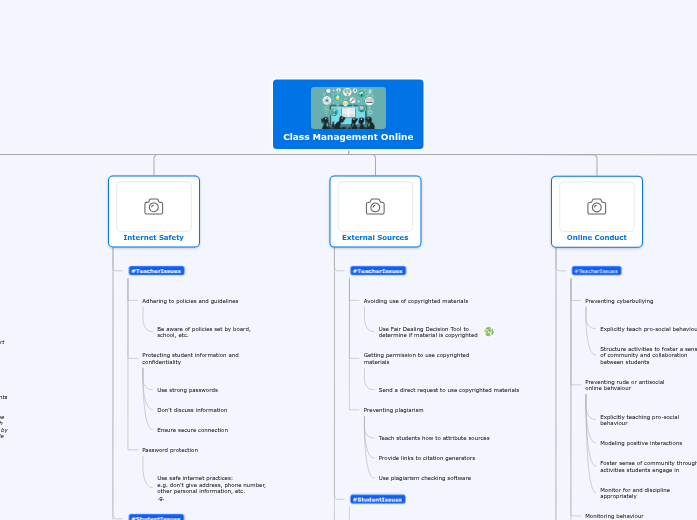
da Charmaine DeLange mancano 5 anni
423
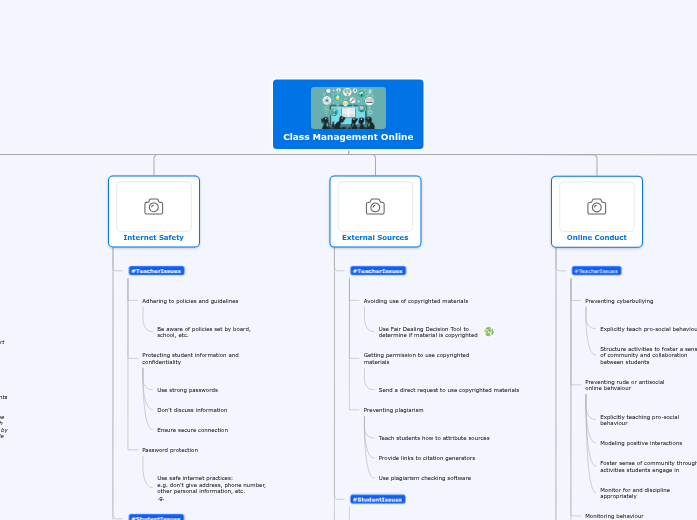
Più simili a questo
Teaching importance of time-management
Calendars, updates, timelines
Collaborative learning experiences
Descriptive and timely feedback
Chunking
Engaging lessons
Differentiation, UDL
Use calendars, reminders, etc.
Authenticity of products
Chunking / manageable steps
Feedback and conferencing
Encouragement
Positive student-teacher relationships
Integrating principles of good citizenship throughout lessons
Monitor student interactions to intervene
Equip with pro-active response strategies
Inform students of resources to report
Contact administration
Contact parents/guardians
Talk to student(s)
Set specific expectations that are known to students
Use LMS technology (if possible) that filters for content
Dedicate time to go through public posts and forums
Monitor for and discipline appropriately
Foster sense of community through activities students engage in
Modeling positive interactions
Explicitly teaching pro-social behaviour
Structure activities to foster a sense of community and collaboration between students
Explicitly teach pro-social behaviour
Using citation generators
Learning to cite sources properly.
Use plagiarism checking software
Provide links to citation generators
Teach students how to attribute sources
Send a direct request to use copyrighted materials
Use Fair Dealing Decision Tool to determine if material is copyrighted
Teach safe internet practices to students, e.g. Don't yap your YAPPY
Use safe internet practices: e.g. don't give address, phone number, other personal information, etc. .g.
Ensure secure connection
Don't discuss information
Use strong passwords
Be aware of policies set by board, school, etc.
Inform students of digital note-taking software
E.g. OneNote, Evernote, Docs, etc.
Clear sequencing of lessons in a unit, and modules within a lesson (e.g. Unit 1 > Lesson 1 > Module 1.1, 1.2, 1.3).
Clear instructions on where to find work.
Introduction to course should cover VLE navigation.
Only allow students to submit work through one system. This does not mean they cannot attach external links, but all assignments are tracked by the same LMS (e.g. only submit through Google Classroom "Turn In" option).
Clear instructions on how to hand in assignments
Use a numbering system to organize handouts and files into lessons (e.g. 1.3, 1.4, 1.5 are part of Lesson 1)