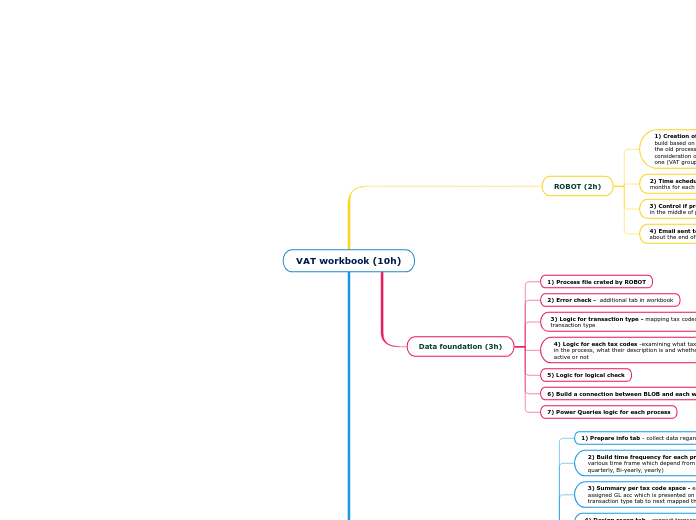VAT workbook (10h)
ROBOT (2h)
1) Creation of variants - create individual variant which are build based on on time frequency. Comparing the variant with the old process in order not to lose important data plus consideration of whether it is possible to combine reports into one (VAT groups)
2) Time schedule for whole year - we must define 12 months for each process which is run by ROBOT
3) Control if process goes correctly - in case ROBOT stops in the middle of process we must take a proper actions
4) Email sent to VAT.GSS - ROBOT sending information about the end of the process or a list of errors
Data foundation (3h)
1) Process file crated by ROBOT
2) Error check - additional tab in workbook
3) Logic for transaction type - mapping tax codes into each transaction type
4) Logic for each tax codes -examining what tax codes are in the process, what their description is and whether they are active or not
5) Logic for logical check
6) Build a connection between BLOB and each workbook
7) Power Queries logic for each process
Template (5h)
1) Prepare info tab - collect data regarding entity
2) Build time frequency for each process - we have various time frame which depend from process (monthly, quarterly, Bi-yearly, yearly)
3) Summary per tax code space - each tax code has assigned GL acc which is presented on the top of each transaction type tab to next mapped them with VAT return
4) Design recon tab - connect transaction types with recon type to perform account reconciliation
5) Connect EC Pivot tab - connection ICS transactions with pivot versus VAT return
6) Build balance check - this is to check that everything downloaded correctly and that the file is complete. We must check Power Queries logic plus Blob connection.
7) Adjustment tab - check if transactions are downloaded and if our "KPI" shows proper percent of incorrect posting in relation to the whole of the declaration
8) Linking each tax code into VAT return declaration - we need to connect the each tax code in proper box in VAT return
9) Connect workbook with Blob - review if the each workbook is linked in proper way and is designed for concrete process
10) Check if everything is connected correctly and proper data are received