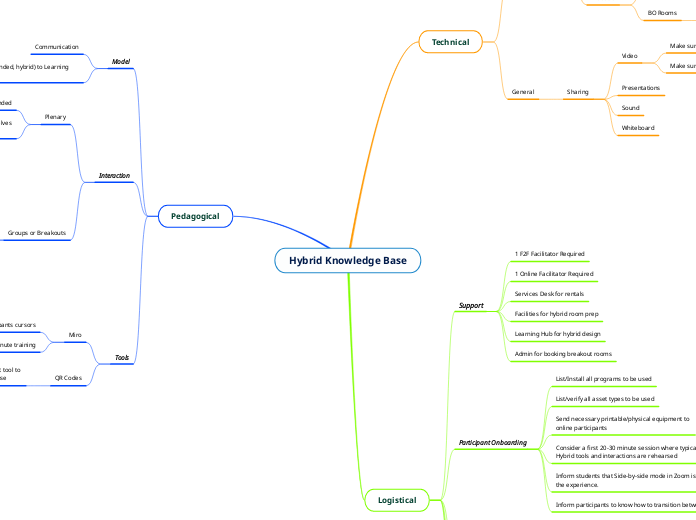Hybrid Knowledge Base
Technical
Campus Specific
Ghent
BO Rooms
They are quite far away from M1.2. Factor
in the time it takes to walk to and from the rooms.
Brussels
BXL LR3.1
BO Rooms
BO Rooms are glass-walled. This is bad
for sound.
General
Sharing
Video
Make sure all standard speakers are Spotlighted.
Make sure the room video is shared and spotlighted.
Presentations
Sound
Whiteboard
Logistical
Support
1 F2F Facilitator Required
1 Online Facilitator Required
Services Desk for rentals
Facilities for hybrid room prep
Learning Hub for hybrid design
Admin for booking breakout rooms
Participant Onboarding
List/Install all programs to be used
List/verify all asset types to be used
Send necessary printable/physical equipment to
online participants
Consider a first 20-30 minute session where typical
Hybrid tools and interactions are rehearsed
Inform students that Side-by-side mode in Zoom is optimal for the experience.
Inform participants to know how to transition between screen
E-etiquette
Don't focus or mention amenities of F2F location or services.
Advise participants that small chats in F2F are easily audible
to online participants
Break management
Hybrid 'Coffee Rooms' are not effective
Respect timing strictly
Post-course drink only for face to face crowd.
Content Preloading
Make sure content is preloaded to laptops and tables that will be used.
Resources
All certificates should be issued digitally.
Pedagogical
Model
Communication
Matching mode (onsite, online, blended, hybrid) to Learning Objectives and customer segment
Interaction
Plenary
Alternating participation highly recommended
Ask F2F Participants to verbally identify themselves
before they speak or ask their question.
Groups or Breakouts
Hybrid
Use hybrid groups for longer tasks and interaction
Make sure BO rooms don't have time expiration
Avoid closing BO rooms so their
cameras don't occupy plenary gallery
Better to have half online, half F2F participant mix
Non-mixed
Use for shorter tasks and deliverables
Turn off room microphone
Send virtuals to BO rooms for privacy
Tools
Miro
Hide all pariticipants cursors
Run participants through 10 minute training
QR Codes
Use only if F2F participants have correct tool to
read the QR code, and the program to use