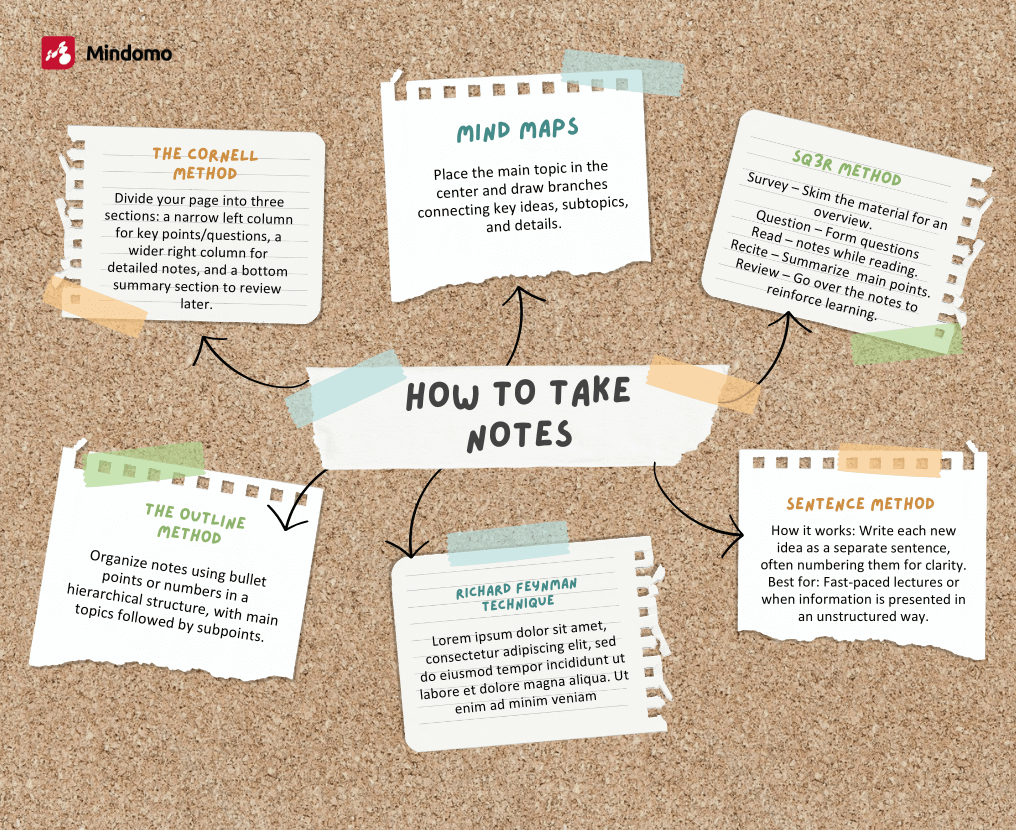1. Start with a central topic
Open Mindomo and create a new mind map.
Enter the main subject of the lecture, meeting, or research session in the center.
Examples: If you’re in a Biology class, the central topic could be “Cell Structure”, or If you’re taking an introductory marketing course, write “Digital marketing fundamentals”.
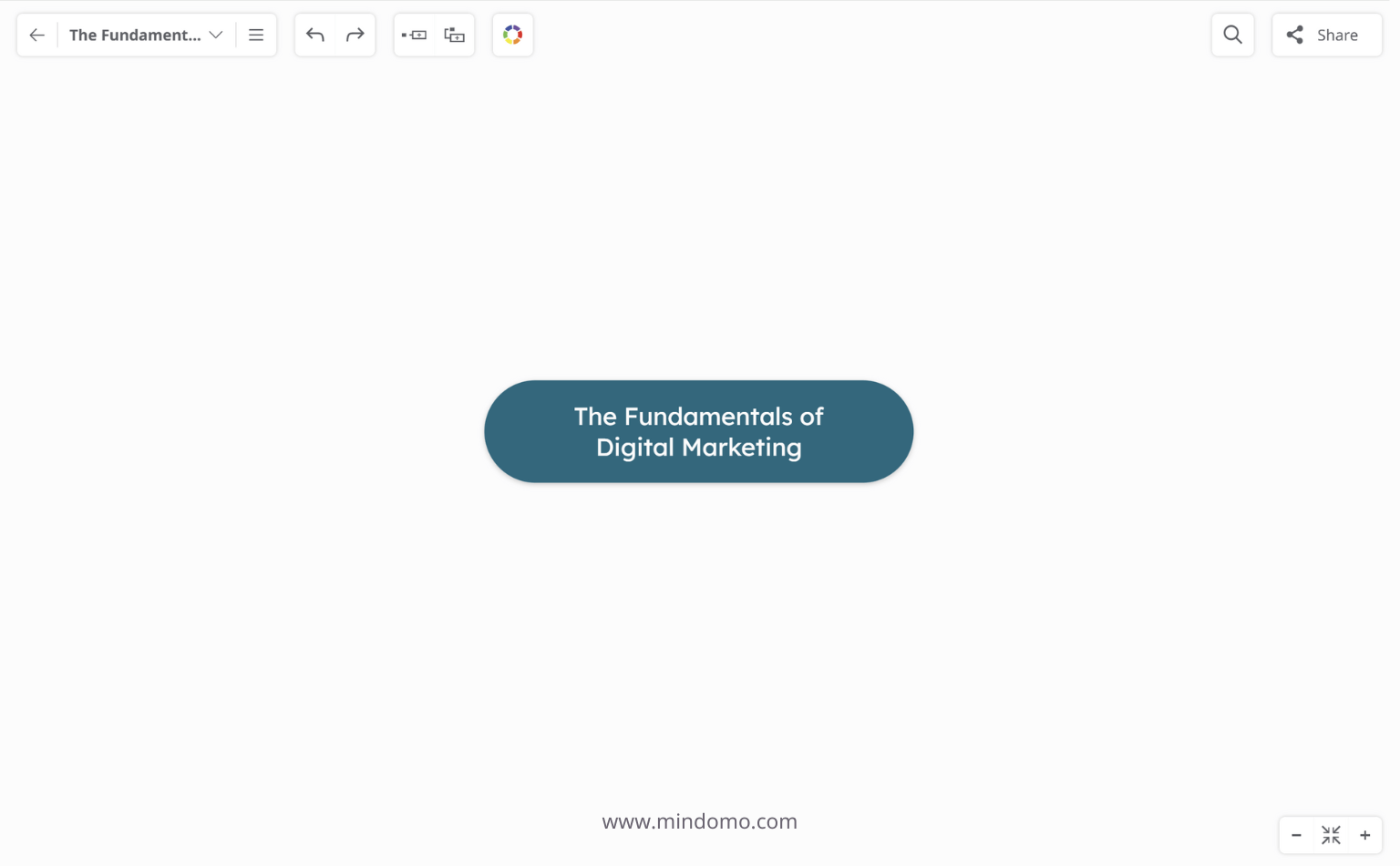
2. Capture only key ideas, not everything
Keep in mind that summarization is the heart of good note taking. The power of using a mind map diagram is to focus on writing down keywords instead of transcribing every word you hear.
Add the key points written as short as possible (try use keywords) in topics, and then organize them in a hierarchical structure. What does it mean? Make “categories” or “chapters” arrange topics connected to the central topic.
Do not forget that your notes are made for yourself. You are the only one who needs to understand the flow of information to be able to review it later.
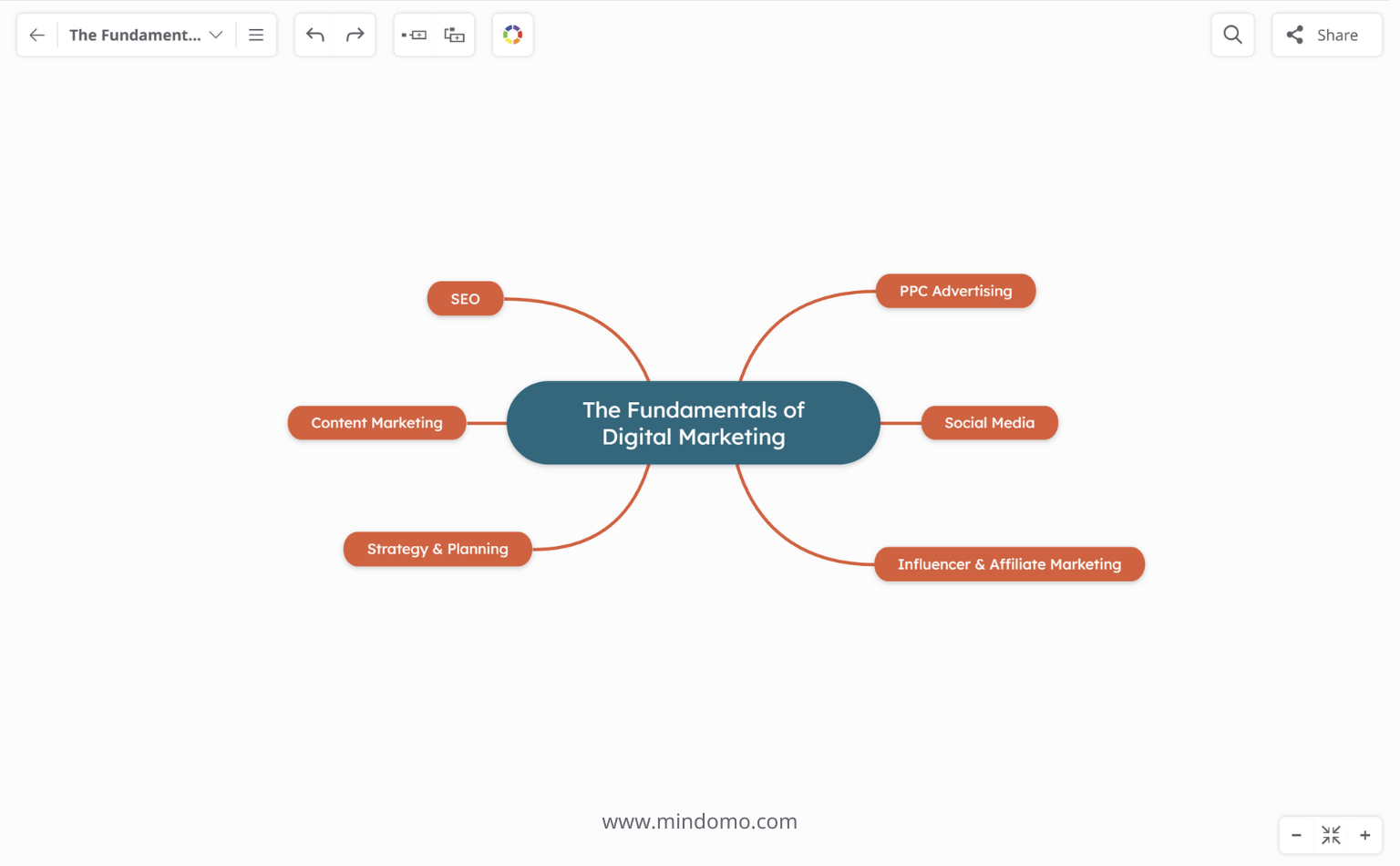
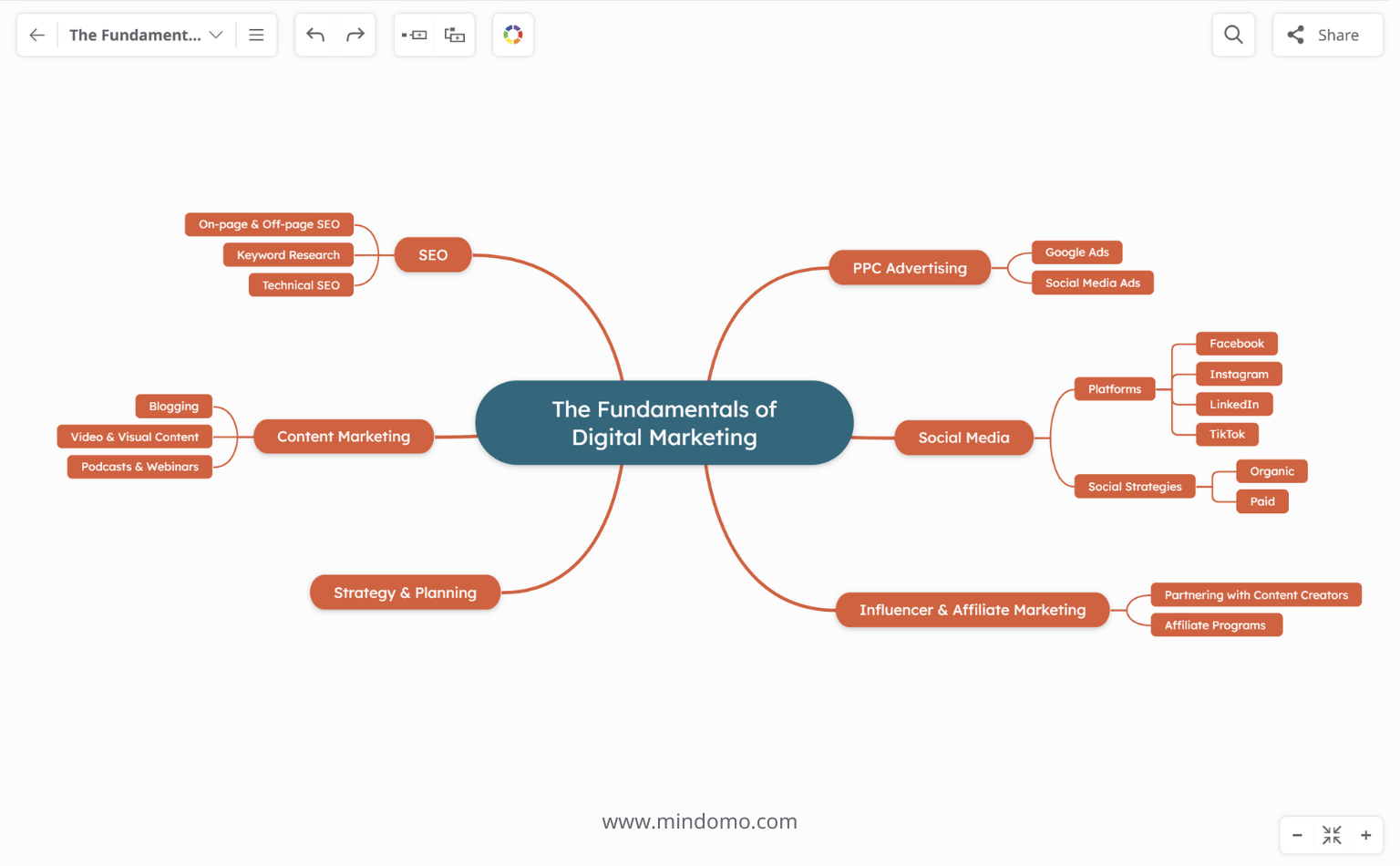
3. Use icons as markers
Establish a “legend” of the diagram (you can create a floating topic where you explain the meaning of each icon you’re going to use in that diagram).
For instance, use a green flag for all the examples you’re adding, use a light bulb for your own ideas or personal input, an exclamation mark for the most important parts of the information.
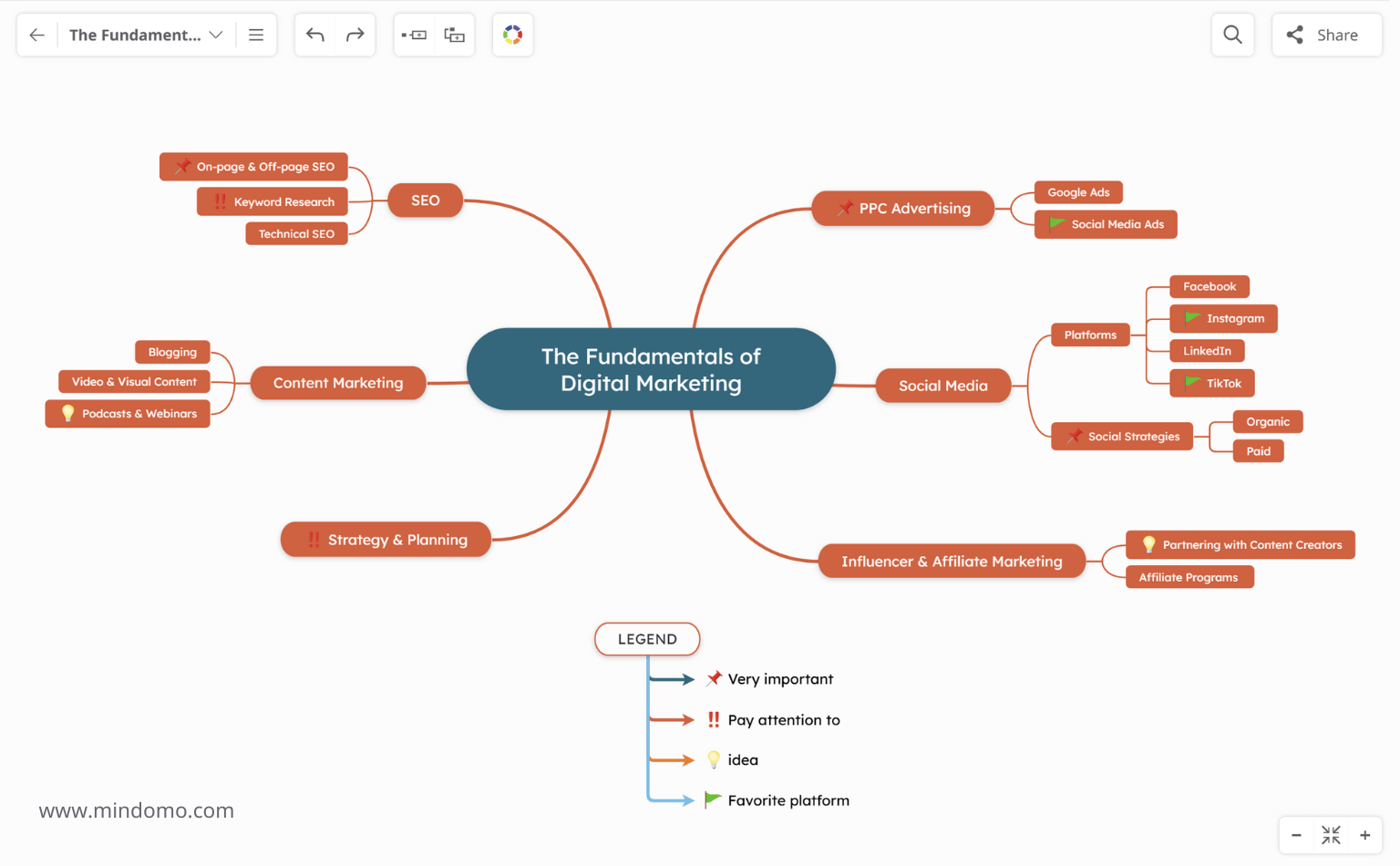
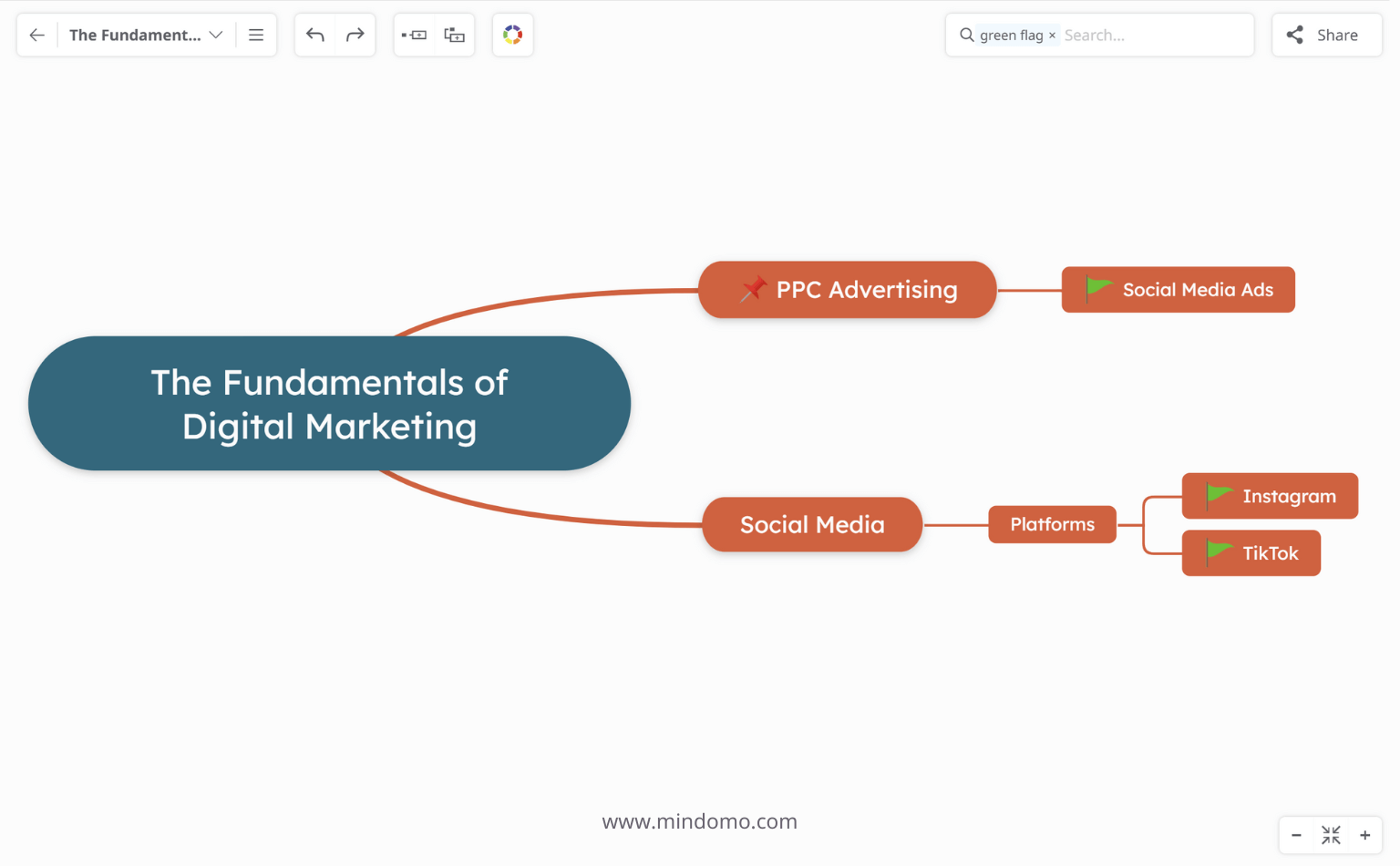
4. Use a color-coding system
Same as the icons, you should assign different colors to categories or importance levels. Don’t forget that our brain works better with visual elements, and color is one of them (this is the reason we use visual diagrams, right?).
For example:
-
Red for key concepts
-
Blue for examples
-
Green for personal insights
You can also use colors for specific levels of the hierarchy. For example:
-
Yellow for the main topic (level 0)
-
Green for the categories (level 1)
-
White for sub-ideas within a category (level 2)
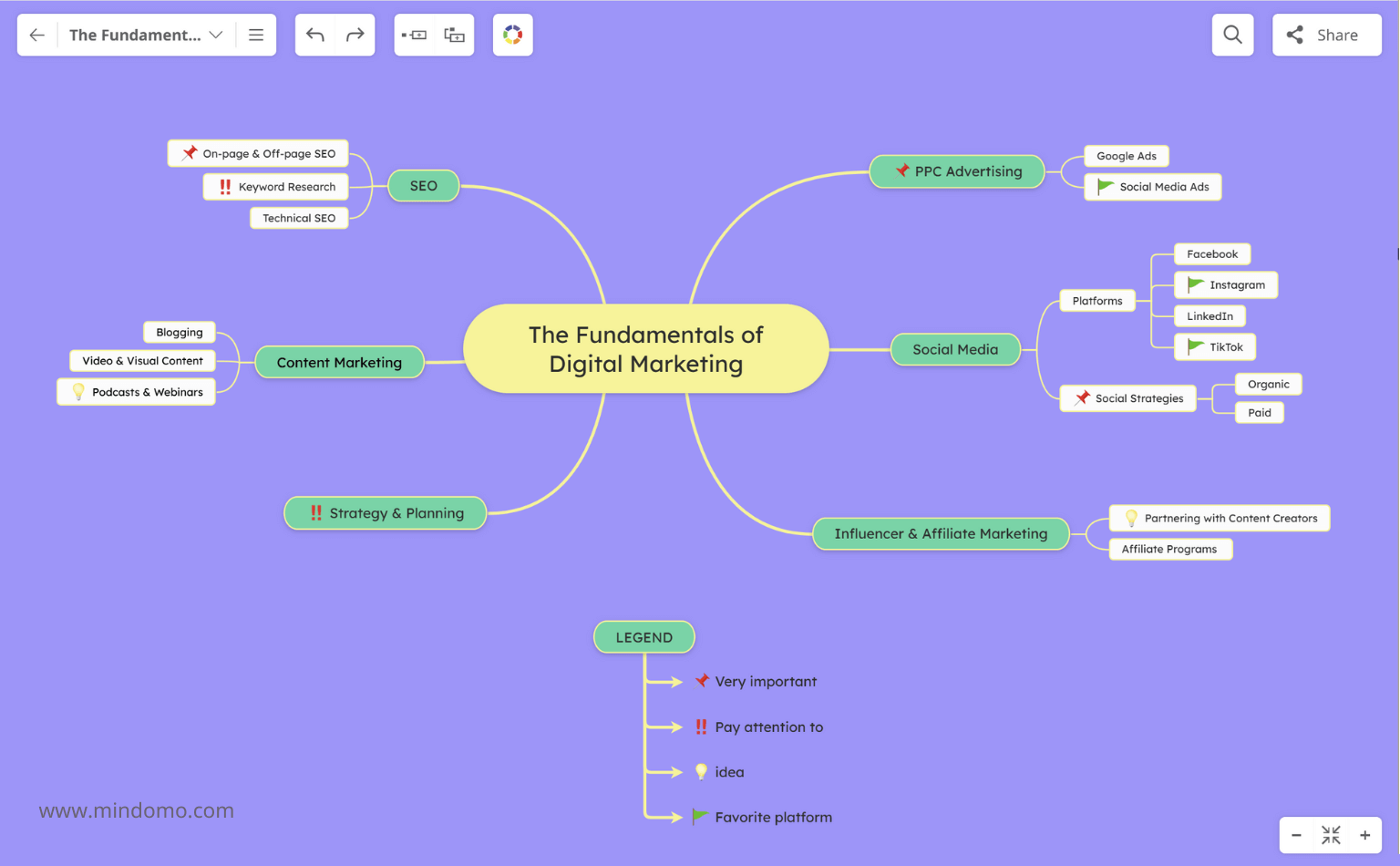
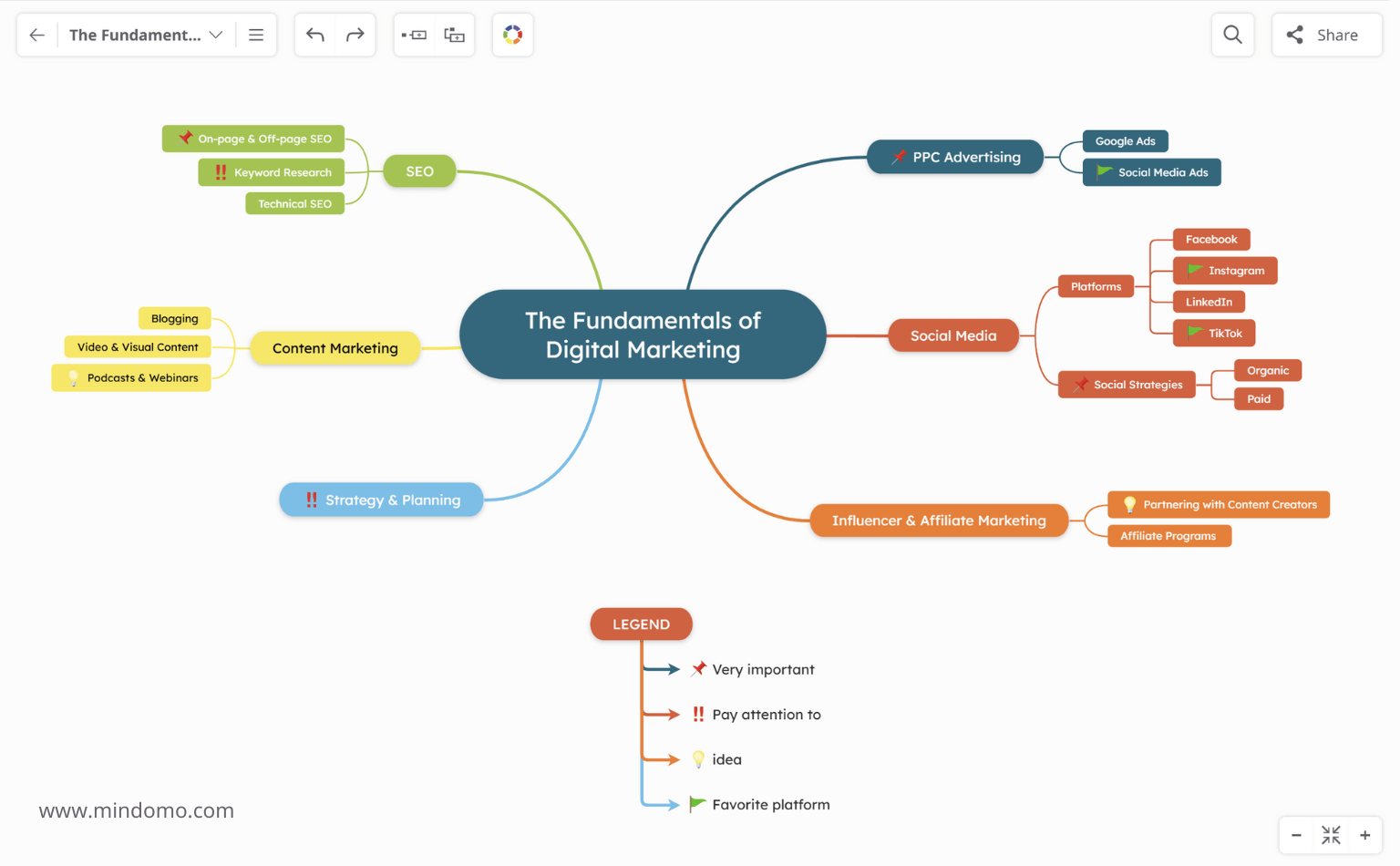
5. Revise your notes the same day
Try to go back and refine your notes in Mindomo immediately after class or a meeting. Add missing details, clarify difficult parts, and reorganize ideas if needed. This helps solidify knowledge while the information is fresh in your mind.
Now that you have time, add images or resources (links, documents, etc.) to your notes. This not only helps visually reinforce your memory and enhances the diagram’s aesthetics but also allows you to include additional materials without overcrowding the diagram, maintaining a clean, minimalist look while still being rich in valuable information.
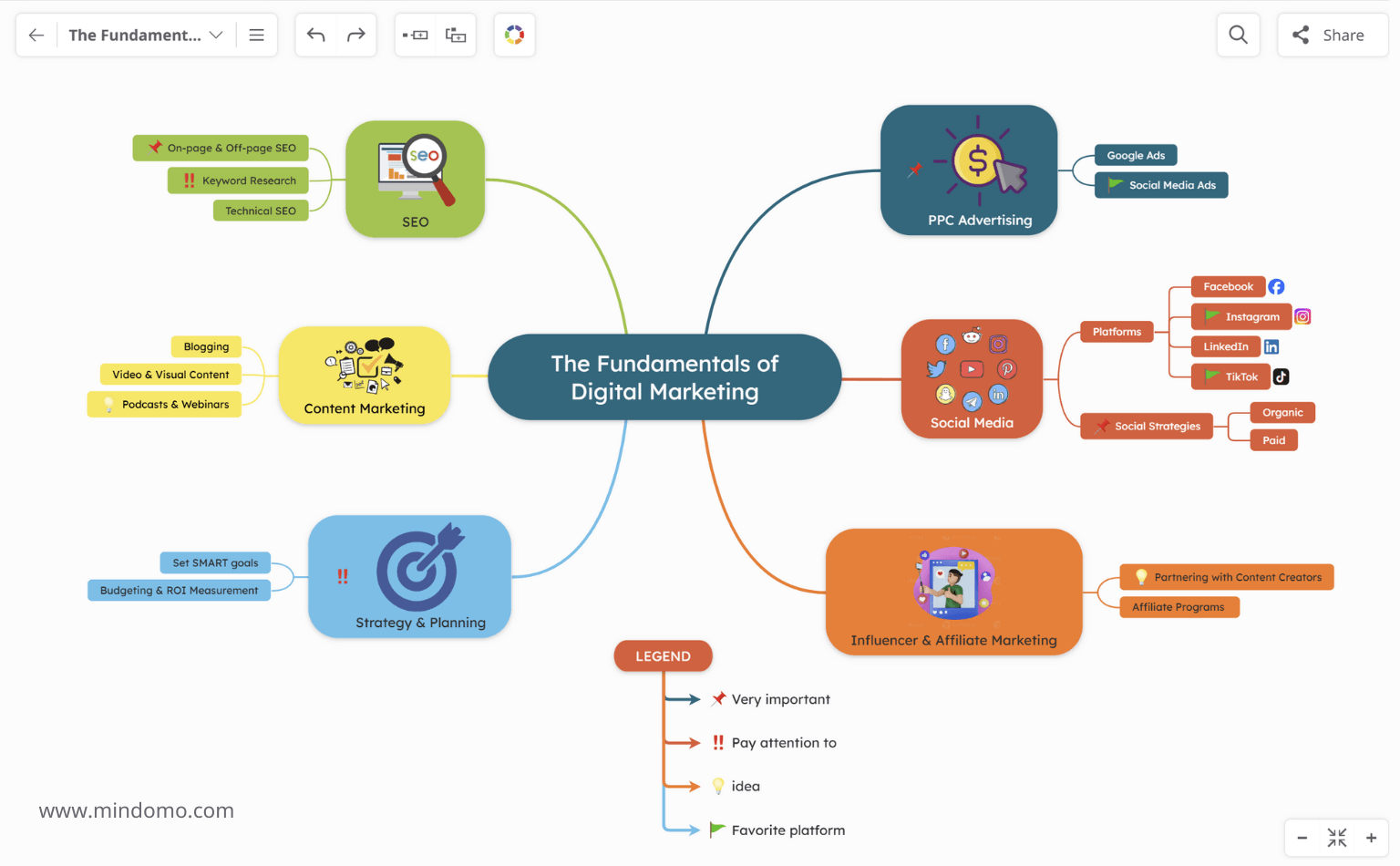
6. Share or send your notes and discuss
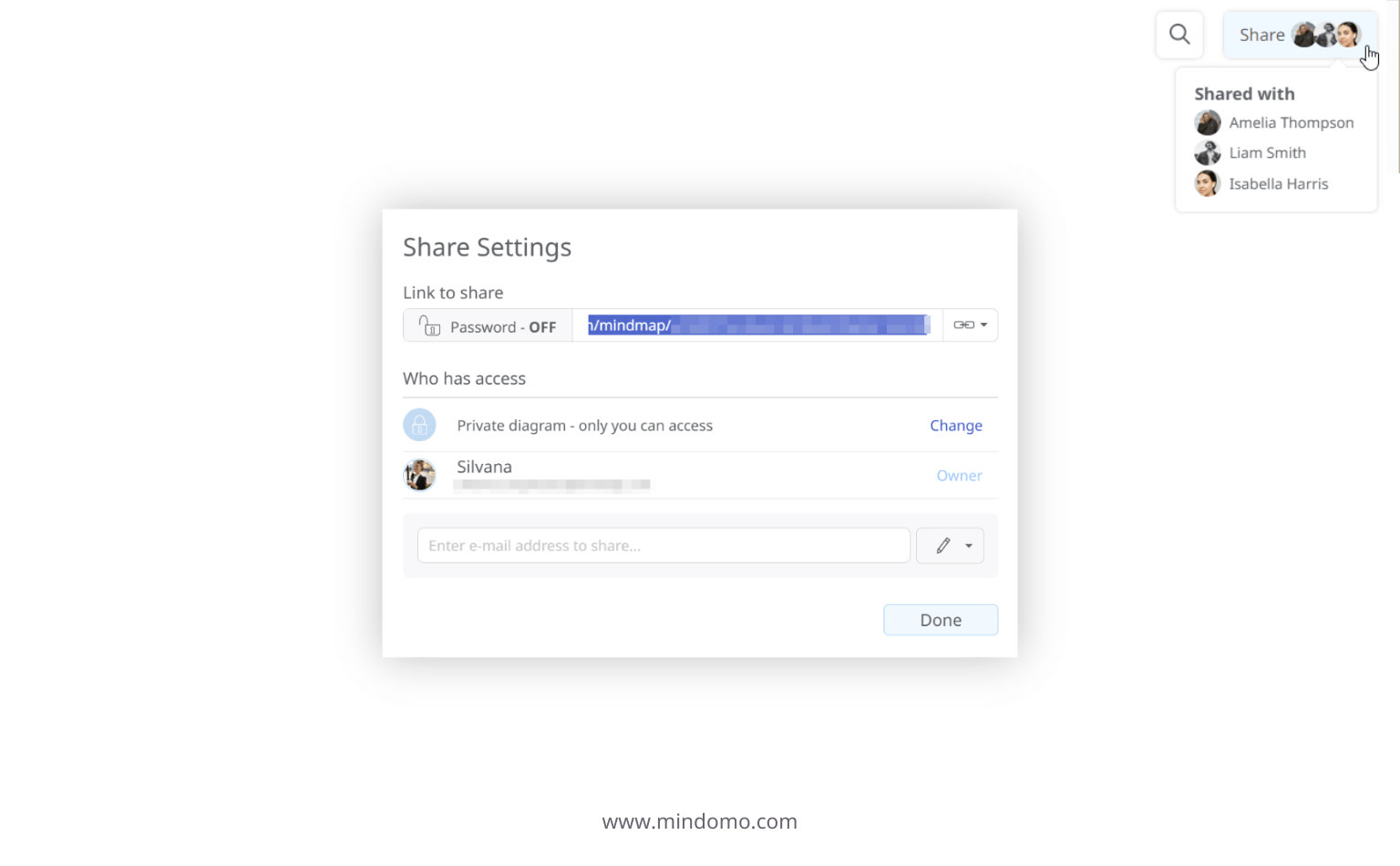
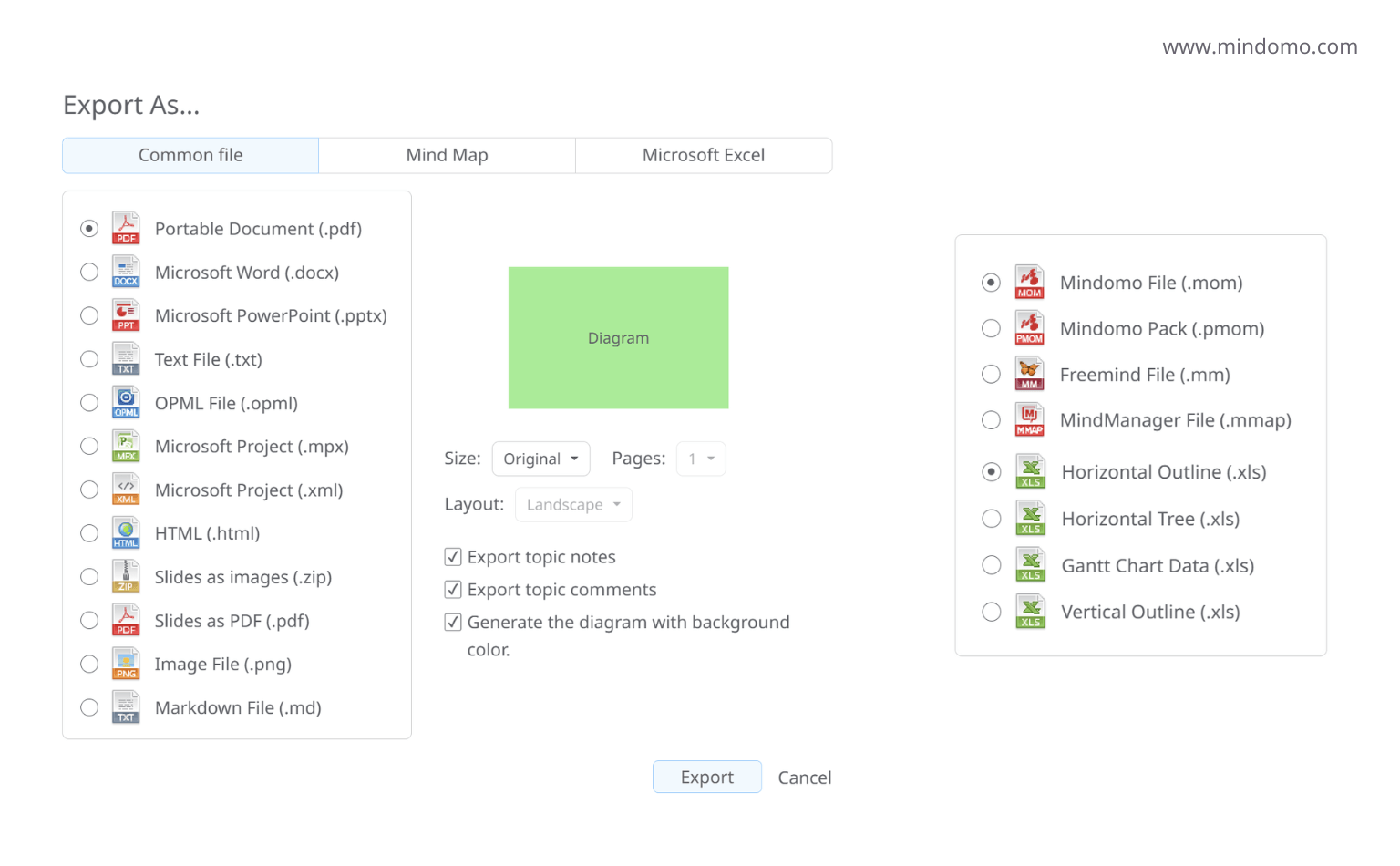
Advanced Techniques for Better Notes
Method 1: The Cornell Method
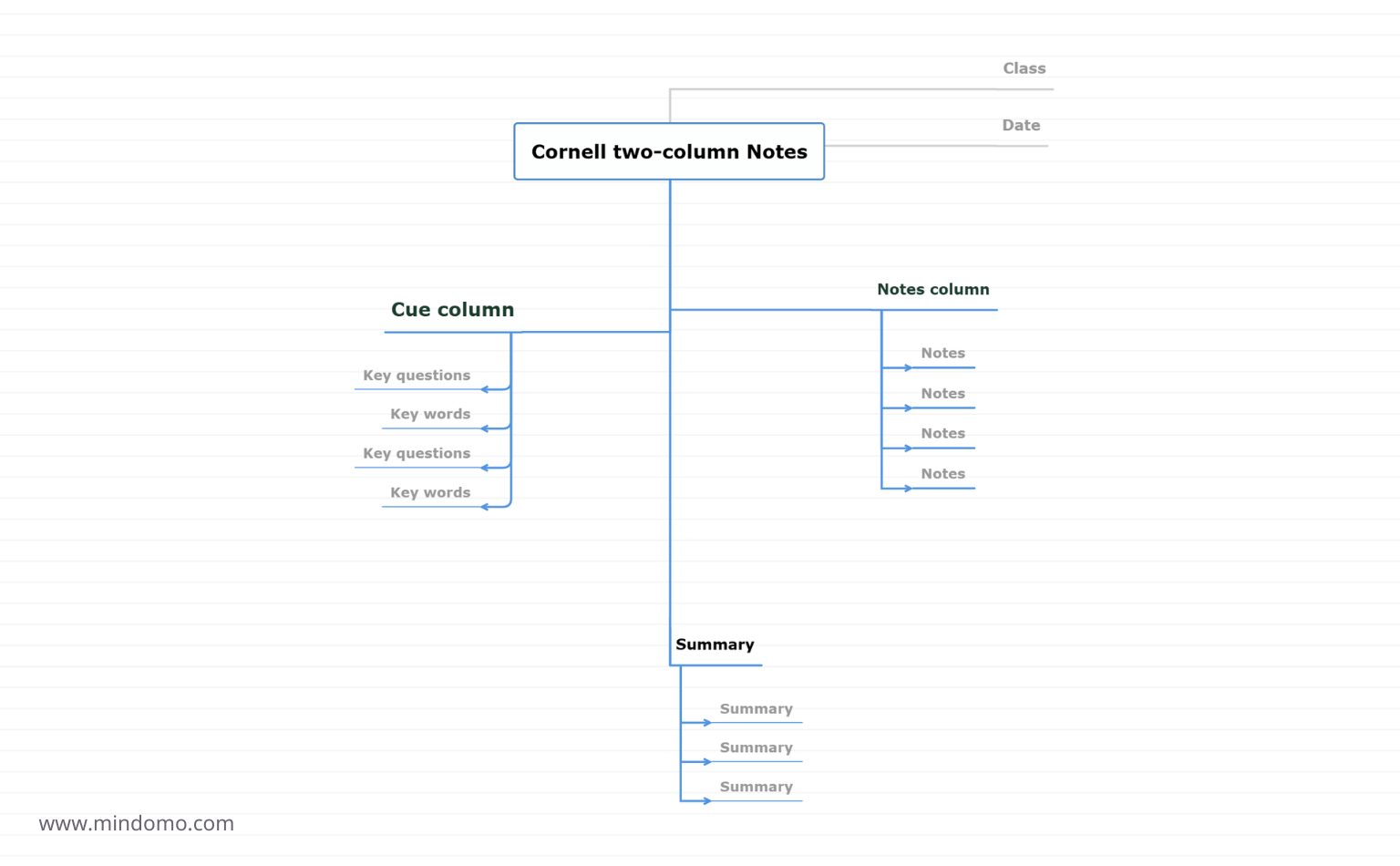
The Cornell method is a technique developed in 1950, but it’s still highly effective. It involves dividing the information in your notes into three parts:
-
Cue column: key ideas, key questions
-
Notes column: answering the questions/keywords in the key word or cue (left) column
-
Summary: reflection area in your own words
Method 2: Richard Feynman Technique
Another powerful method to deep understand complex topics is the Richard Feynman’s technique. This method focuses on how you’d explain a concept to a kid. So these are the four simple steps you can apply into a mind map:
-
Select a concept – Start with a main topic in the center.
-
Map your knowledge as you’d teach a 12-year-old kid – add branches explaining what you already know using simple language and visuals (add images and icons).
-
Review & refine – identify gaps and adjust your notes.
-
Test & archive – regularly review the mind map to reinforce learning.
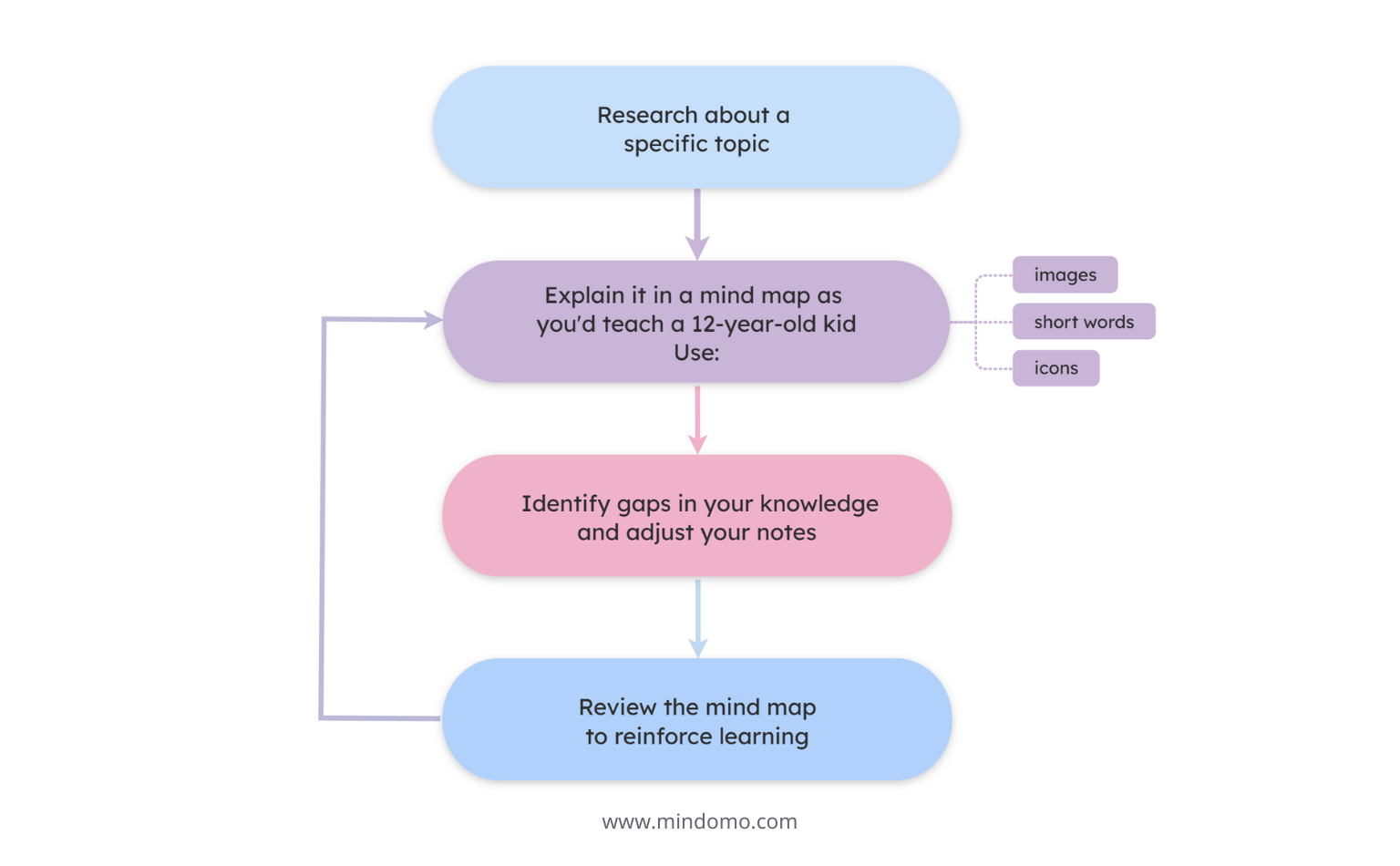
Why mind maps are one of the best way to take notes?
Mind maps transform boring, hard-to-read text notes into engaging, structured visuals that boost comprehension and recall. Using Mindomo, you can take notes that are:
-
Easy to review at a glance - all your notes are structured and organized
-
Easy to reorganize information, to search and filter parts of your notes
-
Accessible from any device (laptop, phone, tablet)+ Easy to share your notes
Want more inspiration? Check out more mind map examples to see creative ways to use mind mapping besides note taking!