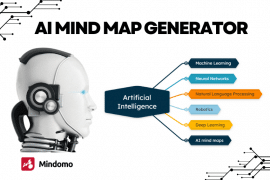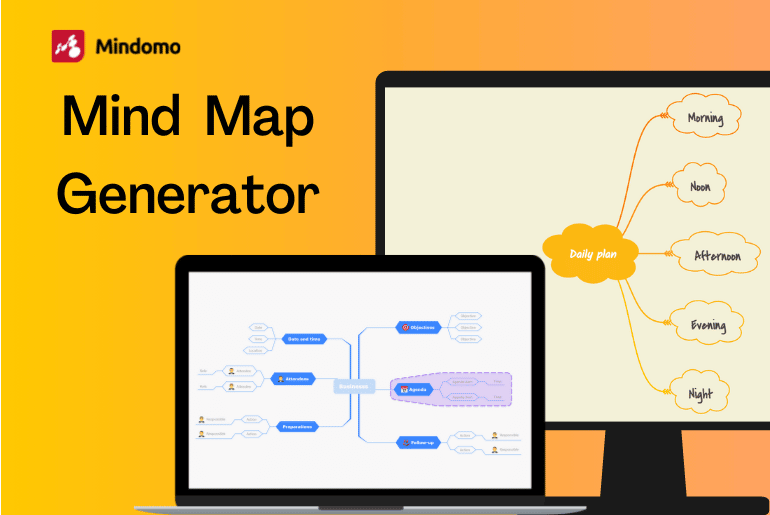
Mind maps are powerful tools for capturing thoughts, sparking creativity, and generating fresh ideas. Using a mind map generator takes this process even further by guiding your brain to think more clearly and visually. But what makes a visual approach so effective for organizing information?
Whether you’re a student, a professional, or simply looking to bring order to your personal life, mind maps can help you stay focused and productive. In this article, you’ll learn why mind mapping is such an essential skill in the 21st century—and how digital tools like mind mapping software make it easier than ever to bring your ideas to life in real time.
What is a Mind Map & When is it Helpful?
A mind map is a visual chart created around a central idea or subject. This crafty brain tool can help you plan projects, study for tests, or organize ideas, categories, and concepts. These graphic aids are an infinite canvas to explore and share your ideas visually. They allow you to link and arrange tasks, words, concepts, or items about a central topic. Keep in mind that topic options are endless. You can make a mind map about anything!
Mind maps are great when you need to make new connections between ideas. You can use the map to capture the thinking inside your head. Collect knowledge, remember, and generate ideas you can use in all aspects of your life.
Try using a mind map maker for the following:
- Online note taking during a lecture.
- Relay information to team members.
- Brainstorm creative ideas for a project.
- Simplify complicated ideas.
- Studying for an exam.
- Organize weekly tasks.
- Presenting information clearly.
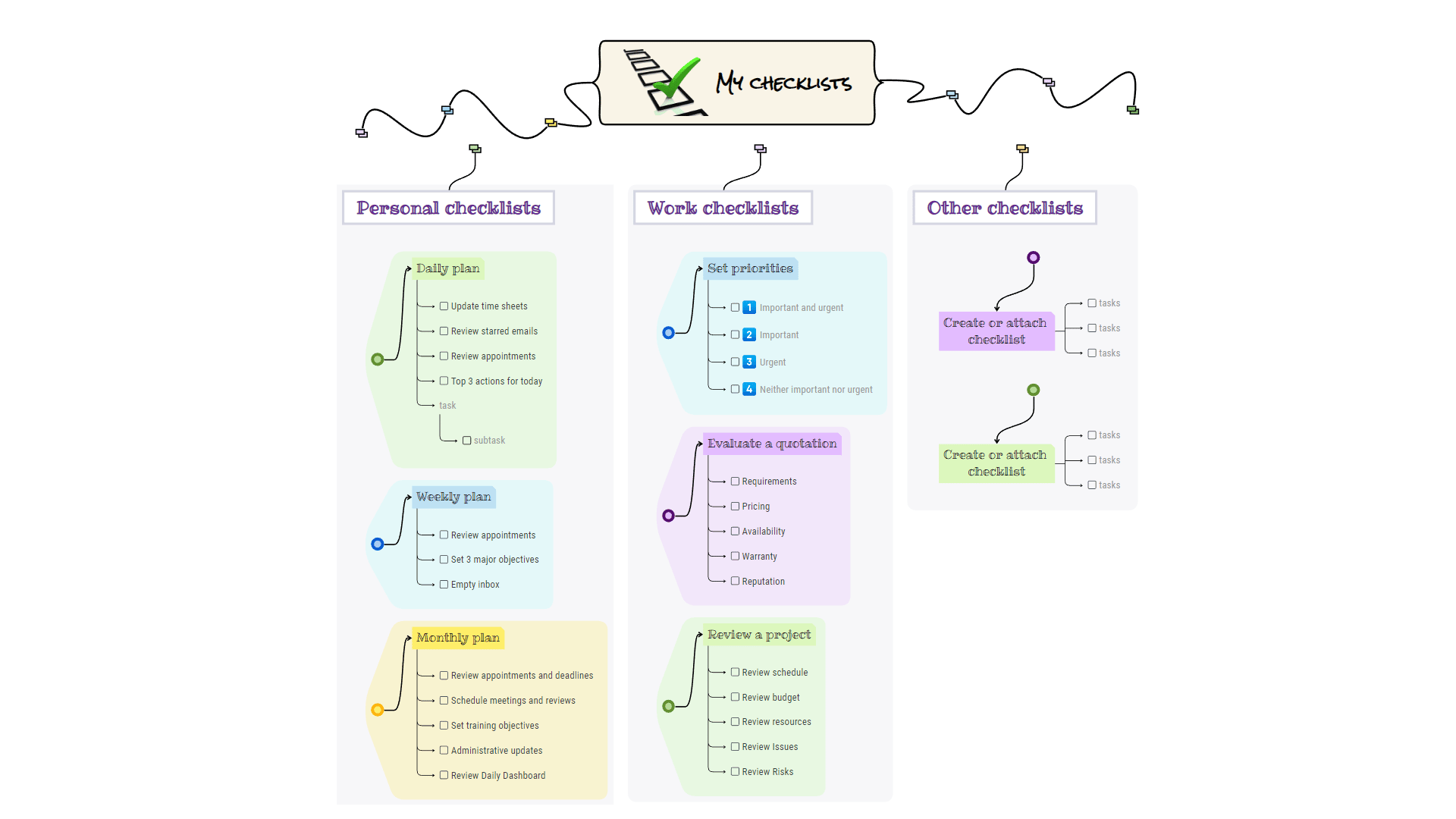
Should I Use a Mind Map Generator?
Mind maps use a two-dimensional structure to make information easier to remember. The map highlights essential points and shows how facts relate to one another. More students are using mind maps to study, while professionals rely on maps for business planning and strategy development.
A mind map generator is a handy tool to help you make the perfect mind map. While you could use a traditional pen and paper, mind mapping software makes the process a breeze. A simple online mind map provides an infinite canvas for envisioning your thoughts. You can create multiple maps whenever you need to brainstorm, take notes, plan projects, study, and more.
The Benefits Of Visual Tools
Did you know that 65% of people are visual learners? Visual tools can help you tap into your inventive side. Creative ideas tend to come more naturally when you can see your thoughts and opinions on a structured map. In other words, don’t keep your clever ideas bottled up in your head!
Here are some additional perks of visualizing your ideas.
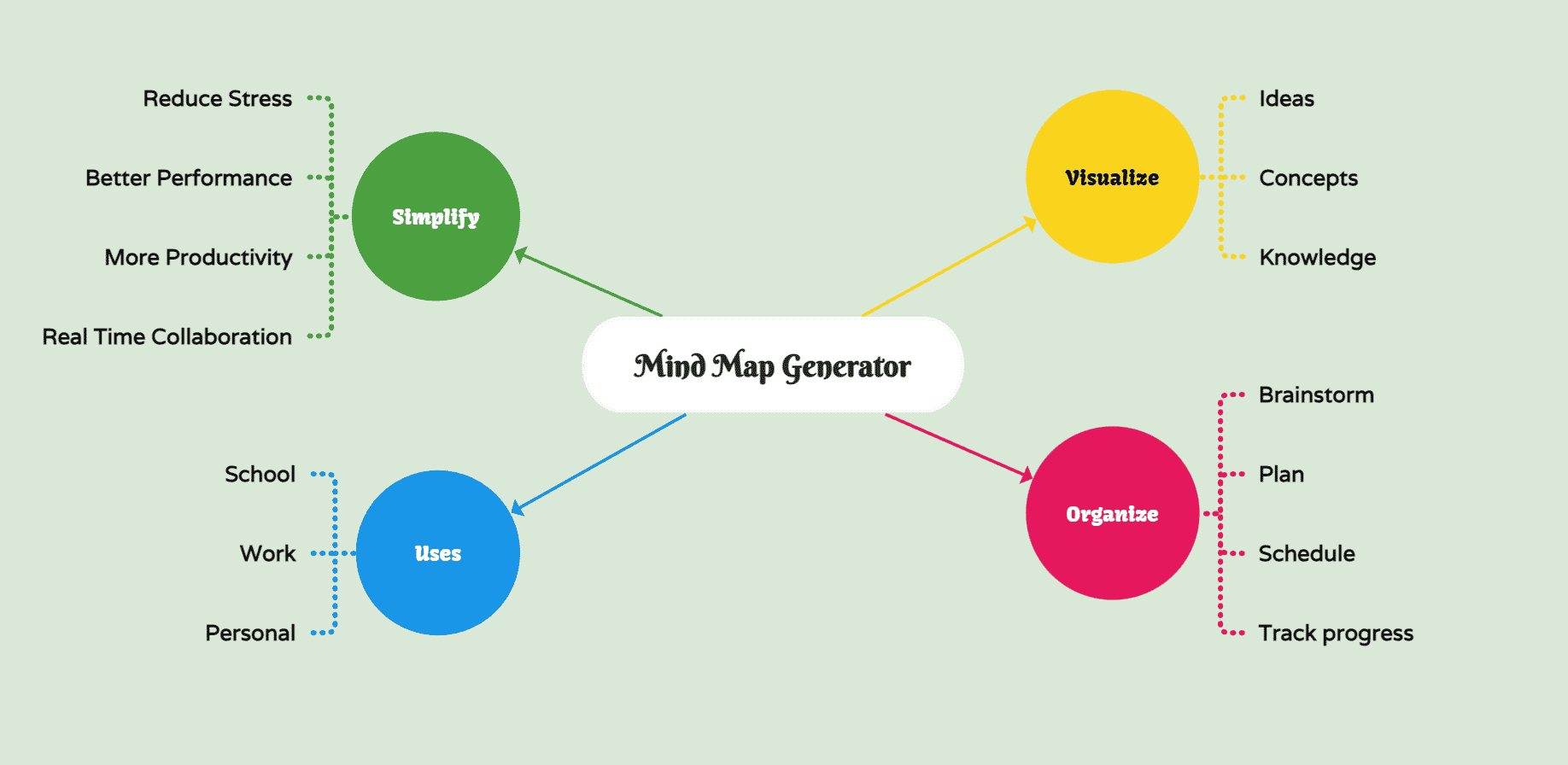
Reduce Stress
Do you have a big test coming up? Is your boss expecting you to pitch a new idea to your team members? Are you always forgetting important information? Mind mapping can help you break down large projects or complex topics into more manageable chunks. Use a mind map maker to help you conquer your to-do list without getting overwhelmed.
Optimize Your Performance
Mind maps are similar to conventional notes but more compact and easy to read. You can make an online mind map about any topic or subject you want! In addition, mind maps can help prioritize important information, so you always have it on hand.
Tip: They’re especially helpful if you don’t have the best handwriting!
Generate New Ideas
Trying to organize your thoughts on a piece of paper or keep them in your head can curb your creative thinking juices. Have you ever brainstormed a fantastic idea but quickly forgot about it by the time you found a pen and paper?
If you have a new idea, concept, or thought, you can add it to your mind map in real time. Maps online allow you to always have your mind map in the palm of your hand.
How to Get Started With Mind Mapping
Brainstorm online with Mindomo. It is a straightforward online mind mapping software that lets you highlight important facts so you can see your thoughts and ideas visually. There are zero limits or rules to this free-flow mind mapping tool to manage projects, save time, and accomplish your goals in real-time.
Simple Steps to Create a Mind Map
Using an online mind map is simple with the right tools. With a mind map maker like Mindomo, you can create your own visual aid in three easy steps.
Step 1: Choose a central topic. Your topic could be whatever you want, from an idea, thought, goal, or thing to a concept. You can use a single word or a phrase.
Step 2: Add branches. Every branch should be related to the main topic of your mind map. For example, what quickly pops into your head when you think of your primary subject? Write down what comes to your head. The cool thing about maps online is that you can simply drag and drop your ideas.
Step 3: Add sub-branches. These subtopics will relate to each unique branch on your map. This is where you can include more relevant or specific notes and ideas into your map.
Remember, you don’t have to complete your map in one setting. You can always build onto your mind map by adding more branches as your creative juices start to flow. Keep your mind map to yourself or share it with team members or classmates.
The Bottom Line
Ditch the pen and paper! Simply drag and drop your thoughts into a mind map. Mind mapping tools are the better way to get your ideas out of your head. Consider using a mind map at work, school, or in daily life if you’re a visual learner. Brain dump your thoughts into a mind map maker whenever you’re feeling a creative block or starting to generate ideas. The mind mapping software will help you clear your head to keep your thoughts organized.
Keep it smart, simple, and creative!
The Mindomo Team