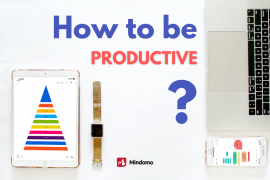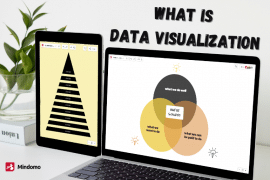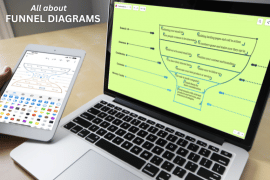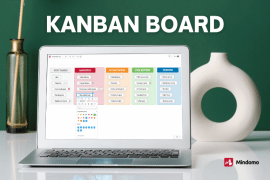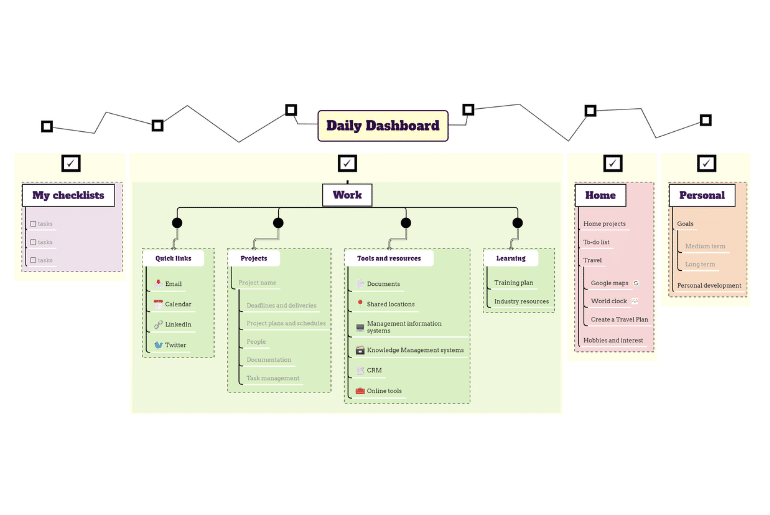
A Daily Dashboard map in Mindomo connects you to the information and resources that you need every day.
Why use a Daily Dashboard map?
Many people today are multi-tasking on multiple projects, roles, and responsibilities. Being online 24×7 also blurs the lines between work and home. Sometimes it feels that whatever you do, you are not doing something else that might be equally important.
A Daily Dashboard map can help you to keep track of your real priorities. The goals of your Daily Dashboard map are:
- To keep track of your goals and activities at a high level
- To help you decide where to spend effort
- To help you find important information quickly
Multi-tasking can be expensive
There is a cost in continually switching contexts between important tasks that require concentration and need important information at your fingertips. At a practical level, an up-to-date Daily Dashboard map makes it easy to jump straight to essential information and resources and saves time when switching between projects.
Keeping track of goals and activities
The main benefit of a Daily Dashboard map is that it gives you an overview of what’s important across all areas – work, home, and personal. This helps you to keep things balanced and not forget something while you deal with a critical situation. A good overview helps you to switch contexts and feel confident that you have not forgotten something that might turn into a problem later.
Projects and tasks that are important but not urgent often turn into casualties and get delayed. Eventually, they either miss their opportunity and become redundant, or they become overdue and turn into an emergency. Regularly keeping an eye on things helps you to avoid problems creeping up unnoticed.
Creating a Daily Dashboard map
Click on “Create”, then click on the “Planning and Organizing” category to find the Daily Dashboard template. The templates vary a little depending on what type of account you have.
For example, the template from the image below is from a Teacher account. It helps teachers improve their teaching by organizing their tools and resources.
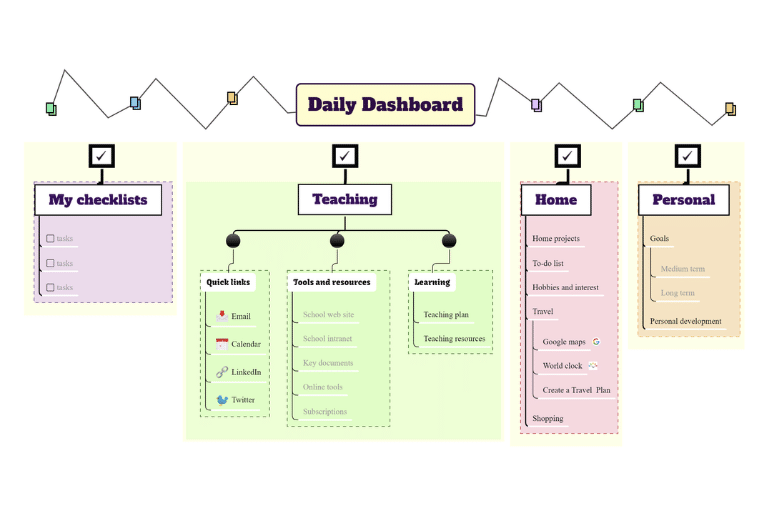
Another example is the Daily Dashboard created for students, so they organize their studying materials and assignments. You can see it in the picture below.
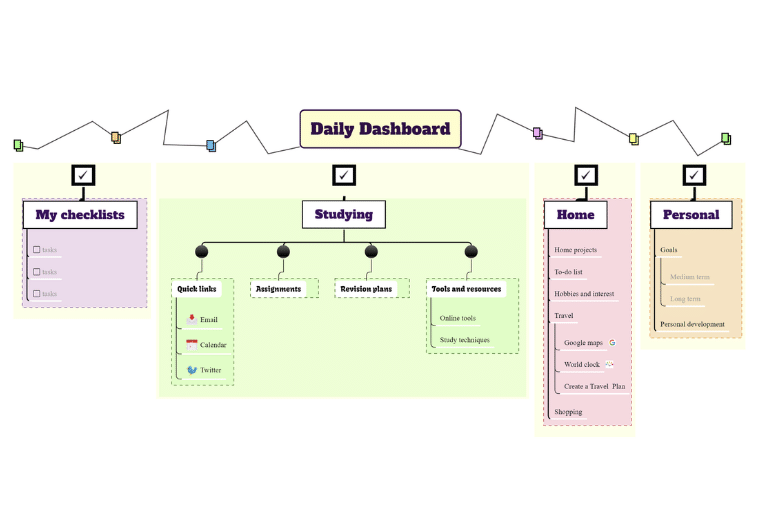
There is also a template for the Business account, where you can organize your work.
Designing your Daily Dashboard map
You might be tempted to fill your Daily Dashboard with a brainstorming of things you don’t want to forget. You will probably come up with a long list of projects and information that might be useful one day, and you don’t want to let them go. But hoarding lots of ideas can quickly lead to gridlock. When there are too many things floating around, it becomes increasingly difficult to decide what to do next.
A simple rule for your Daily Dashboard map is:
Only include something if you have committed to do it for a good reason.
There must be a clear purpose behind everything in your dashboard. If it’s just something interesting such as a website that might be useful one day, then keep it somewhere else. Your Daily Dashboard can help you to make decisions based on priorities.
It’s probably a good idea to keep personal and work projects separated on your map. There should not be many times when you need to directly trade these against each other.
Using your Daily Dashboard
Your Daily Dashboard map can be the first map you open when you launch Mindomo. All your important projects and resources should be just one click away.
If appropriate, you could consider sharing your Daily Dashboard map with your supervisor or colleagues, so that they are properly aware of your commitments and don’t keep adding more things. You can also benefit from this collaborative mind map template to edit it in real-time with them. However, this might mean leaving out your personal projects.
Updating your Daily Dashboard
It is important to keep your Daily Dashboard map clean and tidy. No project lasts forever, and information and ideas get out of date. A stale Daily Dashboard map will be hard to use because important information will be obscured by clutter. It’s worth keeping it up to date and fit for purpose.
To review and update your Daily Dashboard mind map:
- Remove projects that have ended.
- Remove projects that realistically won’t ever happen – the window of opportunity has passed, even if you don’t want to admit it.
- Add any new commitments that you have made in the last month.
- Make sure you can easily see important deadlines.
- Add any new resources that you have been using in the last month.
- Remove resources that you don’t use and are unlikely to use again.
- Update resources that you are using regularly, to ensure they are accurate.
- Have you spent time searching for things in the last month? It would help to add a shortcut to your dashboard next time.
- Think about how well your Daily Dashboard map has helped you to manage your time and your workload in the last month. How did you decide what is important? What worked well, and what didn’t? How could you change your map to make it work better for you next month?
If you are using a Checklist map, then consider reviewing your Daily Dashboard map as part of your Monthly Checklist. We have a separate blog post about Checklists here.
Author: Nick Duffill