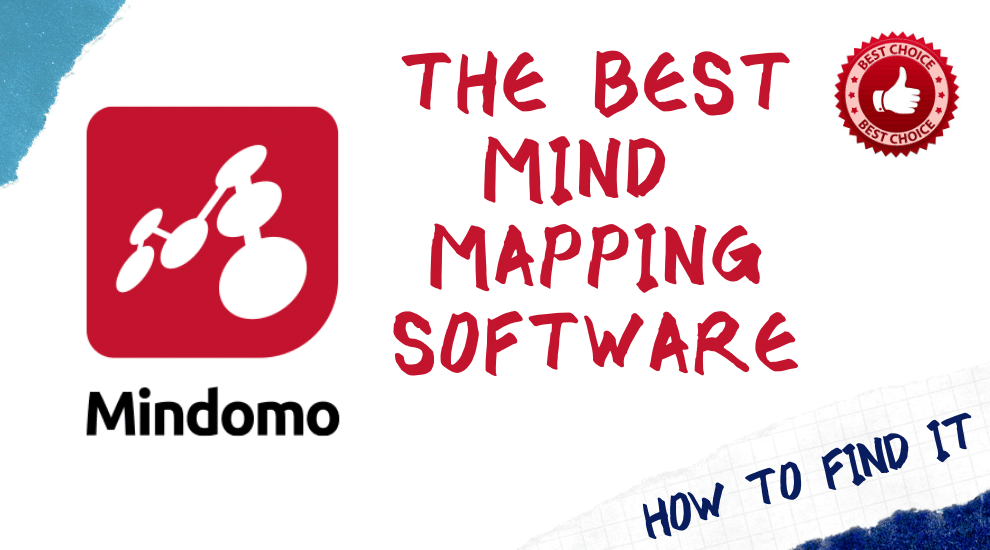
Looking for the best mind mapping software?
Research shows we have between 60,000 to 80,000 thoughts every single day. Naturally, your brain could be overwhelmed, and good ideas could be lost.
You can write them down on paper, but sometimes this is not enough. See how they connect in an ever-branching structure. Great ideas will be born and even get done.
Choose the mind map software that is the best practical solution for your creative ideation!
How can I choose the best software?
A mind map app is useful not only for work but also for personal life. You can use it for problem-solving, studying, note-taking, presentations, book summaries, brainstorming ideas, organizing project plans, and more.
Set your criteria. What will you use the software for? Are you going to create mind maps for business? Or maybe mind maps for education or personal growth? Do you need to work on them along with your team members? Do you prefer to use the tool on your phone, tablet, or laptop?
Compare your current software with its alternatives to become fully aware of what other tools are capable of. You can try the available free trials to see if you enjoy using a tool or not.
In your selection process, check if a tool is:
- User-friendly: the mind map tool must look good and should be easy to work with. Features like hierarchical structuring, drag-and-drop reorganization, and expand-and-collapse are game-changers.
- Collaboration-oriented: real-time collaboration is a must if you work within a team. Choose software that allows multiple users to collaborate live on the same diagram. Comments, history overview, version control, and chat options are a plus.
- Accessible from multiple devices: ideally, the online mind map software you choose should work seamlessly from desktop, tablet, and smartphone.
- Integrated: it’s a big advantage to have integrations with other tools you frequently use – cloud storage solutions, project management apps, or learning management systems.
- Versatile: customization options in terms of styling, layout, and template creation, will enhance the diagrams’ clarity and impact.
- Scalable: your software should be able to grow along with your projects. Make sure it offers task management functionality and can handle larger, more complex diagrams.
- Competitive pricewise: free mind map software is usually quite limited. Dive into the sea of paid solutions to search for the software that is worth the price for best meeting your needs.
- Open to data portability: a mind map program should let you import a wide range of file formats from your computer/cloud. In addition, you should be able to reuse your diagrams in other formats without affecting their looks and content.
We compared various tools over the above key points. From setup and interface to the learning curve, customization options, task management, integrations, pricing, etc.
Here’s our shortlist of the 10 best diagramming tools currently available.
1. Mindomo (Web, Windows, macOS, Linux, Android, iOS)
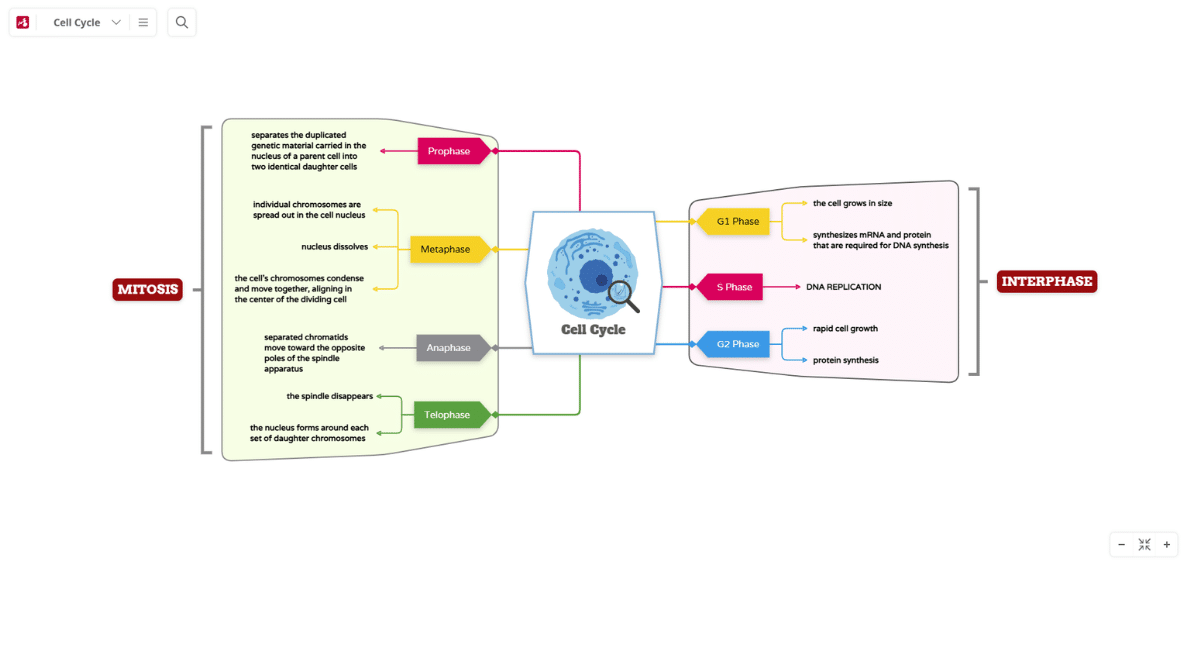
Our in-house developed collaborative diagramming software lets you create mind maps, concept maps, org charts, fishbone diagrams, timelines, outlines, and Gantt charts. Mindomo is popular with users worldwide for being a complex yet easy-to-use platform that supports varied working methods.
Pricing: lifetime free plan with limitations. Premium plans start from $3.13/month (educational license), billed annually. Business plans have a 6-month billing option as well. Lifetime desktop license is also available.
Pros:
- easy account creation
- multi-platform tool (PC, laptop, tablet, mobile phone) that combines working offline with editing and collaborating online
- intuitive styling options
- hundreds of ready-to-use templates, customizable in terms of content and styling
- various integrations (G Suite, Office 365, Microsoft Teams, Dropbox, Google Drive, OneDrive, FTP, popular LMSs)
- up to 14 import and 20 export formats
- editing with no internet connection (all changes are instantly synchronized once the connection is restored)
- real-time collaboration (instant synchronization of changes, live chat, comments thread, premium guest editing, etc.)
- empowered task management (shared team folder, checkable task lists, email notifications, iCal integration, )
- dedicated educational features (LMSs integrations, map assignment, playback mode)
- file and multimedia attachments
- built-in Presenter tool
- full-text search across all diagrams, outlines, Gantt charts
- AI capabilities
Cons:
- 3-diagram limitation on free cloud plan
- 40-topic limitation on free desktop license
- free users can’t add new topics to templates
2. Coggle (Web)
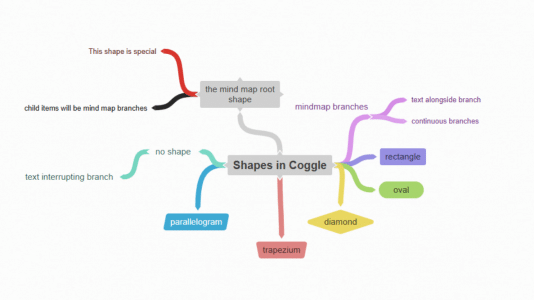
It should be on your list if you want to create super simple yet esthetic diagrams. The app enables real-time collaboration.
Pricing: lifetime free plan available, with certain limitations. Premium plans start from $5/ month, billed annually.
Pros:
- auto-arranging branches
- change history mode
- unlimited image uploads
- embeddable diagrams
Cons:
- limited import and export options
- diagrams on free account are public
- poor presentation visibility on large diagrams
- only available as a web app
3. Miro (Web, Windows, macOS, iOS, Android)
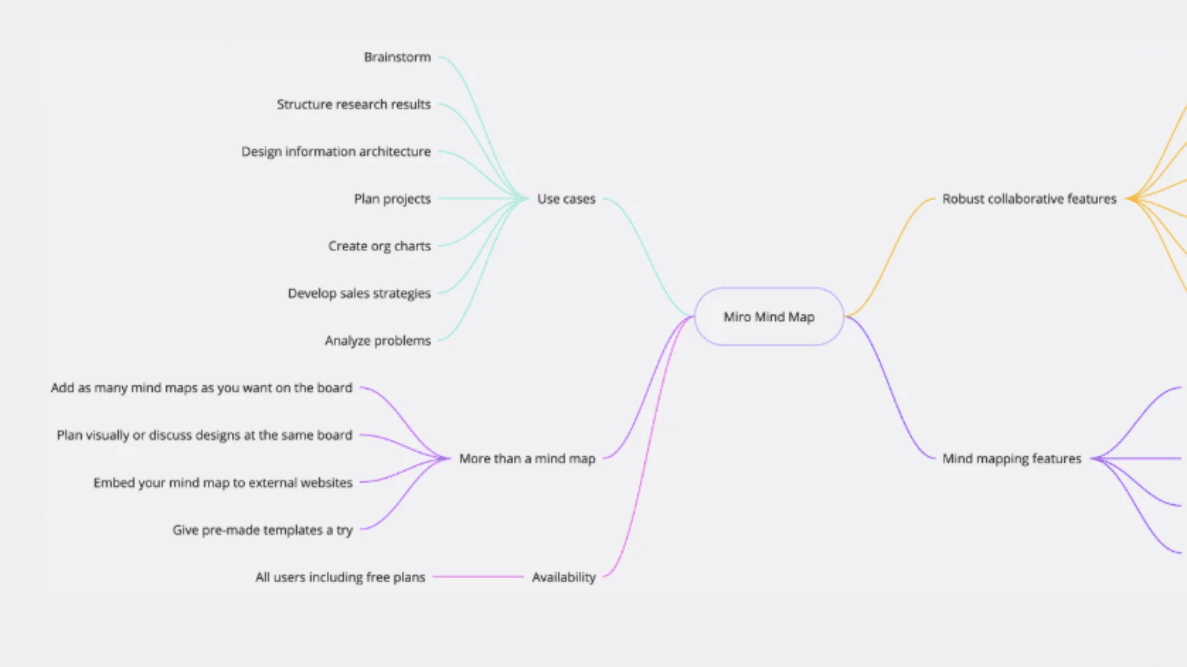
A solid option for teams interested in brainstorming and organizing ideas. It comes with various integrations that facilitate project management – Microsoft Teams, Slack, Google Workspace, Slack, Asana, monday.com, Confluence, Notion, Jira, Dropbox, OneDrive, etc.
Pricing: limited free plan. Premium plans start from $8/ month, billed annually.
Pros:
- built-in communication features support in-person, remote, and hybrid team collaboration
- extensive template library
- AI capabilities
Cons:
- poor quality PDF export on the free plan
- zooming issues on larger projects
4. Xmind (Web, Windows, macOS, Linux, iOS, Android)
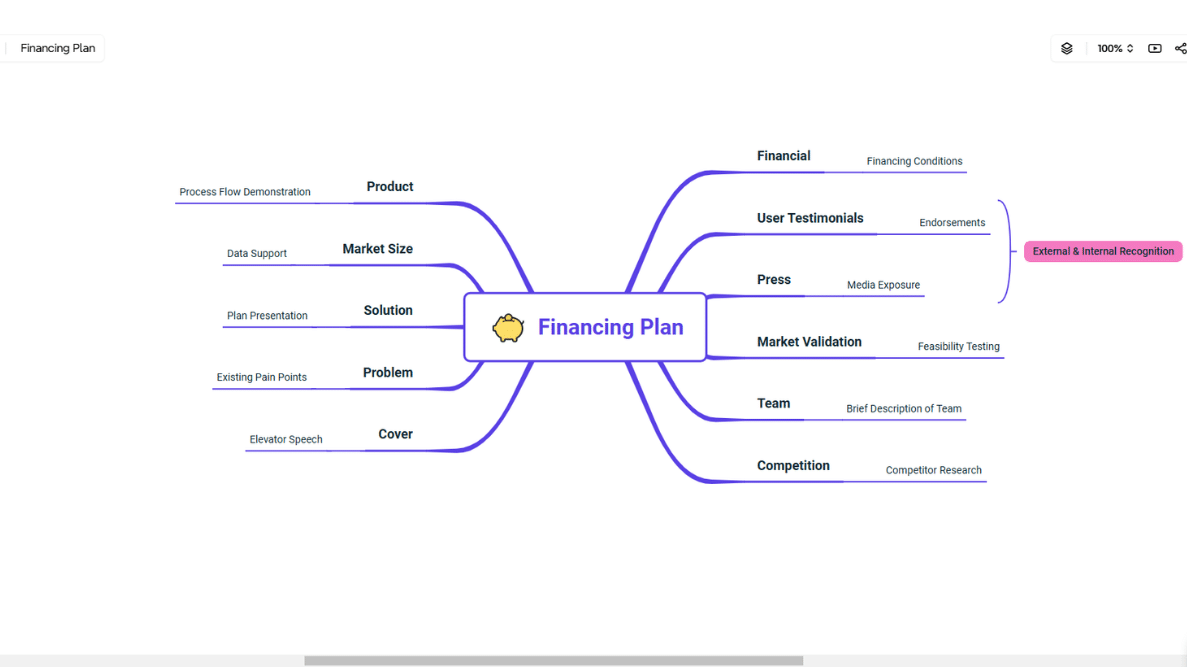
Designed primarily for individual usage, Xmind offers various diagram styles, suited for various ideation processes. You can work from any device you prefer thanks to its cross-platform compatibility. Real-time and asynchronous collaboration are also available.
Pricing: limited free plan. Premium plans start from $10/ month.
Pros:
- great variety of export options
- ZEN mode provides a distraction-free environment
- multiple, interconnected sheets in one file
Cons:
- limited collaboration in free version
- 3-day version history in free plan
- poor customization options for deeper-level diagrams
- expensive for individual usage
5. MindManager (Web, Windows, macOS)
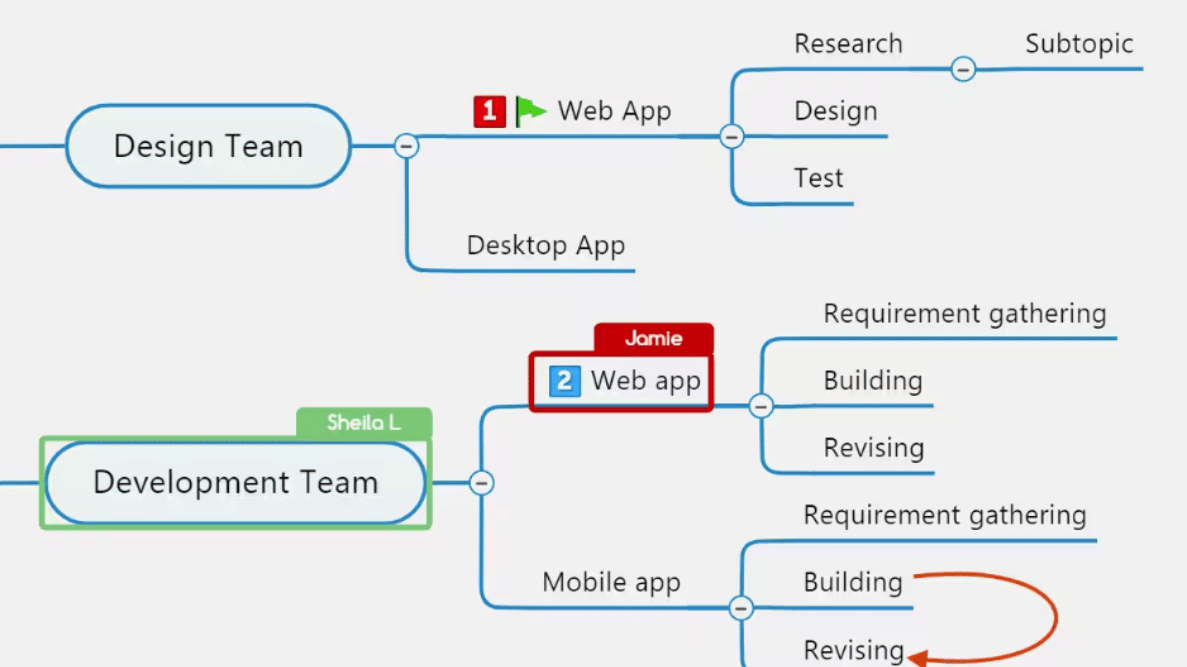
Originally published by Mindjet in 1998, MindManager is probably one of the most well-known diagramming tools on the market. MindManager’s interface was designed to make those already comfortable with the Office suite feel at home.
Pricing: 30-day free trial. Premium plans start from $127.7/ year.
Pros:
- intuitive interface
- great variety of customization options
- export options across MS Office apps
Cons:
- overwhelming learning curve
- performance issues or lag when handling large diagrams
- relatively expensive compared to similar tools
6. MindMeister (Web, iOS, Android)
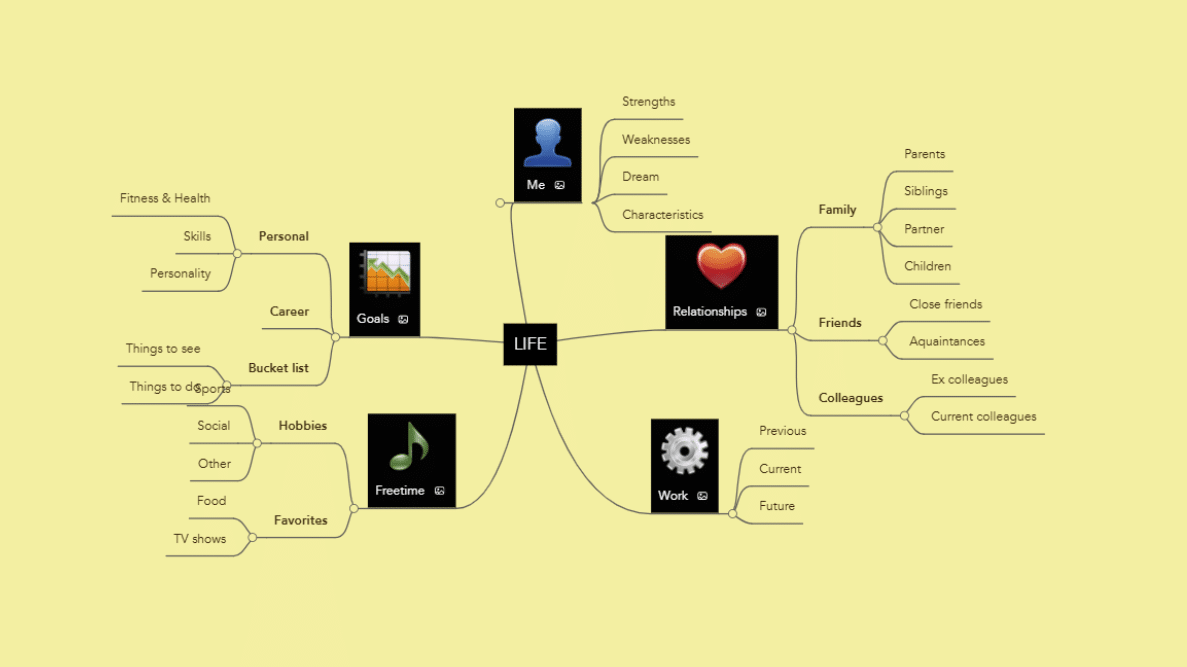
With its modern design, MindMeister is the go-to solution for many individuals looking to brainstorm, plan projects, take notes, and more.
Pricing: limited free plan. Premium plans start from $7.5/ month, billed semi-annually.
Pros:
- user-friendly
- offers lots of templates
- simple controls with attractive output
Cons:
- lack of integrations
- exclusively email-based support
- might seem pricey for solo usage
7. MindNode (iOS, macOS)
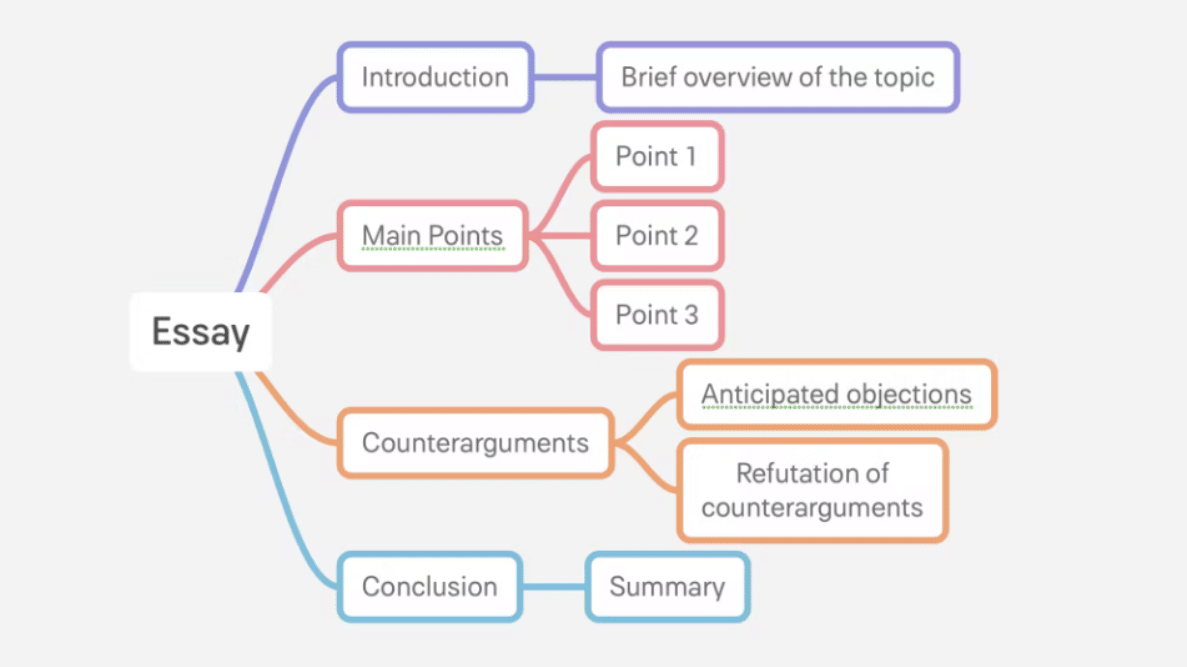
Highly-rated diagramming tool for Mac, iPhone, and iPad, MindNode is perfect for all Apple users eager to move their ideas forward. Start diagramming on one device, and it will instantly sync your work to your other devices using iCloud.
Pricing: limited free Mac and iOS apps. Premium access starts from $2.99/month.
Pros:
- smooth diagramming experience
- features for Apple users (Quick Entry dialog, Watch app, Apple Pencil support, integrations with Apple Reminders, Things, and OmniFocus, etc.)
Cons:
- no custom templates
- doesn’t work on Windows and Linux
8. Ayoa (Web, iOS, Android)
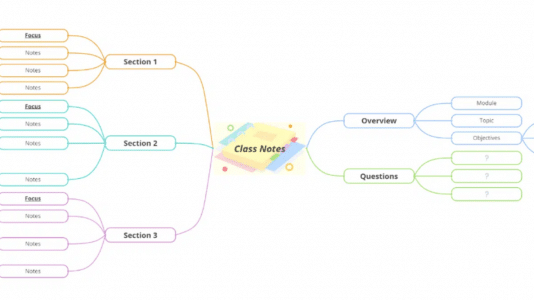
The tool successfully mixes whiteboard, task management, and mind mapping functionalities. Real-time collaboration, task management, and live chat features make it a good option for small teams.
Pricing: limited free plan. Premium plans start at $10/month, billed annually.
Pros:
- intuitive
- constant updates
Cons:
- lack of integrations
- requires improvement for user management in larger teams
9. Bubbl.us (Web, Windows, macOS, Linux)
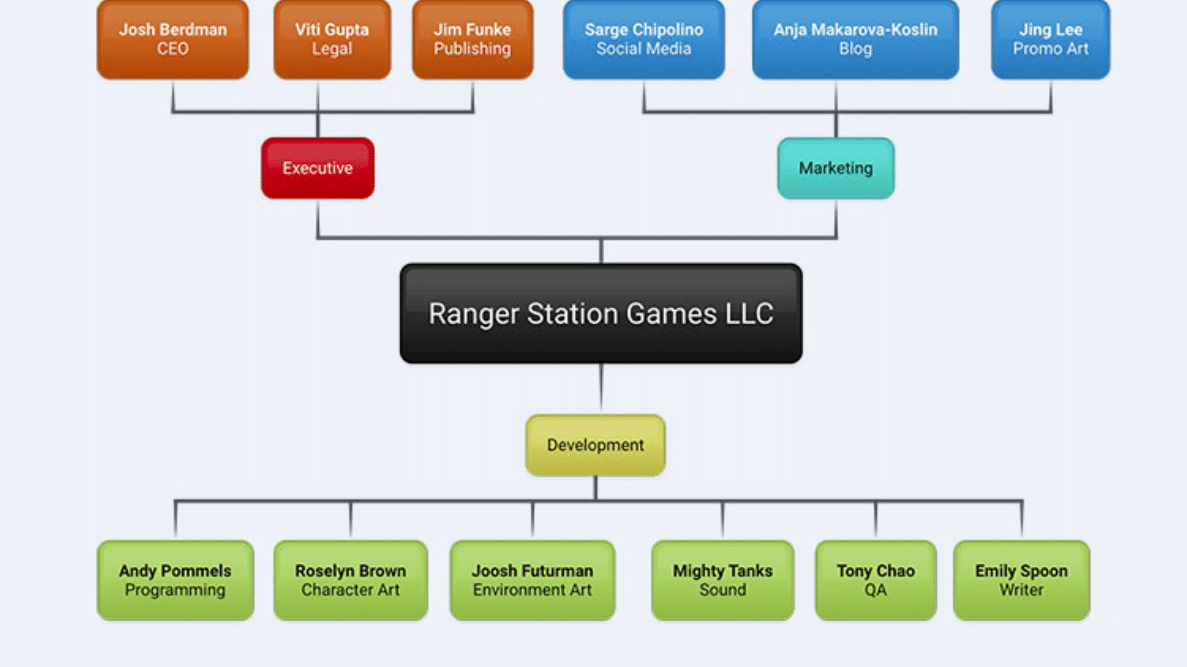
Looking for the utmost basic features? Bubbl.us might be your go-to app. Use it for diagramming, project planning, making flowcharts, etc.
Pricing: limited free plan. Premium plans start at $4.91/month, billed annually.
Pros:
- competitively priced compared to alternative tools
- tech support is available via email, phone, and online
Cons:
- limited templates gallery
- saving changes on diagrams isn’t instant
10. Scapple (Windows and macOS)
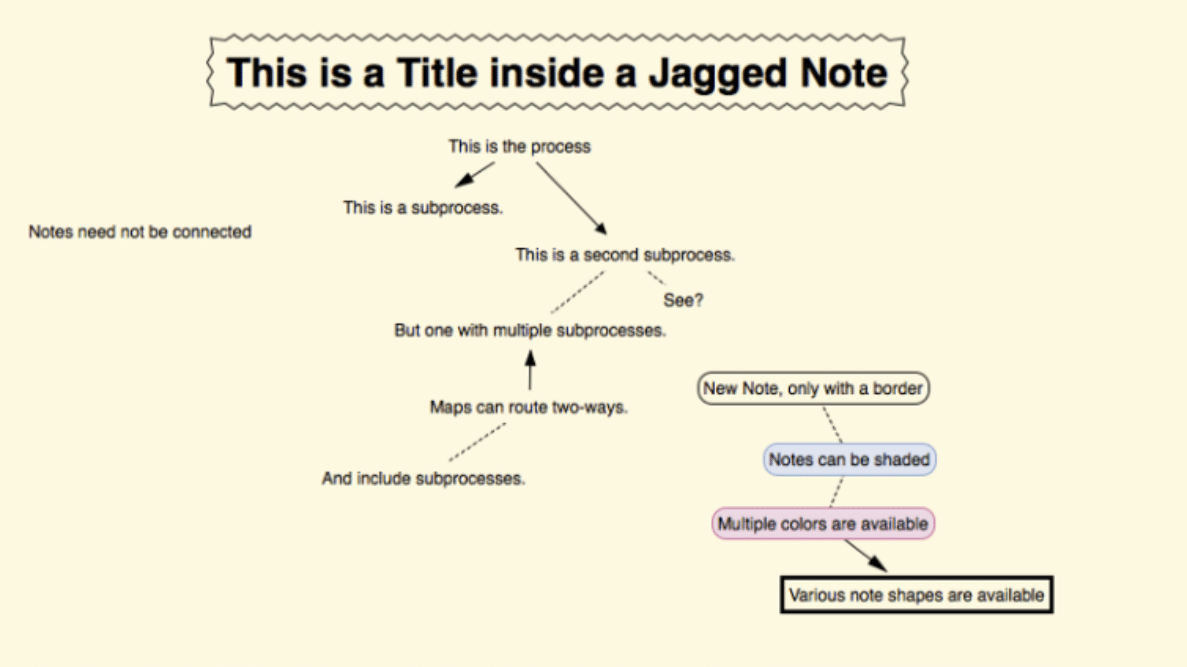
A super basic diagramming tool for whenever you want to focus on ideas, not necessarily on formatting them.
Pricing: free trial available. Premium plans start from $16.79 for an educational license.
Pros:
- easy customization
- free trial lasts over 30 days
Cons:
- no Linux, mobile, or browser versions
The diagramming tool that has it all?
Now that we have gone through plenty alternative mind mapping tools and over key selection criteria, you probably ask yourself which software is best. The question is – which one has most of what you are looking for?
Mindomo includes all the features listed above and many more. Convince yourself by creating a free mind map. See how easy it is to create and collaborate on your diagrams. Try it now!
Keep it smart, simple, and creative!
The Mindomo Team



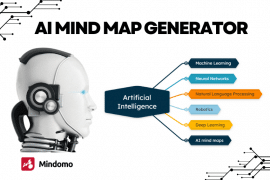



2 Comments
There are dozens of mind-mapping tools, each having its own features and limitations.
I tried many of them and in my opinion Mindomo is the most balanced tool between functionality, aesthetics and simplicity.
Hello Moahmmed, thank you for the feedback. We appreciate your constant support!