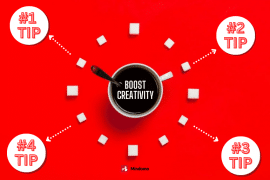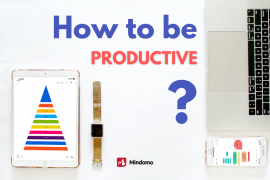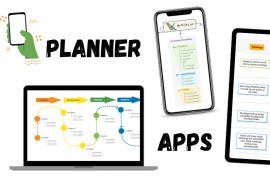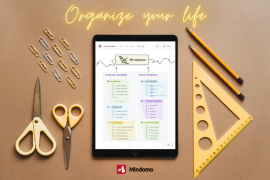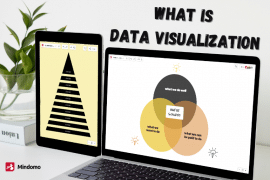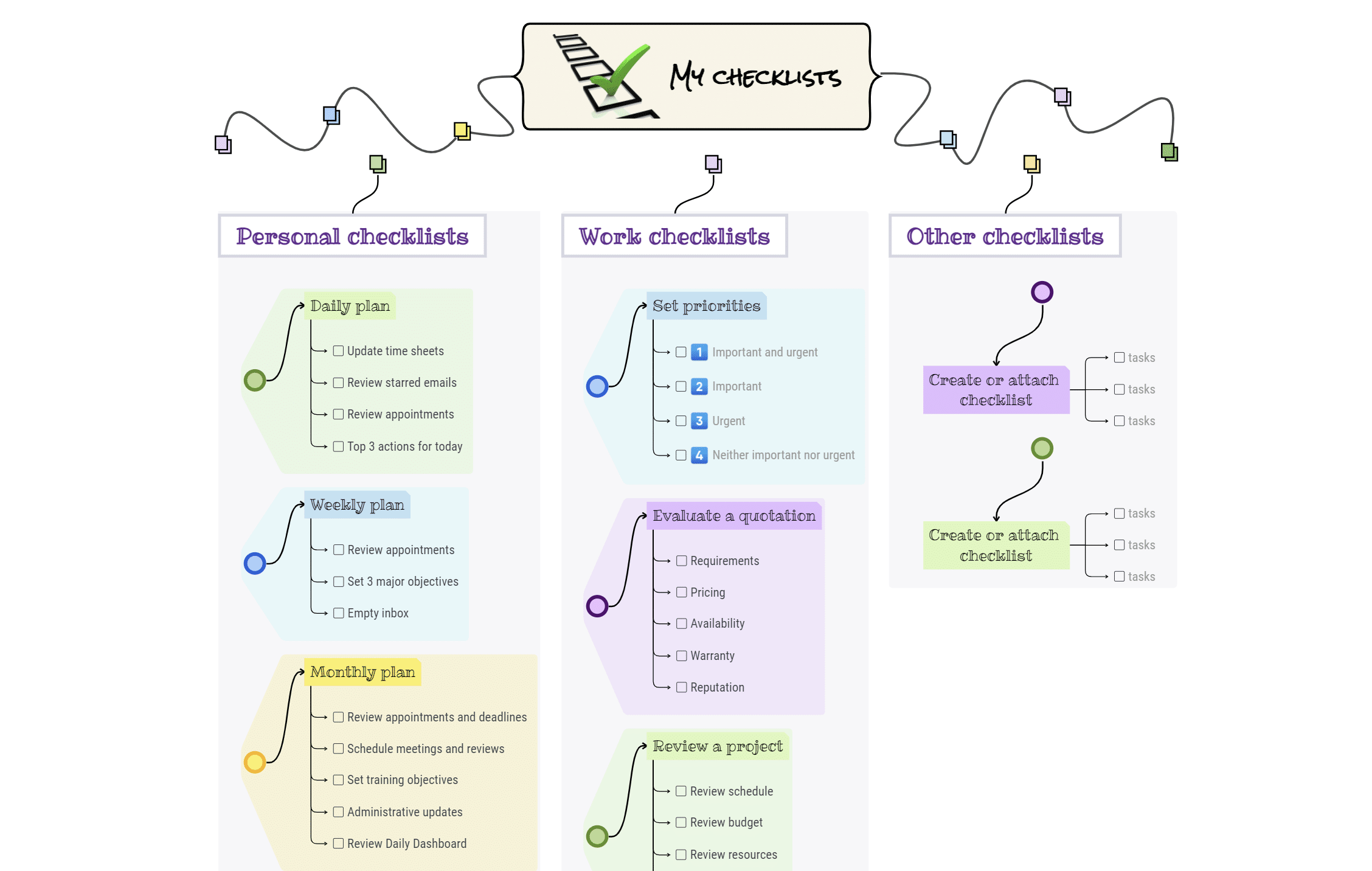
Checklists are a powerful way to save time (a great time management solution) and get great results when you are doing complicated work. They help you to learn and improve your results each time you use them.

Checklists are easy to create in a Mindomo map – a topic with subtopics representing a list of items. There are many mind map templates available in your Mindomo account, and more than just one for checklists. Each account type (Business, Personal, Teacher, and Student) has different example checklists as templates.
Why use checklists?
A checklist has the following functionalities:
- Helps you to do things consistently
- Gives you the essential information you need when you need it
- Means you don’t need to remember how you did something last time
- Can be incrementally improved to give better results each time you use it
Checklists are not a substitute for expertise or training. They work best when they are just a reminder of what to do, rather than the detail of how to do it. Checklists are good for keeping complex things synchronized and tracked. They are not a good way to transfer knowledge to someone else and are not the same as a detailed procedure or business process.
There are two basic types of checklists:
- Read-Do checklists, which remind you what to do. You work through the checklist in order.
- Do-Confirm checklists, which help you to check that things have been done correctly after completion.
What can I use checklists for?
Checklists are great for:
- Recurring activities, where you can save time by improving them
- More complex procedures that you don’t use often enough to memorize, but which contain some critical steps that you must not forget
If you have ever worked your way through something complicated and afterward realized that you should have done it differently, then make a checklist to capture your new knowledge for next time.
If you are delaying the start of work on something complicated because you are not sure where to begin or are concerned you might get stuck, then start by writing a checklist. This helps you to stand back from the task and think about how you will approach it.
Some ideas for personal checklists
- Your daily, weekly, and monthly routines
- Prioritizing what to do next
- GTD (Getting Things Done) procedures
- Packing for a trip
- Writing and publishing a blog post
- Writing an essay
- Backing up your systems
- Reviewing passwords and security
- Filing expense reports and receipts
- Reviewing a mind map
Some ideas for business checklists
- Writing a project report
- Handing over a project (e. g. from sales to engineering)
- Following the purchase procedure
- Preparing quarterly accounts
- Checking compliance with policies (e. g. privacy, inclusivity, accessibility, vulnerable persons, etc.)
- Evaluating alignment with strategy
- Making a presentation
- Running a webinar
- Hiring new staff
- Onboarding new personnel
- Approving a supplier
- Evaluating a proposal or quote
- Approving a document
Designing checklists
It is important to understand that checklists are used by experts, not by novices. A checklist is not a training aid. It is a tool to remind knowledgeable people of what to do when they are under time pressure, to make sure that previously learned lessons are not forgotten – especially those that were learned the hard way.
A good checklist has these elements:
- A clear title that states what it does for you
- A clear description of when you would use it
- Up to about 10 steps, not dozens
- Steps in the best order that avoid jumping forwards or backward, as this increases the risk of missing out on a step
- Just enough detail to remind you what to do, not a long description of how to do it
- Shortcuts to information that you will need, such as website addresses, intranet pages, or contact details
- Cross-checks that confirm things are going OK and avoid preventable errors
- Pause points, where you make sure everyone is aligned before continuing
For critical activities, you might want to combine the two types to remind you to do something and then cross-check it later.
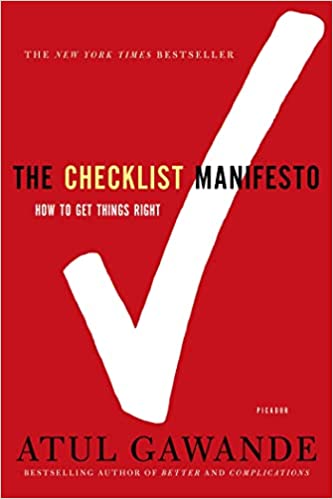
“The Checklist Manifesto” by Atul Gawande is a good resource and has been the inspiration for many solutions based on checklists. Atul Gawande also has a TED talk about the Checklist Manifesto on YouTube.
Organizing your checklists
You can organize your checklist map in any way you prefer. The key goal is that you can find the right checklist quickly when you need it. If you have a lot of checklists, it might make sense to split them into a business checklists map and a personal checklists map, for example. If you are working collaboratively with others and want to share a common checklist, you can copy it from your checklists map to a shared map. This can be useful if several people need to agree on a checklist and do things the same way. For example, it is helpful for both teams involved in a project handover to work from the same checklist, so everyone knows what is expected.
Using your checklists
Most of the time, you can work from a checklist by reviewing it in your checklists map and following the steps. If you need to keep a record of checklist completion, then copy it from your checklists map into your project map and convert the checklist items to tasks. Mindomo will send you daily reminders if configured. You can add notes and attachments to the topic notes to make a complete record.
You can use one of these templates offered by Mindomo to help you create a checklist:
Author: Nick Duffill